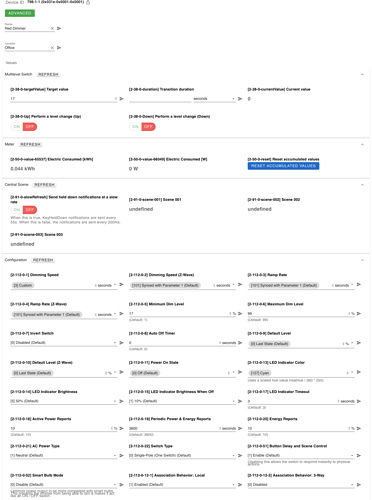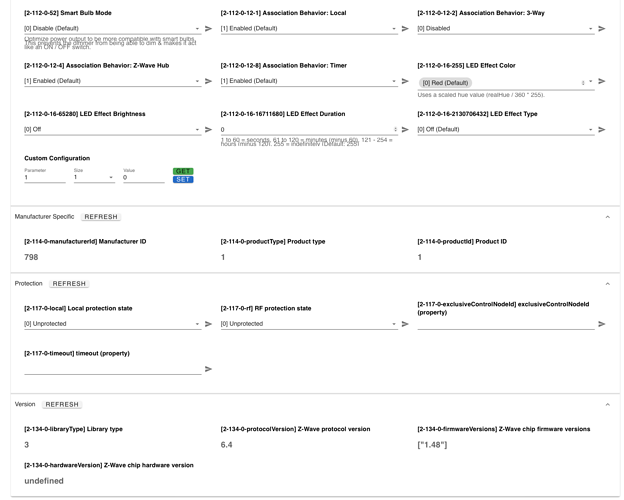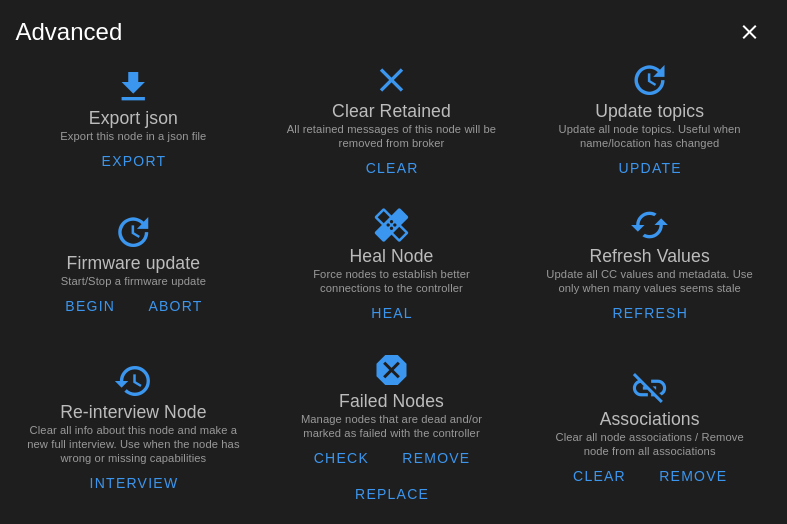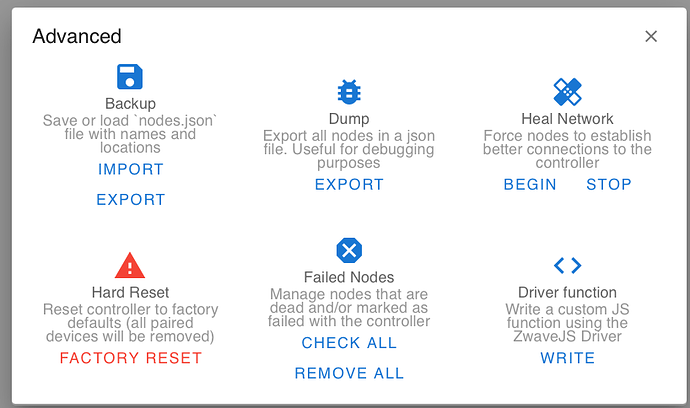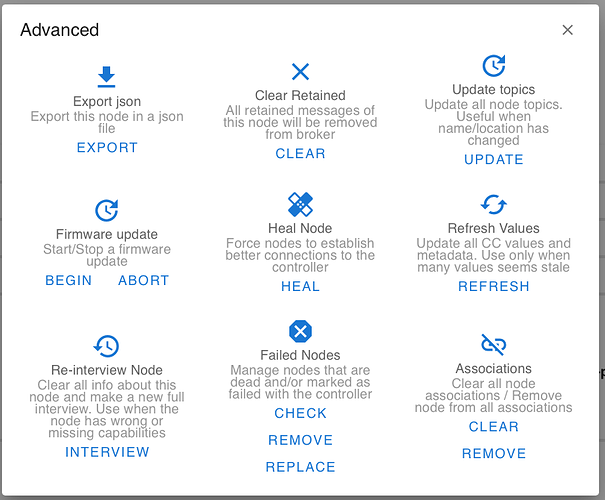I modified the Home Assistant addon and incorporated their Dockerfile.contrib into it so it may build from git tags. Installation is placing the contents under addons/zwave2mqtt and installing it under Addon Store.
I have updated the zwavejs2mqtt to verstion 0.4.2 which includes Zwavejs Version
6.4.0. I can update Target 0 with the LZW31-SN_1.52.otz file successfully, but when I tried to update Target 1 with the LZW31-SN_1.43.bin file, I am getting an “Invalid manufacturer or firmware id” error.
Has anyone had any luck updating Target 1 yet?
From Logs:
2021-02-18 22:47:08.241 INFO ZWAVE: Calling api beginFirmwareUpdate with args: [
4,
‘LZW31-SN_1.43.bin’,
<Buffer 50 13 00 20 ad 28 00 00 0f 3c 00 00 15 3a 00 00 ff ff ff ff ff ff ff ff ff ff ff ff ff ff ff ff ff ff ff ff ff ff ff ff ff ff ff ff e1 3d 00 00 ff ff … 15486 more bytes>,
1,
[length]: 4
]
22:47:08.675 CNTRLR » [Node 004] Starting firmware update…
2021-02-18 22:47:08.934 INFO ZWAVE: Failed to start the update: Invalid manufacturer or firmware id! beginFirmwareUpdate {
success: false,
message: ‘Failed to start the update: Invalid manufacturer or firmware id!’
}
Also, once I get this message, I will get an “update already in progress” error if I try again. I have to restart the Add-in before I can try again.
Thanks,
Ken
zwavejs2mqtt is currently at v1.2.2. Both targets work fine for me running the latest version. I’ve updated 12 nodes. I always make sure the interview is complete for the node prior to attempting the update.
Edit: there are updates in zwavejs beyond v6.4 that address target > 0
I am on zwavejs2mqtt v1.3.0 and zwavejs version 6.5.0
and get
2021-02-24 16:45:53.457 INFO ZWAVE: Calling api beginFirmwareUpdate with args: [
6,
‘LZW31-SN_1.52.otz’,
<Buffer 3a 30 32 30 30 30 30 30 34 30 30 30 30 46 41 0d 0a 3a 31 30 30 30 30 30 30 30 38 30 30 30 30 31 38 41 44 33 31 46 45 39 32 35 34 33 32 32 37 35 46 46 … 284348 more bytes>,
0,
[length]: 4
]
16:45:53.918 CNTRLR » [Node 006] Starting firmware update…
2021-02-24 16:45:54.045 INFO ZWAVE: Failed to start the update: Firmware target #0 is not upgradable! beginFirmwareUpdate {
success: false,
message: ‘Failed to start the update: Firmware target #0 is not upgradable!’
}
I am running the Z-Wave JS to MQTT from the Home Assistant Community Add-ons. Yesterday, I used the Z-Wave PC Controller 5 to flash Target 0 to 1.48 and Target 1 to 1.41. Then I tried again to use the Zwave JS to upgrade Target 0 to 1.52 and Target 1 to 1.43. Target 0 completed successfully, but Target 1 failed again with the same error message. Today, I was getting ready to use the PC Controller 5 to upgrade Target 1 and noticed a new version (0.5.0) of the Z-Wave JS to MQTT add-on. This upgraded ZwaveJS to version 6.5.0 (I believe it was 6.4.0) and this appears to have resolved my issue. I was able to successfully upgrade Target 1 to 1.43.
Good to know! I was having trouble with Target 1 as well and just updated to the 2021.3b2, so I’ll go ahead and push those firmware updates via the webgui now. 
Did you have any luck with this?
Target 0 and 1 should both be working now.
I am on
App Version
2.1.0
Zwavejs Version
6.6.0
Zwavejs-server Version
1.1.0
Running via docker.
I still get Failed to start the update: Firmware target #0 is not upgradable!
I have tried multiple different switches.
Also if I try target 1 with the .bin file I get:
Error while calling api beginFirmwareUpdate: Upgrading different firmware targets requires version 3+
That’s odd. I’m running the zwjs2mqtt HA addon (App Version 2.0.1, Zwavejs Version 6.5.1, Zwavejs-server Version 1.1.0) and just pushed a successful Target 0 update to my LZW31-SN just now. Waiting to do a Target 1.
I think I have figured it out. I have to re-interview each node before updating.
Where should I see the firmware update option?
Are you using zwavejs2mqtt supervisor add-on?
ZwaveJS Server does not have this (yet).
I’ve beens witching between both adons as needed - however I saw the latest update to ZwaveJS allows the config params to be handled.
In any case - here is my version info of the MQTT add-on
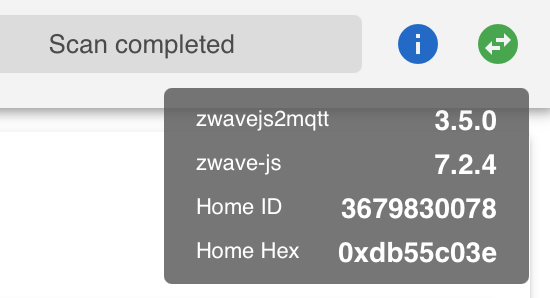
Click on “Advanced” and you can update both firmware targets.
Clarification update: Click on “Advanced” in the device’s drop-down area where you can name the device and give it a location. The “Advanced” button at the very top of the web UI won’t let you do it. 
Hello,
i hope this is not silly question? How you start initiate firmware update? when i am in advanced, i do not see option to grab/upload bin file?
Are you in ZwaveJS2Mqtt?
Post a screenshot of what you are looking at.
Yes,
I am in ZwaveJS2Mqtt add-on. When i go to Advanced option there is an option/menu for firmware update.
I just it down. For some reason, all Inovelli devices showing unknown while i can see them just fine with standard Zwave JS add-on