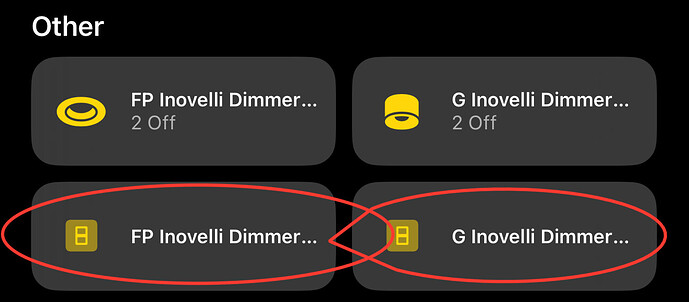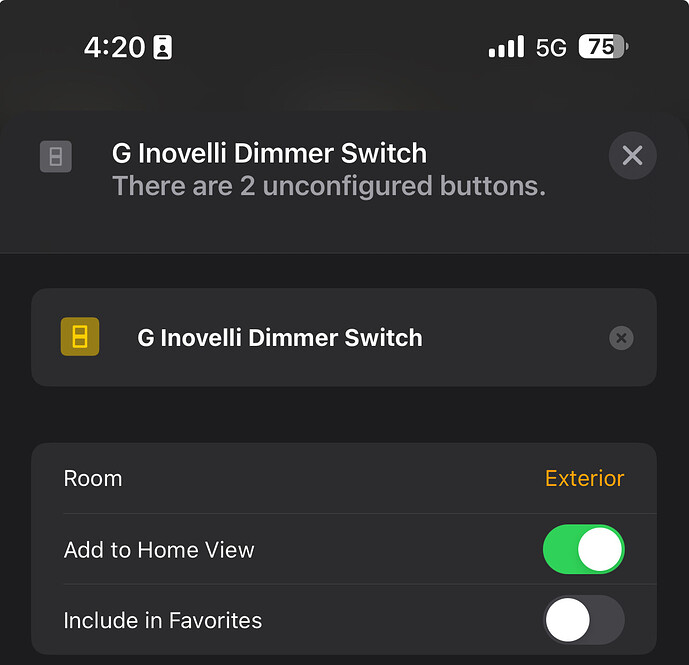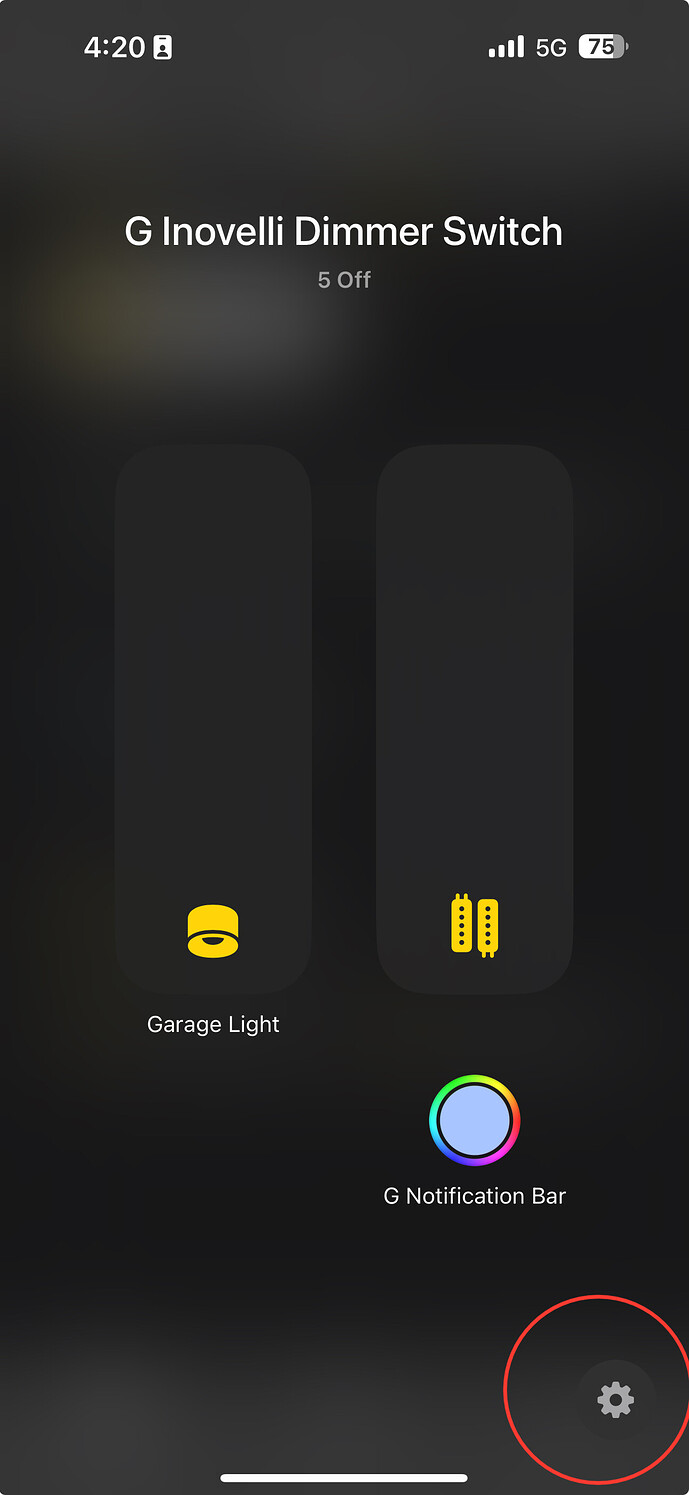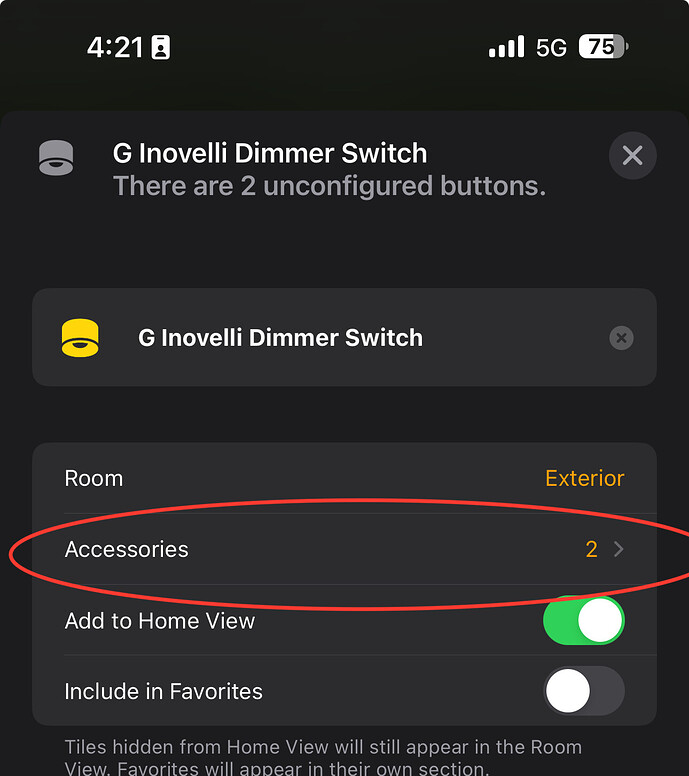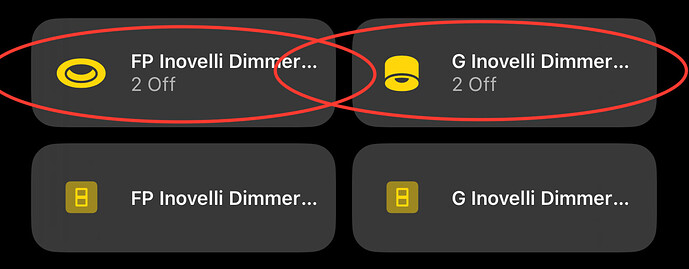Ok this will be a bit picture heavy but this is what’s worked for me and I have 15 of them. Main thing to remember is that Siri is stupid and you have to treat it as such in naming conventions.
First order of business, combine the switch into a single tile if it’s separated. Then click on the tile that has a square looking switch.
Rename this to something that you’ll know what it is but it won’t trigger Siri. For my naming convention it’s just the first letters of whatever fixture it’s controlling. G Inovelli Dimmer for a garage, FP for front porch, CFL for ceiling fan light, etc etc. close it out after renaming and saving.
Next go to the other tile related to the same switch that brings up the two sliders. Click the cog icon in the bottom right.
Then click accessories
Click one of the two accessories. Either the light or the led bar. Click its cog icon again in the bottom right. Rename the light to what you want Siri to recognize and set an icon if you want. For the led bar I just used the previous naming convention “G Notification Bar” or whatever you like that won’t be obvious to Siri just make sure it doesn’t have the actual lights name in it, select an icon.
Now separate the switches again.
End result should look something like
G Inovelli Dimmer Switch
Garage Lights (name of switched load)
G Inovelli Notification Bar
Hopefully that helps someone. I can share additional photos but post only allows 5. Pm if needed.