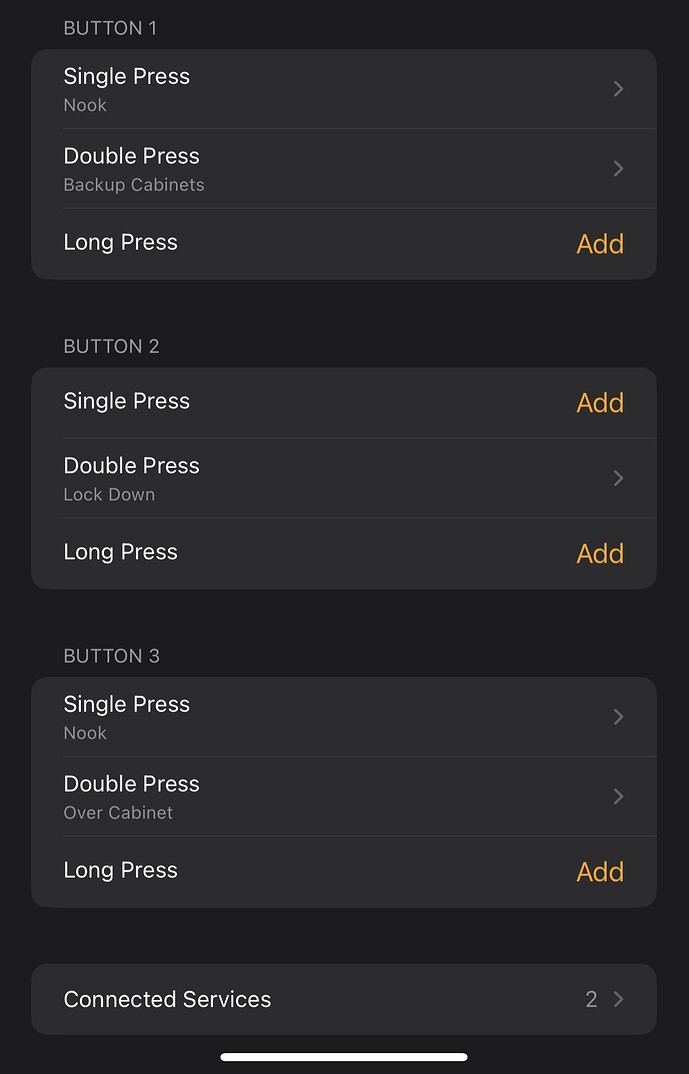Came here to share that this is what I did too, so it definitely works, if annoying. Thanks for documenting it.
Which ‘screen’ would that be?
Fun thought… what happens when Apple fixes this? Will all the buttons will move?
Which ‘screen’ would that be?
Fun thought… what happens when Apple fixes this? Will all the buttons will move?
Ask an apple engineer.
We are currently testing a beta firmware that has some bug fixes and improved thread radio performance. If anyone is interested in testing please PM me. I’ve had a lot of PMs going on so if I missed yours, please give me a ping. We are trying to wrap up testing so we can start the certification process.
The update process is easiest with Home Assistant. Apple Home users can also test, but they need to install a “Test Profile” on their Home Pod/Apple TV. If you just have Home Pods, it is pretty simple though. Getting it on the Apple TV takes a few steps. It currently isn’t available for Google Home.
You can add me to the list of people with connectivity issues. I just installed two of these yesterday and they’ve spent <50% of the time connected.
These are currently the only two thread devices connected.
HASS: 2024.10.1
OTBR: 2.11.1
Matter: 6.6.0
Dongle: SkyConnect ZBT-1
It might be interesting to do a poll on on thread connectivity issues vs the thread gateway (Border Routers) in use. It seems to me (at least on a quick read of these threads) that a lot of the issues reported seem to lineup with SkyConnect. I am not using the SkyConnect dongle (my HomeAssistant is Ethernet connected to my network), I am however using HA’s Matter implementation. All my BorderRouters are Apple (AppleTV and HomePod/HomePod Mini). So far I’ve been spreading slowly out from a central location (and I hope I do not curse myself here), however I have not seen any connectivity issues at all. The thread network and the Inovelli switches have all been up 100% of the time.
Interesting… connected a Nanoleaf thread bulb to see if the whole tread network was going down or just these two devices and after it connected both Inovelli dimmers reconnected and have been stable for the past 5 hours.
I’ll leave this for at least 24 hours then remove the nanoleaf bulb and see what happens.
First two are Inovelli, 3rd is nanoleaf:
Factory reset one of my switches and now am unable to commission in Apple Home. I’ve tried factory resetting and air gapping multiple times with no luck. Not sure if this needs to be deleted in Settings > Matter Accessories, but that is a task in itself because I have 10 switches and it’s impossible to tell which is which.
These suggestion will make no sense, but the following do work (at least sometimes) …
- Instead of pairing to Apple using the iOS Home App, start your pairing by scanning the QR code using the Camera App. You will then get a yellow link indicator to open in Home; tap on that to start the pairing process. There seems to be some bugs in iOS / tvOS that can prevent pairing, but this sometimes gets you past those bugs.
- Or pair first to Google Home, HomeAssistant, or some other system, then add Apple Home as a second fabric. After you do that, you can then delete the first controller system if you don’t want it.
- Finally, as you’ve noted, there are times when iOS doesn’t fully remove the device from the Settings → General → Matter Accessories list. And Apple doesn’t give a way to easily tell which of the devices on that list is the one you want, but there are 2 methods that may help. A) For active / working devices, that list will show the Home name beneath the device model; so if you see an entry that does not have the Home name, that may be it. B) Better still, I keep a Word table of my devices and their serial numbers. For your 9 working devices, write down the last few digits of their serial number then search your list for the serial number that doesn’t match a working one.
I will try these ideas when I am back home in a week or so. I think the main message here is that Apple needs to do better. They have neglected the HomeKit space too much
Ive been replacing all my Insteon light switches with the White Switch. This morning I added three in the same box. The first one added to Apple Home with no issues. I then made it a dimmer. The second two I made dimmers before adding to Apple Home and they both would not add to Apple home. After a factory reset I was able to add them with no issues. It could very well be a coincidence but I mention in case it is an issue in the firmware.
I have 2 white series dimmer switches under Aeotec Smartthings that keep going offline. I would like to try the update.
At this time we can’t push a test firmware to SmartThings (but we will be able to once the firmware gets certified). You can setup a Home Assistant install and “share” the switch to Home Assistant and update it that way. I have instructions for that available if you want to PM me for them.
So after a little more than a week with the latest beta firmware…
Hmm. Responsiveness seems a little better or the same as before. But the switches that I’ve installed the beta firmware on don’t seem to think so. On switches that before reported great (green) Thread signal, they all flash red when checking signal from the switch.
Kind of a wash? I have two switches that have had problematic responsiveness in the past. One I have not dared attempted installing the beta onto yet, the other is in my roommate’s bedroom and I have heard no complaints from him so far. I suppose I should grill him a bit more about it.
One of the switches on the beta firmware is my own bedroom lightswitch which I’ve customized out the wazoo and despite the switch reporting terrible signal it works perfectly fine so I don’t really know what’s going on there.
My experience so far is that the “signal level check” feature has not been particularly useful in terms of find out whether a switch will work or not and I ignore it.
Well before the beta firmware, switches with “red” signal did indeed exhibit poor reliability and would drop off the Thread network often. There were specific switches that were problem children and had poor reliability even if they were in the same gang as other perfectly working switches.
Post-beta firmware, everyone seems to be function at least enough that I don’t see them drop off the network often but whether the switches had good signal or bad signal before they now all flash red when I check from the switch.
From what I understand, the signal “color” is basically based on RSSI thresholds (received signal strength indicator).
The beta firmware is increase the transmission strength (power output) for sending data.
For those whom beta firmware is helping (myself included), the issue was that communication from another device on Thread mesh TO the switch was flowing but not back (from the switch to that Thread peer) due to weak transmission.
As you can probably conclude from the above, the Signal strength color will not change because it’s only showing received signal strength which isn’t (can’t) be changed by firmware. Now, whether “red” signal is actually causing any problems is arbitrary - so maybe the color thresholds could be adjusted.
This would explain my experience before getting the beta firmware. I would have periods (more frequently in the evening and least frequently first thing in morning) where the physical switch paddle/button would not be functional for control but I could still manipulate the physical switch LED bar remotely with the Home app. I kept thinking at the time that it seemed as if the switch was receiving signals fine but having problems transmitting signals. I’ve been on the beta firmware for a day and half so far and I keep pushing the switch paddle every time I pass it, frequently multiple times on and off during a single pass by. I haven’t been able to get it to fail to control the lights I’ve programmed it to (in smart switch mode) so far. I’m optimistic at this point. Before I started noticing the issues with transmission on the 1.0.0 firmware I just couldn’t get over how much of an “appliance” a switch could be. Absolutely loved it. And that feeling is returning with the beta firmware.
So one of my White switches just changed the status to “No Response” in the Apple Home app. I don’t think it can be a signal strength issue because it is in the same gang box as a fully connected White Switch as well as there are 5 more within ten feet.
Possibly just a software crash. Pull the air gap switch and see if that brings it back online.