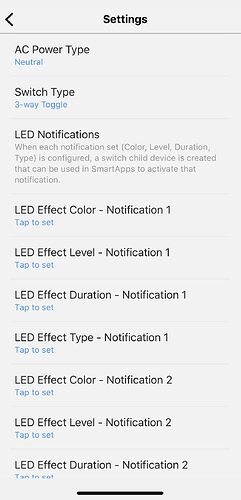@Eric_Inovelli - This is related to my other post but I thought I’d split the question out since other people may be interested in the answer. Do you have a timeline for WWST certification? From my understanding this is needed to have the switches operate with device handler(full functionality) in the new ST app.
Seems like Samsung to getting the new app closer in parity with the classic. You can now access advance functions in the New App. [device -> 3 dots -> settings]. Seems like it’s a work in progress from brand to brand but in Inovelli’s case most of the functions from the classic app is there in the new app.
Great question @Wright100 and very interesting observation @ny_robert, this will definitely change my answer!
Let me back up real fast and clarify a few things about the WWST Certification and what that really is entailing as there seems to be some confusion (I was confused too, don’t worry).
Originally, when we reached out to ST about the Certification, we were under the same impression you were @Wright100 in that once it’s certified, it will work natively in the new app with our device handler running locally.
However, this is actually not the correct interpretation and is actually quite disappointing. Getting it WWST Certified will allow the switch to be used in the new app, however, it will work as a Generic Z-Wave Switch with basic On/Off (or Dimming) functionality. If you wanted all the advanced features, you still have to install a device handler.
Up until @ny_robert posted about the advanced parameters showing up, the only option to use our switch with a device handler was with the Classic App.
In other words, the WWST Certification was pretty pointless other than our logo showed up in the new app and you could easily pair it.
The WWST Certification is still seemingly pointless in that you will still have to install our device handler for the switch to have all the advanced features, but at least now you can edit it in the new app.
As for a definitive timeline, I still do not have one from them. The ilumin bulbs were easily added, but that’s only because they are white-label bulbs that were already certified under a different brand, so all they had to do was associate our “fingerprint” (manufacturer ID) with the old native handler.
Hope that somewhat makes sense?
@Eric_Inovelli - Ok I’m still a bit confused. I thought the major change between the new smartthings app and the old is that in the new app you can no longer install a device handler. I was I guess mostly assuming that once it was WWST certified whatever device handler the manufacturer made for it would be automatically applied to that product once it was added to smartthings. Essentially taking the user out of the process. If that is not the case how would all the switches functionality ever get added to the new app?
Edit: I guess I’m trying to figure out if I’m waiting for smarttthings to do something to make this stuff work in the new app or if I’m waiting for a update from you guys. I believe you guys will do whatever you can to get it compatible, smartthings I don’t believe it won’t take years lol. Trying to figure out if I need to change systems.
Edit 2: Forget all of this I think I figured out how to get it working in the new app. I’ll post back once I figure it out for sure.
Is there any update on the WWST certification?