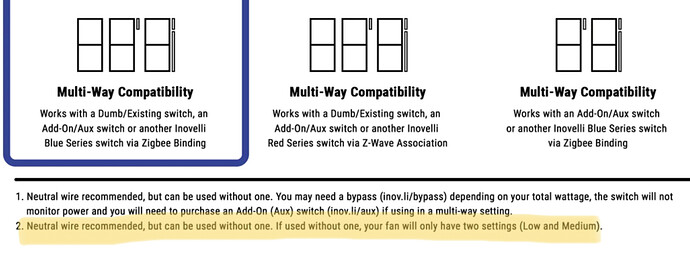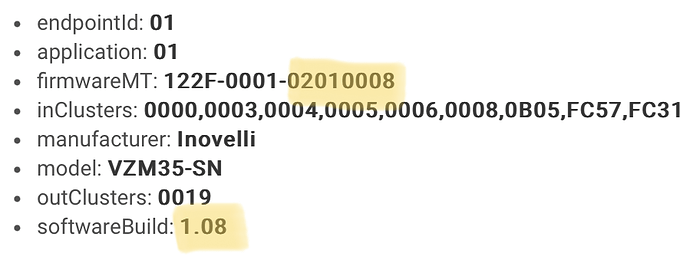BTW, is the latest firmware 1.08? It’s listed in ZHA’s update catalog, but my switches came with 1.04, and ZHA hasn’t pushed an update, even though I have inovelli_provider set to true in my configuration.yaml. Also, nobody seems to have mentioned 1.08 in this thread.
I just started installing my fan switches yesterday and this is going to drive me nuts. In my main bathroom, I have an inovelli red switch next to a blue 2 in 1 and now a blue fan switch next to those. The led when set to white is completely different on all three switches. I can always swap out the red for another blue to get them to match a little better, but the fan switch is still going to stand out.
I tested my theory and at least part of the problem is a difference in the diffuser. I swapped a diffuser from one of the Blue 2-1s to the Fan switch and it better hid the individual LEDs and evened out the color. There is still a difference in LED color temperature, but it was about 50% better with the 2-1 diffuser.
@Eric_Inovelli What do you think about this? Was this something that was recognized in pre-production. Any thoughts on how to correct it?
Got the switches and installed them in a couple of bathrooms. They show up as lights in Home Assistant, but that’s a known problem.
Using an ancient builder-grade AirKing, it works just fine.
Using Panasonic WhisperGreen FV-0511VK2, it works. Once. After you turn it off, it does not start again, until you cut the power at the breaker. Swapping back the old dumb switch, it works.
Note that Panasonic WhisperGreen FV-0511VK2 has a “delayed start” feature built-in that can’t be changed. Once I turn it on from the dumb switch, it takes 10 seconds or so to start.
Hard same, hard same. I have the fans in clusters of three or four Reds and the colors don’t match ![]()
Where did we land on SmartBulb mode for these switches? I have DC fans that are controlled by remote so they need to stay at 100% power at all times. Then I will control them with a Bond Hub.
Side note, the max wattage on my biggest fan is something like 31 watts. Is there any reason I couldn’t just use a standard Blue 2 in 1 in SmartBulb mode for such a small load?
It has Smart Fan Mode similar to SmartBulb mode on the 2in1 dimmers AND it’s even the same parameter number 52 ![]()
Okay, so I have this switch hooked up to TWO ceiling fans… and I noticed that the fans are running at reduced speed, compared to other fans I have setup as single fans… Is this normal?
I don’t believe that switch’s non-rating is based upon load size, it’s based upon the fact that it’s simply not rated for a motor load. Inovelli has specifically stated the Blue 2-1 should not be used with a fan.
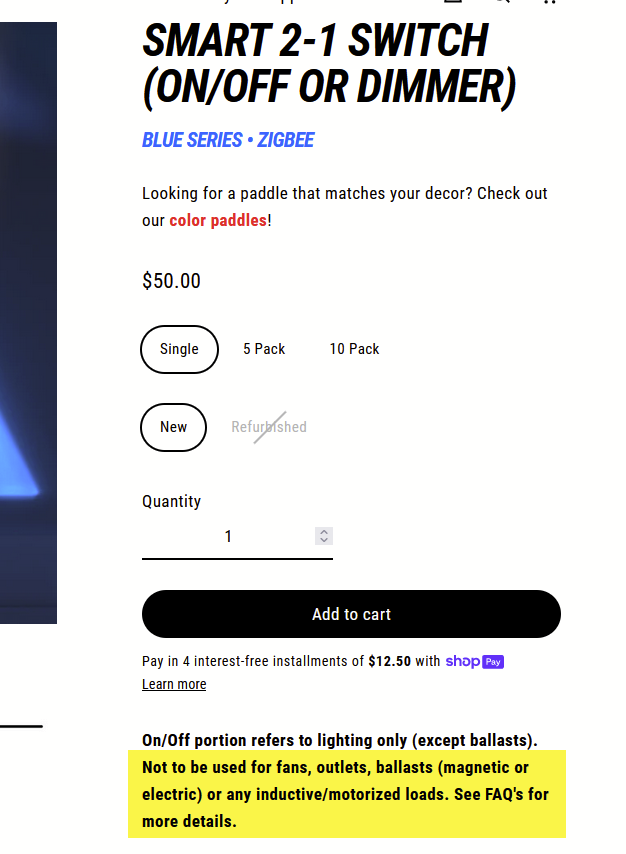
I think 0x02020104 is 1.08
Interesting. I never knew there were different types of loads that would make a difference. Do you know if it has something to do with inductive loads having a higher starting draw for a split second or something?
Yes, Neutral is connected.
Is there a attribute I can query to see if the switch thinks the neutral is connected or not?
That seems like it’d be unnecessarily confusing for 0x…0104 to be 1.08, and it doesn’t match the 2-in-1 VZM31-SN’s convention, where 0x…020e is 2.14, as would be expected. Also, if you query the Basic cluster’s sw_build_id attribute, it returns 1.04.
FWIW, the default LED intensity settings suddenly appeared yesterday. I’m on the same firmware version 0x02020104 as before. I wonder if it’s because I set the intensity manually using the manage Zigbee device clusters trick from earlier in the thread?
Other entities still aren’t showing up though, and button presses still aren’t registering events.
Attribute #21
0 = non-neutral
1 = neutral
What is that called in Home Assistant?
Sorry I can’t help you with HA. I’m a Hubitat guy ![]()
I’m curious… do you have 3 speeds, or two? I’m in a similar situation… have a neutral but the switch only produces 2 distinct speeds, where the previous “max” speed is absent. Which implies non-neutral mode, but it’s wired with a neutral and I can’t figure out what’s going on.