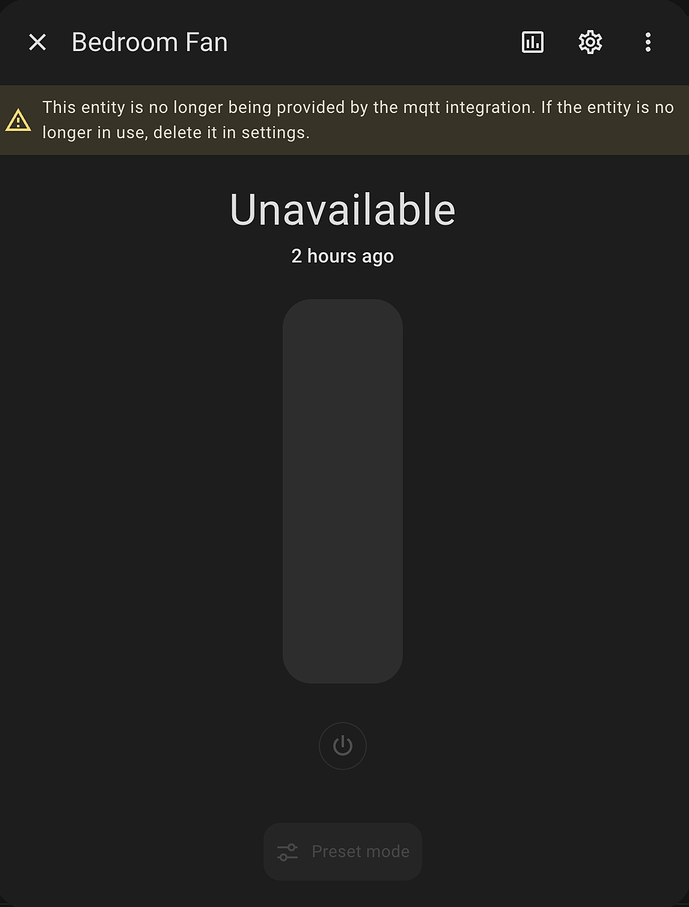Updated my fan switches today through Zigbee2MQTT. Didn’t know they would update to beta firmware by default, but unfortunately this update made the actual fan entities in Home Assistant go unavailable and I can’t get them to come back. Any ideas what might be going on here? Or can I downgrade firmware back to stable?
Anyone have any suggestions? A fix? Or a way to downgrade firmware? I still cannot control my two fans through HA.
What version of HA and what version of Z2M are you running? I’m on 1.07 and while the fan switches don’t accurately report state, I can still control them through HA.
Interesting. I’m on the latest of each. 2023.3.0 for HA and 1.36.0 for Z2M. I can’t control my fans at all, whether through the entity popup or by calling the fan service. See attached screenshots for what I see.
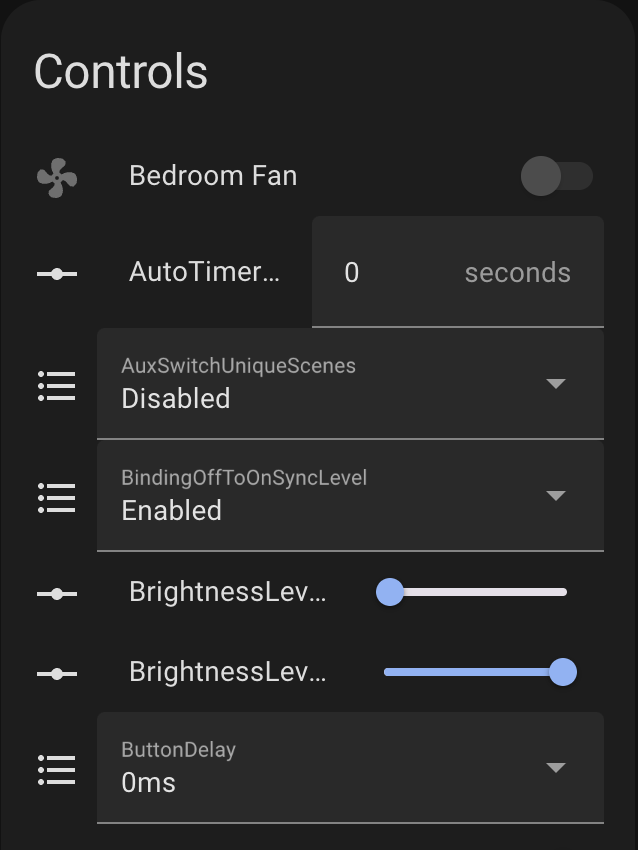
The really odd thing is all the other entities associated with the device work fine, just not the actual fan.
Can you control the fan through the Z2M dashboard?
if so, then It appears to me you may have an issue between Z2M and MQTT.
Ah, yes I can. Didn’t think to try there. Still odd that this didn’t happen until the 1.07 upgrade. Yours caused your fan states to not update properly in HA?
Yep. High, Medium and Off report correctly. Low reports “smart”.
Hopefully you can figure out what’s going on with yours, I won’t be any help with MQTT.
I’ve managed to un-pair and re-pair my two fan switches and get them to show up properly. But now I am having the issues you’re taking about with fan speed. Seems like the state can’t reliably be shown for the fan speed. Have you found a fix? Or submitted or documented this anywhere?
Glad to hear you got the issue resolved.
My answer/work around for these fan switches is comical. I use both ZHA and Z2M.
If state is more important to me I use ZHA, which correctly reports the state, but does not capture (all) button presses.
If button presses are more important to me I use Z2M, which captures the presses, but doesn’t correctly report state.
I’m really giving this article some thought, as way to use ZHA and Z2M on the same switch at the same time to get the best of both worlds. https://smarthomescene.com/guides/how-to-use-zigbee2mqtt-and-zha-with-a-single-coordinator/
I found this https://github.com/Koenkk/zigbee-herdsman-converters/pull/7164 but I don’t know/understand when we might see this in the Z2M updates.
I have reset my fan switch (running 1.07) multiple times trying to regain control of it, but cannot get it to connect properly. I can turn the fan on/off, but have lost all other parameter control.
I am running HA/Z2M, the behavior is exhibiting itself in Z2M’s interface as well as HA.
Also, how is 1.07 available on OTA? Blue Series Fan Switch • Firmware Changelog | Inovelli Help Center
Can everyone who’s having issues with Z2M 1.36.0 try running the latest edge/develop release instead? There was a bug in the implementation of the Z2M converter for the canopy module and I’m wondering if it affects the fan switch too since there’s a lot of shared code between them.
This fix will go out as part of the stable Z2M release in April, but for now edge is the only way to get it.
That seems to have resolved all of my issues controlling the switch.
@rohan thanks for the tip. Just updated to the dev release and so far so good. Will report back if I have any issues.
@tasinclair4 yikes! Sounds like a nightmare balancing both. Fortunately I haven’t seemed to have many issues on my end with other devices.
Glad that it sorted things out. You should be able to switch back to the normal mainline release once the April release goes out.
For reference, this is the same issue that @tasinclair4 mentioned above.
FYI @EricM_Inovelli
Even running edge, “low” does not report correctly.
I’m actually not sure how to resolve that because the way the converter works is that it considers low at 2-3, smart is 4, but low should also be 5-85.
const fanModes: { [key: string]: number } = {low: 2, smart: 4, medium: 86, high: 170, on: 255};
@mixmasterbrock I am not having that issue with z2m 1.36 and firmware 1.07. The fixes in edge are for the VZM36 and aren’t related to the VZM35-SN.
Why can’t “percentage” show 33 instead of null then. It shows 66 for medium and 100 for high?
I’d simply like a way to determine off, low, med, high.
Hmmm, I’m not sure what you mean on that. I am responding to your post that
To explain what in the converter code is making it do that.
I think I may have a solution for this that I am looking into, but the reason is what I mentioned above.