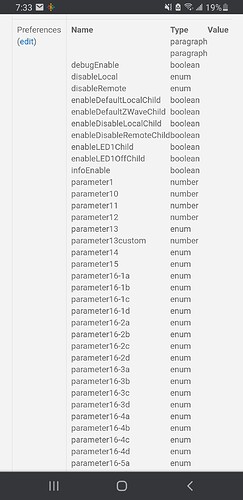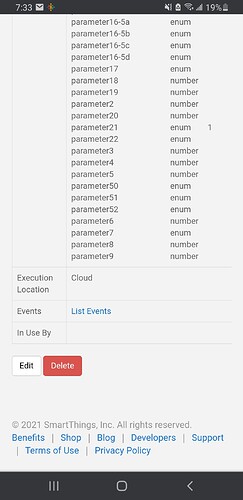I have 2 separate circuits but the same issue for both. Pretty sure it’s just a programming issue that i don’t have set right…but i need some help from people smarter than I. One circuit i have controlling the lights for the bar side of my basement. I am just finishing my basement so everything is new. Bar side is a 6 way setup with 5 switches. Natural wire with dumb switches. I have the red series dimmer. The problem is that sometimes when I try to turn on the lights with the switch, the led bar will go up like the lights are turning on. No lights. I hit the down paddle. The led bar goes down, I hear the click like the relay goes off. If I hit the up again…lights will work and come on like they should. I’ve also noticed that If I hit up and the led bar goes up but no lights…If i got to one of the other dumb switches to turn on, they will turn on for a quick second then go off. It’s almost like it knows that it is supposed to turning it off since i hit on with the dimmer and it’s shutting them off.
Issue 2 with second circuit. Could be the same type of issue of something totally different. On the other circuit, it is just a normal 3 way config controlling my theater lights. I’ve noticed my dimmer only works if the dumb switch is in one position. If i change it, the lights wont come on. The dimmer will light up light the lights are on…but they dont come on. If I flip the dumb switch and go to the dimmer, works. I’m starting to think im in over my head.
And before someone asks…i did do the 12 button and the 13 button setup and it will wont work when the paddle is one way.
One at a time . .
For the 6-way. Sounds like you’re in the middle of the renovation. Is the wiring for the 6-way new? Who wired it, you or an electrician?
What hub are you using?
You set parameters 21 and 22 at the switch. Did you check the settings at the hub to confirm they are set correctly. What are parameters 21 and 22 set to?
Hi Bry. Thanks for the reply. It’s not really a reno…it’s finishing the basement on a newer house. So all wiring is new. I’m not an electrician, but an electrician stubbed out out the wiring for me so all I had to do was hook everything up. I was a machanic for about 10 years, so I know just enough to get by and how to follow a wiring diagram. So I’m pretty sure it’s wired up right.
I’m using a smart things hub. As far as what parameters I’m not sure. I’m not really familiar with those.
Ok, thanks. So for the 6-way, does your power (Line) start at one end? Is the Load (light) in that box or in the far box?
Did you load the Device Handler into the ST IDE?
Go into the ST IDE and open the device page for the dimmer, post a screenshot of the Preference sections so we can take a look at the settings.
The line and load are in separate boxes.
Yes. I did the device handler when I put a dimmer in another room. (You do only need to download and publish that once correct, or do you have to do it for every switch?)
You are correct. Just load the DH once.
Does the Inovelli seem to lose power when any of the dumb switches are in certain positions. I read your description above but it was difficult to follow.
Post that Settings section so we can double-check the settings.
As far as losing power at any of the 4 dumb switch locations…no. If I dont touch the dimmer…I can go around to any switch and turn on/off with no issues. When I switched off…I checked the dimmer and the blue light is still visible…but really dim. Just like it’s supposed to. Doesn’t lose power at any point.
Yep. Ok in settings, I don’t see a parameter 22 which specifies the wiring type.
In the ST app, open the page for the switch. Select the 3-dot menu top right and then settings.
Scroll down to AC Power Type. It probably says “Neutral”. If it does, leave it alone.
Look at Switch Type. It probably says “Tap to Set”. Select it and select “3-way toggle”.
Back your way out and test.
Ok…this is gonna sound a little crazy…or maybe it makes sense. I seems to be working like it should…until i mess with the 3 way setup that isn’t working right. When I get that one to mess up, that seems like when the other one goes a little crazy.
In the settings you told me about…the “switch type” wasn’t selected for either. I changed it…but the dumb switch isn’t acting right in the 3 way.
The two switch legs should be independent of each other, unless something got miswired. Are these both on the same breaker?
You checked the settings for the 3-way as well as it’s set to neutral and 3-way toggle?
Ok…so new update. I’m an idiot on the 3 way set up. I had the 2 common wires mixed up on the dumb switch. I fix them and thats working as should now. All these lights are on the same breaker. The are all led wafer lights. Once I fixed the 3 way…I went over and the 6 way is still acting up.
I took a video on what’s it’s doing but I can’t upload. If it’s off now…I try to turn on…led goes up, no lights. I push down, goes down and click. I push up…led goes up and lights come on. I push down…they go off. I try again…and it starts all over.
Any of the other dumb switches turn them right on.
There’s only one common terminal on a 3-way switch, so I’m not exactly sure what you mean.
I appreciate the video, but it’s just not too useful in diagnosing something going wrong. You can post it somewhere else and link to it here, I think.
It seems that you have some wiring issues. You might want to consider asking your electrician for help since he did the rough-in. We can always answer any questions he might have as well.
Well…on the 3 way switch it is labeled as 2 common…but its really the 2 traveler wires. I had the 2 black wires in the opposite terminals. I didn’t have the black wire going to the light on the terminal. So when I would have that switch in the “on position” it wasn’t sending power. Stupid mistake. I’m going to check that other 3 way switch on the 6 way run now to make sure it isn’t the same problem.
Ok, that makes sense. Yes, the black from the 2-wire going to the light needs to be on the black common terminal of the dumb switch.
Thanks for helping me walk thru this. Here’s what I’ve just kinda figured out. I “think” the 3 way switch it wired up right. At least the black wire going to the light is attached to the black terminal. I’ve noticed if I have that switch in the off position…the dimmer works like it should. If I turn that switch to the on position…that’s when I have my issues with the dimmer. Out of the 4 dumb switches there are 2…1 of the 4 ways and the last switch, the 3 way that the position matters. I took all switches out and inspected them. All seem right. The 2 travelers from the same romex go to the same color terminal on each switch. Is this what it sounds like to you then, a miswire somewhere? To me I don’t understand that thought because even tho it doesn’t act right the first time i push it…it works the 2nd and every other time.
I’m not really sure which of your two issues you are referring to. You have a 6-way and a 3-way, correct?
You reported that the 6-way was working fine, but then you started “messing” with the 3-way. You’re going to have to focus on one at a time, because no one is going to be able to follow as-is.
Let’s stay with the 6-way dimmer. Are the dimmer and it’s associated switches working correctly or not? If it’s not, is it because some of the dumb switches have to be in certain positions? (3 and 4 way switches don’t have ons and offs, just 2 positions, so to eliminate confusion refer to them as up or down.
Tagging @harjms