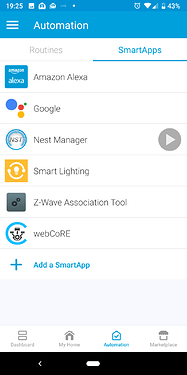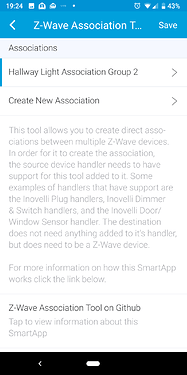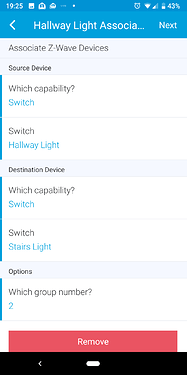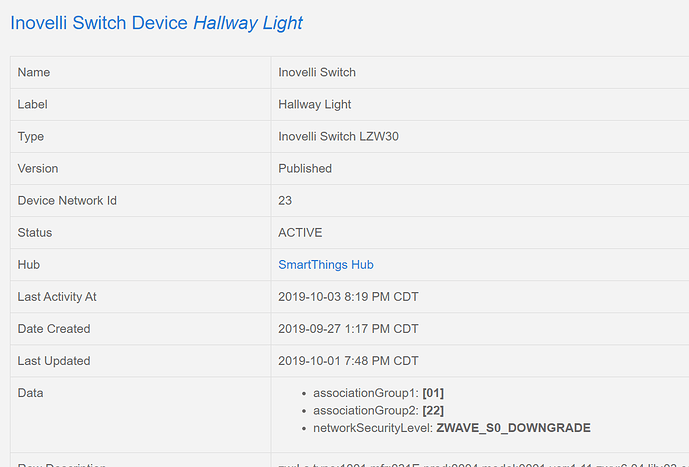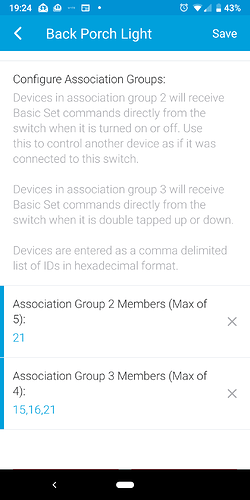Well I got a bit further, but the association doesn’t seem to be working on my side…I was attempting to use a switch with a load to control a second switch with a load. Both 2nd Gen switches.
I can seem to get the association in the Tool to run now but the switches are not operating directly.
Use Case #1
Hallway Switch Controls both its Load and the Load on the Stairs Switch
If I understand my settings correctly if I hit the hallway light the stairs should work…
Use Case #2
Back Porch Switch Turns on Front porch Switch (On/Off)
Back Porch Switch Double Click Up Turns on (Front Porch, and 2 Outside Floods)
Back Porch Switch Double Click Down Turns Off (Front Porch, and 2 Outside Floods)
Using a GE 14291 switch I was able to do this directly with a custom DTH This works to control other z-wave Floods that I have, but it will not control your new switches.
21 = Front Porch Light (LZW30)
15 & 16 = Homeseer hs-fls100+
The Homeseer responds to the Association, but the LZW30 do not
Maybe I its user error on my side, but I can’t get any of the LZW30 or LZW30-SN to respond to Association with your tool or the custom DTH I use on the GE switch…