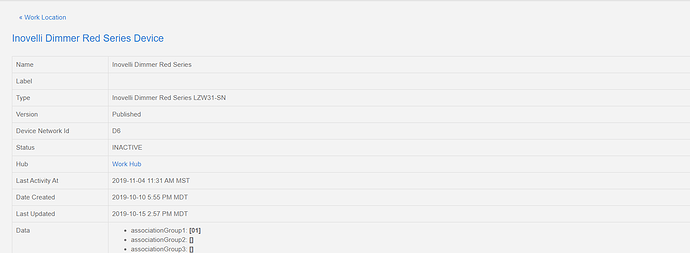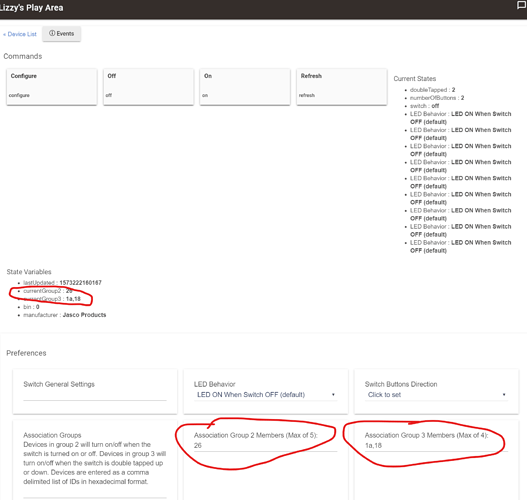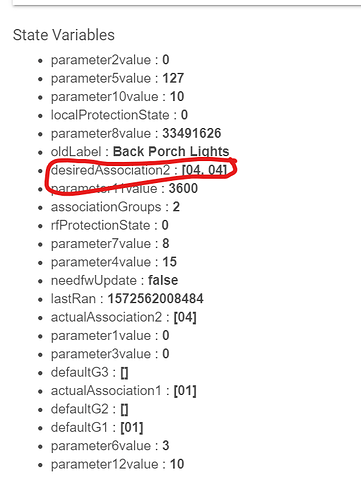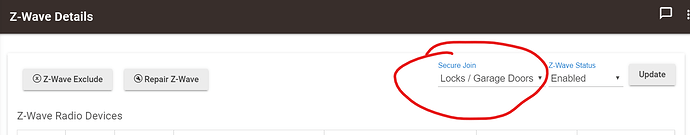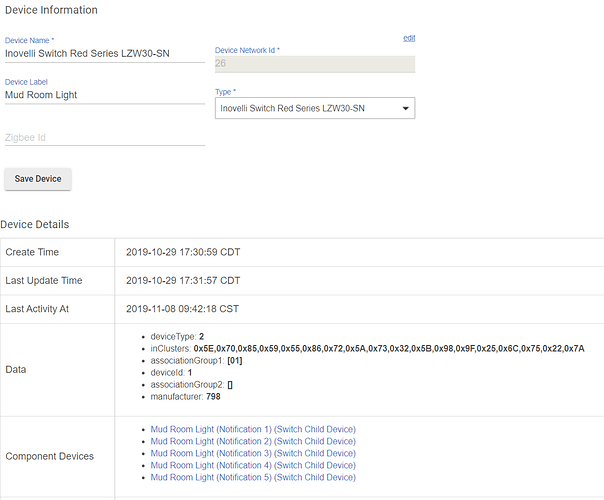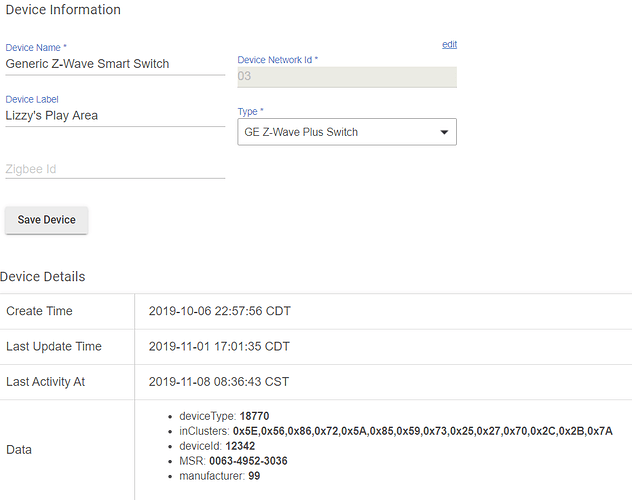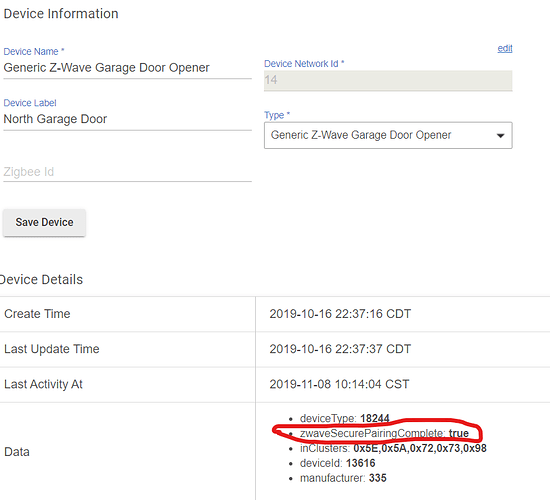Can you PM me the device information for the devices you are trying to setup? All of the info from the device page in the IDE. Should look like this (but with more information).
So I tried again yesterday and I was able to add the other switches using your smartapp to the association group. Also, the Inovellis worked as expected when associated i.e. basicSet command turned the other Inovelli switch on and off. Not sure why it kept having issues the previous day.
Unfortunately, I think the secure modes of inclusion does matter like you mentioned to @lockout earlier. The Inovelli couldn’t control the GE switch when associated. The GE also couldn’t control the Inovelli when associated. What was even more interesting was that when I associated both an Inovelli and the GE to another Inovelli switch, neither of them could be controlled. Adding the GE essentially stops the Inovellis from communicating with each other.
@EricM_Inovelli Do you know if there’s any way I can disable the secure mode of the Inovellis? The reason why association is important is because I’m using the Inovelli and the GE in a 3 way with the GE connected to the load. Right now, there’s a lag between tapping the physical inovelli switch and the led responding and I’d like to eliminate that. I would have used 2 Inovellis but the Inovelli red series doesn’t completely turn my led off when switched off (stays dim).
Hey @lockout, just want to confirm that with Hubitat, both can be associated and work as expected. Do you know if Hubitat is somehow including the GEs in secure mode? I’m very curious as to how it’s working in HE since associations are stored in the firmwares of the devices and don’t go through the hub. Also interesting that it works in HE where it’s far less important since scenes are all local anyways and should be pretty instant.
the associations have not been an issue within Hubitat for me…
screenshot show the GE Switch with the association directly made from the driver…
Below is a driver view for an Red Switch in the state view you can see the association made by the inovelli association tool… ![image|361x499]
Thanks! Is there any page in HE that indicates the security level of the devices or do you have the raw description?
With Hubitat you have the option in the Z-Wave setting adjust the security pairing. By default I have secure pair set for just the locks / Garage doors…
Device Details:
Inovelli Red Switch:
GE Switch
Example Garage Door (w/ Secure Join)
Ah, I see. So all the switches are likely unsecure then which is why the association is working
@gbenrus25 - Bingo .