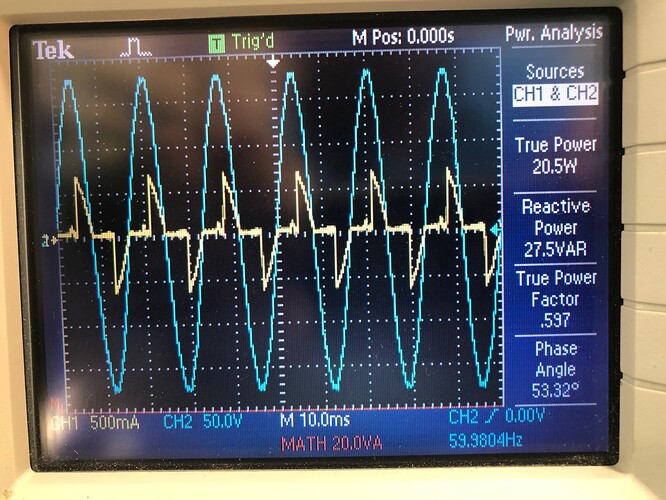I think your setup is not capable of doing what you want it to do.
This is something that a lot of individuals get confused about with smart dimmers. You actually want to send 100% power ALL THE TIME to the bulbs, so they can be on the mesh and communicating always. You will use home assistant to turn on/off the dimmer and bulbs via commands, but smart bulb mode 2 (Always On) is needed, which is only available on the red dimmer so far (but is coming to others I believe in the future).
Definitely do NOT turn off SBM and try to dim up the bulbs, as all sorts of wonkyness will occur.
For now, I think you are stuck having to get a red dimmer to be fully set, but you COULD potentially hard reset the switch, set SBM to “on” then disable local control and set up scenes to control the bulbs via your hub since z-wave can’t directly control zigbee.
Your LED bar will always be on at 100%, but you can also work around that by adding the LED bar brightness parameter to your scene controls, so off = off, 50% brightness is 50%, etc. This would fade the bar brightness in and out, but it would always show 100% level, if that makes sense.
You also would never want to switch the switch off via HA. Disabling z-wave control (remote protection) is an option, but not one that I typically see used and wouldn’t let you dim the brightness on the LED bar, so not recommended, you just need to ensure HA never commands the dimmer level.
Hopefully this all makes sense.
Also, @PJF I can’t tell whether you are talking about the bulbs or the dimmer, but the dimmer powers itself by bleeding current from the load whether on or off. Sometimes when the “off” load is too small the bleeding of power isn’t enough so that’s why the dimmer resets, and also why adding a bypass puts an artificial, permanent load on the dimmer so it always has enough current flowing to power the dimmer.
Happy Monday!
 I can see what other non smart bulbs were in before and try with those.
I can see what other non smart bulbs were in before and try with those.