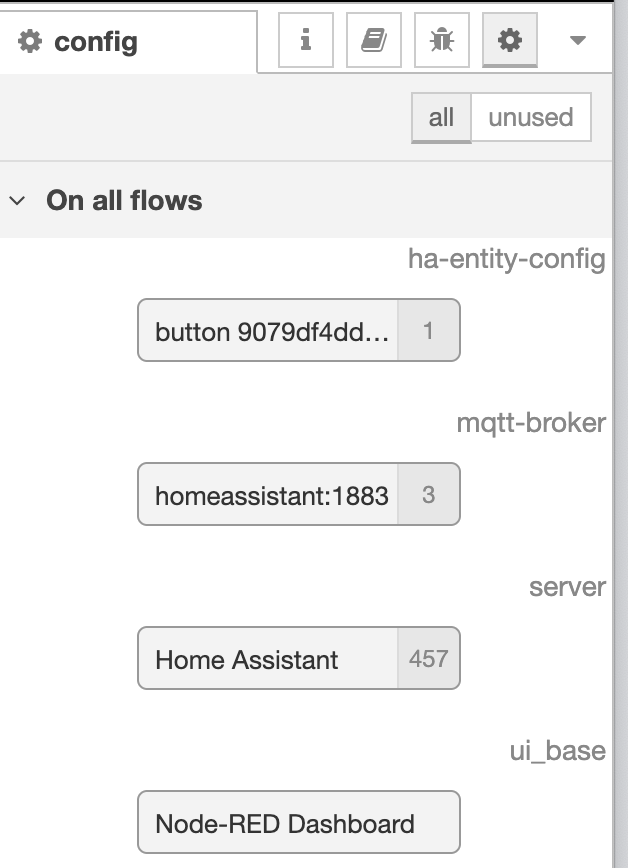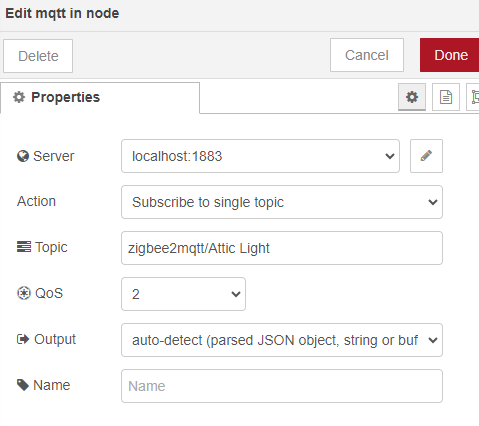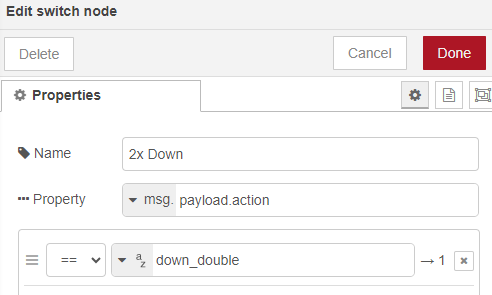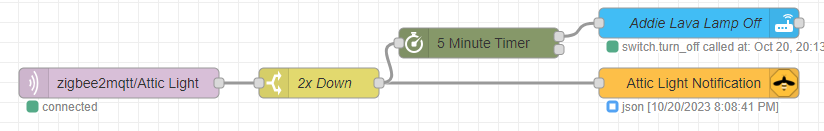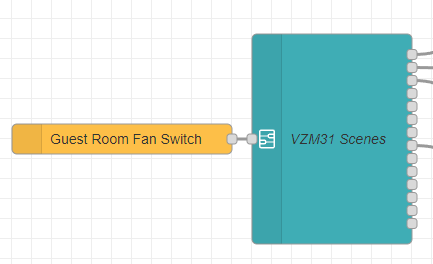I realize I’m late on this, but I figure this might help for anyone who finds this in the future. I created a subflow that is housed in 1 node for all the actions. I posted about it in the Node Red section on the Home Assistant forum, but in case links are frowned upon, here is the json
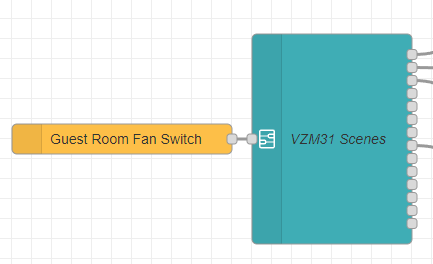
[{"id":"d4e34fc6555562b5","type":"subflow","name":"Inovelli VZM31 Scenes - Zigbee","info":"","category":"","in":[{"x":120,"y":280,"wires":[{"id":"efe3cef8d365396b"}]}],"out":[{"x":570,"y":20,"wires":[{"id":"efe3cef8d365396b","port":0}]},{"x":570,"y":60,"wires":[{"id":"efe3cef8d365396b","port":1}]},{"x":570,"y":100,"wires":[{"id":"efe3cef8d365396b","port":2}]},{"x":570,"y":140,"wires":[{"id":"efe3cef8d365396b","port":3}]},{"x":570,"y":180,"wires":[{"id":"efe3cef8d365396b","port":4}]},{"x":580,"y":220,"wires":[{"id":"efe3cef8d365396b","port":5}]},{"x":590,"y":260,"wires":[{"id":"efe3cef8d365396b","port":6}]},{"x":580,"y":300,"wires":[{"id":"efe3cef8d365396b","port":7}]},{"x":580,"y":340,"wires":[{"id":"efe3cef8d365396b","port":8}]},{"x":580,"y":380,"wires":[{"id":"efe3cef8d365396b","port":9}]},{"x":580,"y":420,"wires":[{"id":"efe3cef8d365396b","port":10}]},{"x":580,"y":460,"wires":[{"id":"efe3cef8d365396b","port":11}]},{"x":590,"y":500,"wires":[{"id":"efe3cef8d365396b","port":12}]},{"x":600,"y":540,"wires":[{"id":"efe3cef8d365396b","port":13}]}],"env":[],"meta":{},"color":"#3FADB5","inputLabels":["Zigbee2MQTT"],"outputLabels":["Up 1x","Up 2x","Up 3x","Up 4x","Up 5x","Up Held","Up Release","Down 1x","Down 2x","Down 3x","Down 4x","Down 5x","Down Held","Down Release"]},{"id":"efe3cef8d365396b","type":"switch","z":"d4e34fc6555562b5","name":"Zigbee Scene Controller","property":"payload","propertyType":"msg","rules":[{"t":"eq","v":"up_single","vt":"str"},{"t":"eq","v":"up_double","vt":"str"},{"t":"eq","v":"up_triple","vt":"str"},{"t":"eq","v":"up_quadruple","vt":"str"},{"t":"eq","v":"up_quintuple","vt":"str"},{"t":"eq","v":"up_held","vt":"str"},{"t":"eq","v":"up_release","vt":"str"},{"t":"eq","v":"down_single","vt":"str"},{"t":"eq","v":"down_double","vt":"str"},{"t":"eq","v":"down_triple","vt":"str"},{"t":"eq","v":"down_quadruple","vt":"str"},{"t":"eq","v":"down_quintuple","vt":"str"},{"t":"eq","v":"down_held","vt":"str"},{"t":"eq","v":"down_release","vt":"str"}],"checkall":"true","repair":false,"outputs":14,"x":310,"y":280,"wires":[[],[],[],[],[],[],[],[],[],[],[],[],[],[]]},{"id":"8fae914c3a1ee6fb","type":"zigbee2mqtt-in","z":"5aa30db867948cc8","name":"Guest Room Fan Switch","server":"9559cd76559143ec","friendly_name":"Guest Room Fan Switch (VZM31-SN)","device_id":"0xb43a31fffe2f16a7","state":"action","outputAtStartup":true,"filterChanges":true,"enableMultiple":false,"x":130,"y":460,"wires":[["e63aa9d16e24c4c1"]]},{"id":"e63aa9d16e24c4c1","type":"subflow:d4e34fc6555562b5","z":"5aa30db867948cc8","name":"VZM31 Scenes","x":340,"y":460,"wires":[["3e7ed778f7159b9d"],["021db1ee7dfc3468"],["7531961dcd8a08ca"],[],[],[],[],["a518a93868b3ad1a"],[],[],[],[],[],[]]},{"id":"9559cd76559143ec","type":"zigbee2mqtt-server","name":"MQTT Server","host":"127.0.0.1:1883","mqtt_port":"1883","mqtt_username":"teter09","mqtt_password":"Wrjvt*0603ha","mqtt_qos":"0","tls":"","usetls":false,"base_topic":"zigbee2mqtt"}]