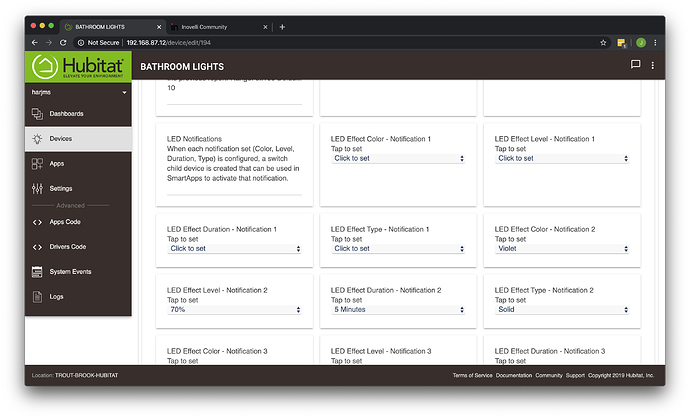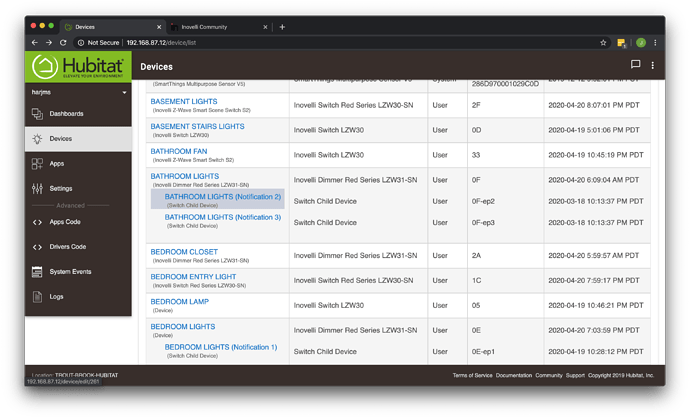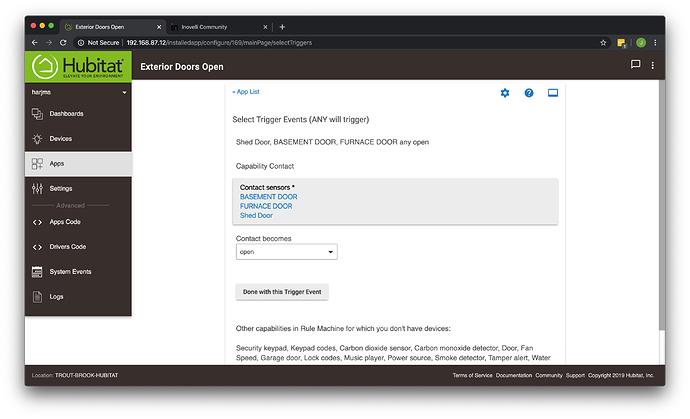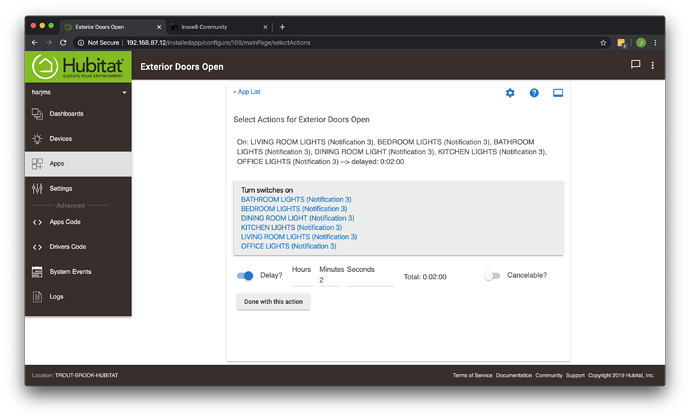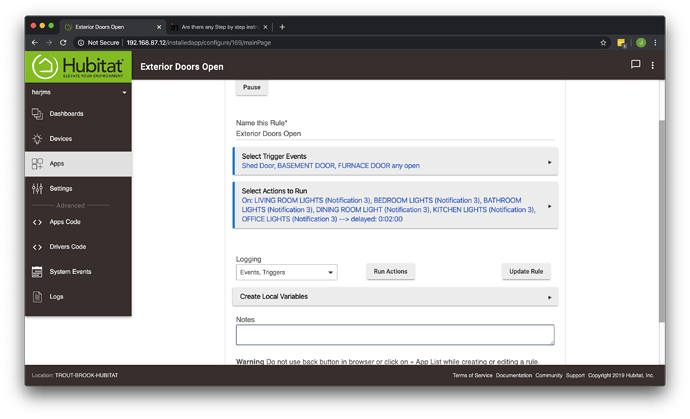I am new to Hubitat and to Inovelli switches. Slowly moving over from Wink. All I have connected to Hubitat are 2 Inovelli red dimmers and a door sensor. I am struggling with understanding how to get the notifications to work. I eventually would like to use the notification on a Inovelli switch in my bedroom to let me know if the garage door was left open. Are there any step by step instructions for Hubitat users. I have seen some instructions for SmartThings? Hubitat is testing me. Not as knowledgeable about this stuff as I’d like to be.
Thanks in advance for any advice you can give me.
Are there any Step by step instructions on how to get Notifications on Inovelli Dimmers with Hubitat
I’ll assume you have sensors on garage door that report open/close? You’ll need to create the child switches under the main switch. Then you can use rule machine to create and trigger the notifications.
Right now, I’m testing it on a basement door sensor to see if I get any kind of notification when I open it. I have played around with rule machine a little, but its pretty much Greek. What action type would I pick? There is none for notifications, just switch or dimmer, are the most obvious ones. But then their actions do not include notifications either. Obviously, I’m lost.
@Tccshenkes - I’ll take some screenshots when I get home if nobody beats me to it.
@Tccshenkes - Okay, here is how I did mine. May not be the most “code” sense, but it works for me. 
First, create your child switches:
Make sure they’re visible under the main switch that you created the notifications:
Then go to Rule Machine and create a new rule. You’re going to use Contact as a Trigger and turn on “Switches” e.g.
I made all my notifications 2, 3, and 4 the same just so that I know all yellow flashing is for exterior doors, pink solid is garage door, etc… I didn’t want to memorize twenty different notifications.
Final Result:
I’m using Samsung’s Smart sensors (do not recommend. They work, but eat batteries like crazy).
Thanks Harjms
I was on the right track. I just stumbled on the “select actions to add”. I was always looking for notifications, which never showed up on the list until I added the action “control switches, bush buttons” and then picked “turn switch on”. Thank You, Thank You, Thank You.
Another question.
Is there a way to make the notification stop once the door is closed with out tapping the switch paddles?
@Tccshenkes - Yes, you can use the if, then, else statements in RM to trigger. I’m not at home to create an example of one, but basically you can say:
If basement door opens, then trigger notification 1 switch(es) (child switches here), else child notification off. Something to that extent. I would have to play around with it.
*Just note, unless you’re running the new beta firmware, the notification will go away once the paddle on the switch is pushed. This was fixed with the new firmware.
I will play around with it. Thanks again for taking the time to help.