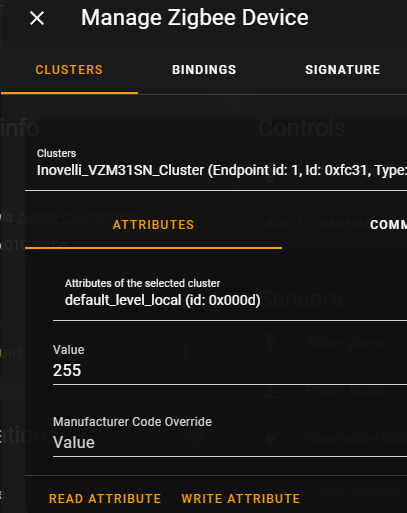I have my switches set up, and now that I am getting automations running I’m get a behavior I haven’t seen anyone else mention.
Switches: VZM31-SN
Firmware: 0x0102020b
Zigbee stick: Sonoff Zigbee 3.0 USB Dongle Plus
Home Assistant OS 10.1
ZHA zigpy: 0.55.0 (am I reporting the right thing? it’s hard to find, but I’m up to date according to HA)
Before I started using any automation all the lights turned on normally with a single up tap. I started using Call Service - Light: Turn Off to shut off entire areas. Once one of those scripts/automations runs a single up tap turns the light on to the lowest dim level (which mostly means the bulb is still off) and you have to bring the dim level up manually (double tap, press and hold, use the app).
In the manual there’s mention of a “Default Level - Local/Remote” which I do not see in Home Assistant. I have “Max/Min Load Dimming Level”, “On Level”, and “Start-up Current Level”. The latter two don’t affect my problem, frankly not sure what they do. By bringing up the “Minimum Load Dimming Level” I can at least make sure something happens when the switch is pressed, but it still leaves either this problem or I can’t really dim my lights. Alternatively I could stop using that Call Service, but it really simplifies big adjustments of lights. Thoughts? Thank you.