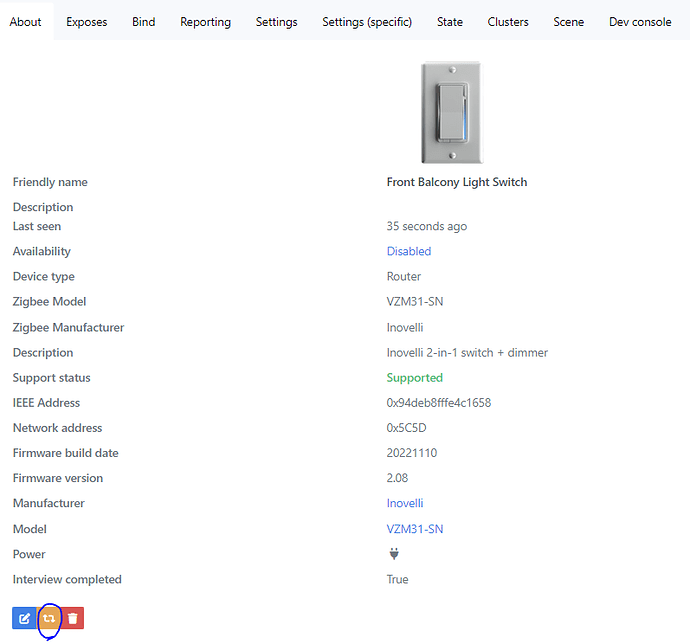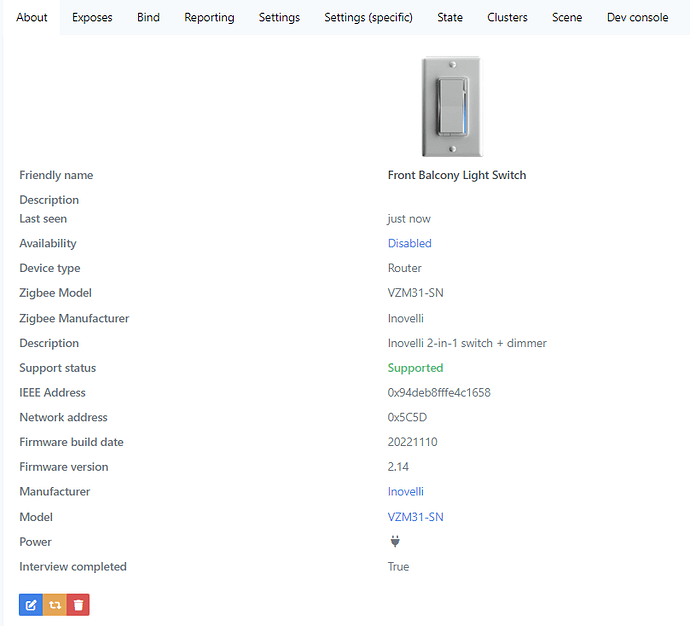I’ve been able to get the version update number to go to 2.14 without changing last seen parameter. To get the switch version number to update do the following:
Go to dev console and put the following (Endpoint 1, Cluster genBasic, Attribute swBuildID) and click Read
then go to About and click reconfigure (small green arrow circle) and it should update
after reconfigure: