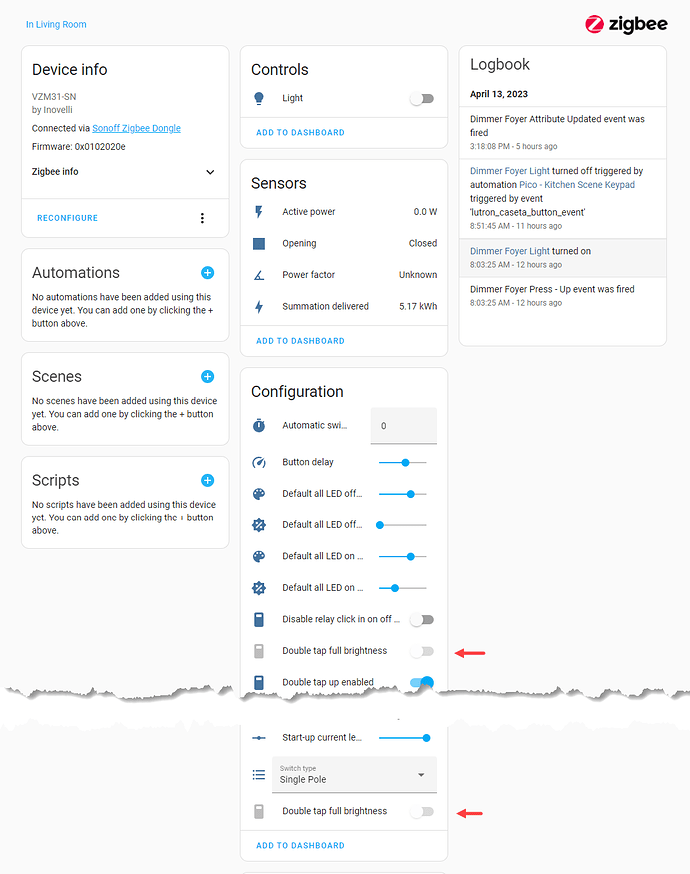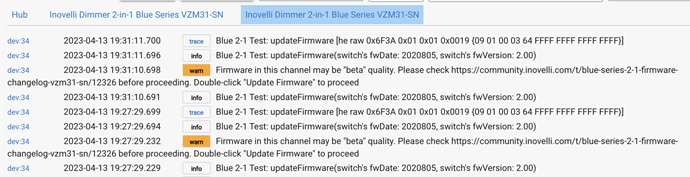Has this update been pushed here?
Just a note for Hubitat people… I had an issue on C-8 where the switch would complete the firmware upgrade, but not refresh and would eventually be either non-responsive or questionably responsive. Running a Zigbee Network rebuild would resolve the issues. Not sure if its a C-8 issue, a me issue, or a switch issue…
Just been doing them in batches and then rebuilding the network, and refreshing them.
The firmware update is great. From flickering LED lights where dimmed to not noticing it or eliminating it completely! Wife is happy. Now I have to replace all the LED switches with updated Blues… Bye bye Zooz switches (bought when Inovelli ones we’re available), guess I’ll put them on the few bulb based fixtures that don’t matter.
I’ve flashed 30 blue series (each took 4-6 mins to flash…way better than 30) and haven’t encountered an issue as you described with a C7 hub. I believe @SViel had some inclusion issues after an upgrade on his C8, but I believe that may be a Hubitat software problem.
I might pull my C7 out and see if I have the same issue.
I am indeed having an issue pairing a switch on the C-8. Works for me on the C-5 though. Still under investigation…
Otherwise, updating the firmware of two of my switches has worked great.
What coordinator device are you using? It’s recommended to use a Texas Instruments coordinator such as the SONOFF Zigbee 3.0 P-Series (NOT THE E SERIES)
Also: Make sure you’re running the latest firmware on your coordinator device.
Tbh, I haven’t had much luck with anything else. Most other coordinators (and I have 16 here I’ve tested), are just not stable on larger networks or networks with Inovelli devices.
Could be too far from the Hub or could be the switch isn’t ready to pair even though it shows it is.
Do this:
1.) Perform a reset on the switch itself.
2.) Once it starts flashing in pairing mode, pull the airgap out to kill power to the switch.
3.) On Hubitat, start the pairing process.
4.) Immediately after, push air gap in.
5.) You’ll have a 99.9% chance it will pair without issue.
Hope that helps. ![]()
So far had one switch go weird after firmware update. The light it’s attached to is on. But the switch doesn’t turn it on or off anymore.
I also can’t hold the favorite button and press the paddle 3 times (up or down) to change the mode.
And pulling the power disconnect then pushing it back in didn’t fix anything.
I’ve not tried holding everything to do a factory reset yet. But that one switch I guess didn’t like getting it’s firmware update.
Thanks! I was just about to try that, and decided to have a control case and just reset and started pairing - worked on the first try… might have been an issue with an earlier hub platform, or somehow a user issue…. Regardless, I am able to pair it on the C-8 now, so all good!
Love this community. Been delayed getting into the new house, but all this work sure will make it easier when I get to upgrade 110 blue switches and the firmware changes should help make the Zigbee network stable at that size! ![]()
Funny, I’m having the same issue with just one of my 30 switches that just updated. Can’t reset it. When local (i.e. at the switch physically), any button or reset combination does nothing… yet in Z2M, the actions are reported… and if I control it remotely via Z2M dashboard, when I turn the switch on, the right lights come on.
I’ve tried cutting the power via the breaker. Same behavior.
This one’s a head scratcher.
Today I got all the switches updated (HA with ZHA).
I my bulbs are LED, different types in different rooms and I wasn’t satisfied with any of them,
some were worse them others. Some would flash at the end of the ramp up.
But no, with the new firmware dimming it is smooth as butter. It is perfection. I couldn’t be happier.
On a side note, I noticed the “Double tap to full brightness” is showing twice and is grayed out.
Is this expected?
I’m not sure what I’m doing wrong, but when I try to update the firmware through Hubitat, it doesn’t look like there’s an updated firmware even being found.
How did you get it updated? The firmware wasn’t pushed to zha’s channel.
Did you double-click the “Update Firmware” button (as the orange Warn note there says)?
I updated nine Blues yesterday on my C-8 and had no issues, so it should hopefully work OK for you. There is a new Inovelli Blue driver available too (2023-04-11) – I suggest installing that before doing the firmware update. Like all community apps/drivers, the easiest way to get (and maintain) that is via Hubitat Package Manager.
I had the update enable in the configuration and this afternoon my switches started flashing green (a bunch at a time) and… that was it. I don’t know where to look but I’m sure they pushed it because I didn’t do anything other than enabling it.
Mine started updating this evening after updating HA to 2023.4.
Interesting. Good to know.
that parameter was renamed to double tap up enabled so that seems right to me
Has anyone reverted their changes in HA to see if the firmware update fixes the network flooding?