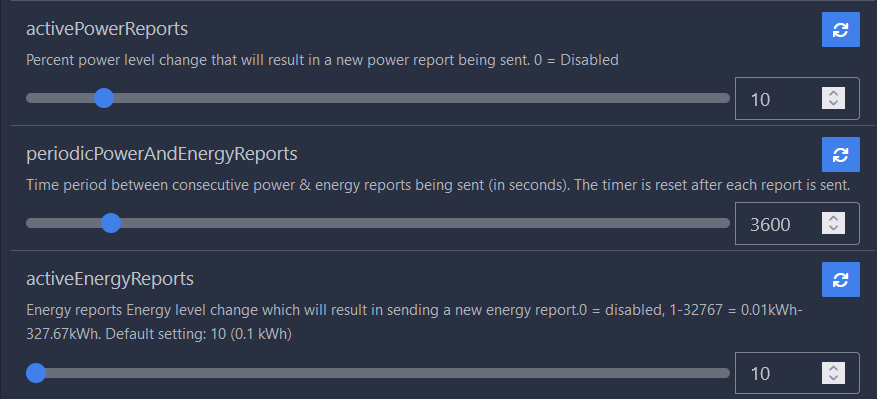The activePowerReports parameter doesn’t seem to be doing anything for me. All my switches seem to be reporting for every 0.1W change, which is causing a lot of zigbee traffic…
debug 2022-11-12 10:25:50:832: Received Zigbee message from 'Laundry Light', type 'attributeReport', cluster 'haElectricalMeasurement', data '{"activePower":177}' from endpoint 1 with groupID 0
debug 2022-11-12 10:25:56:804: Received Zigbee message from 'Laundry Light', type 'attributeReport', cluster 'haElectricalMeasurement', data '{"activePower":176}' from endpoint 1 with groupID 0
debug 2022-11-12 10:26:00:789: Received Zigbee message from 'Laundry Light', type 'attributeReport', cluster 'haElectricalMeasurement', data '{"activePower":177}' from endpoint 1 with groupID 0
debug 2022-11-12 10:26:06:791: Received Zigbee message from 'Laundry Light', type 'attributeReport', cluster 'haElectricalMeasurement', data '{"activePower":176}' from endpoint 1 with groupID 0
debug 2022-11-12 10:26:08:762: Received Zigbee message from 'Laundry Light', type 'attributeReport', cluster 'haElectricalMeasurement', data '{"activePower":177}' from endpoint 1 with groupID 0
debug 2022-11-12 10:26:10:763: Received Zigbee message from 'Laundry Light', type 'attributeReport', cluster 'haElectricalMeasurement', data '{"activePower":176}' from endpoint 1 with groupID 0
debug 2022-11-12 10:26:18:724: Received Zigbee message from 'Laundry Light', type 'attributeReport', cluster 'haElectricalMeasurement', data '{"activePower":177}' from endpoint 1 with groupID 0
debug 2022-11-12 10:26:22:713: Received Zigbee message from 'Laundry Light', type 'attributeReport', cluster 'haElectricalMeasurement', data '{"activePower":176}' from endpoint 1 with groupID 0
debug 2022-11-12 10:26:24:713: Received Zigbee message from 'Laundry Light', type 'attributeReport', cluster 'haElectricalMeasurement', data '{"activePower":177}' from endpoint 1 with groupID 0
debug 2022-11-12 10:26:26:715: Received Zigbee message from 'Laundry Light', type 'attributeReport', cluster 'haElectricalMeasurement', data '{"activePower":176}' from endpoint 1 with groupID 0
debug 2022-11-12 10:26:34:689: Received Zigbee message from 'Laundry Light', type 'attributeReport', cluster 'haElectricalMeasurement', data '{"activePower":177}' from endpoint 1 with groupID 0
debug 2022-11-12 10:26:36:660: Received Zigbee message from 'Laundry Light', type 'attributeReport', cluster 'haElectricalMeasurement', data '{"activePower":176}' from endpoint 1 with groupID 0