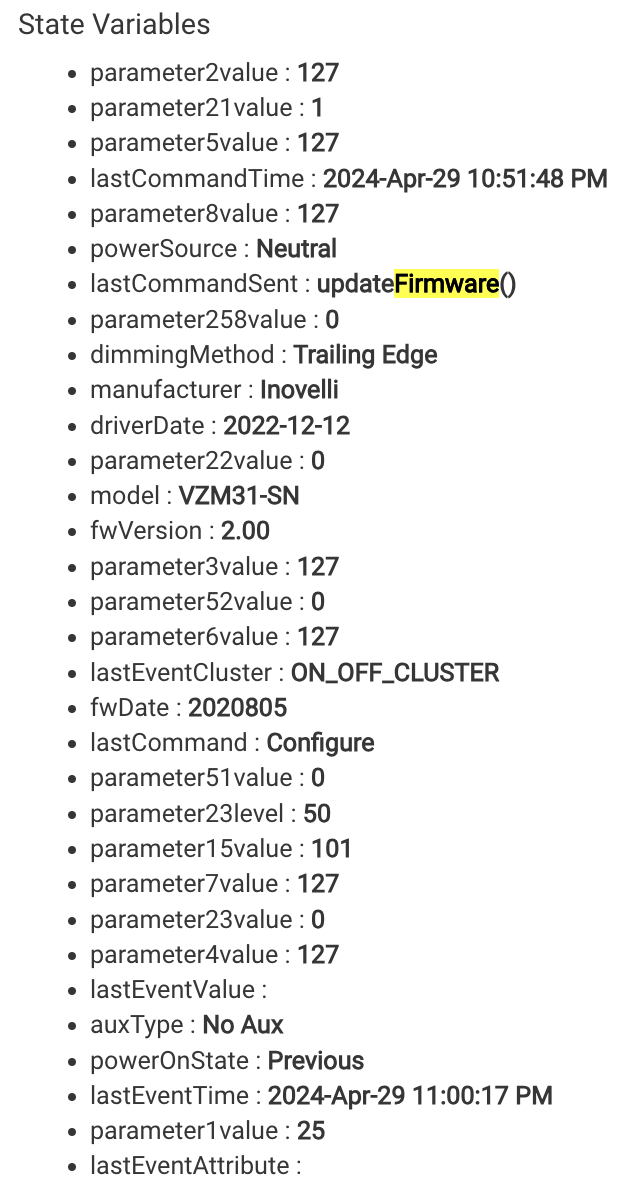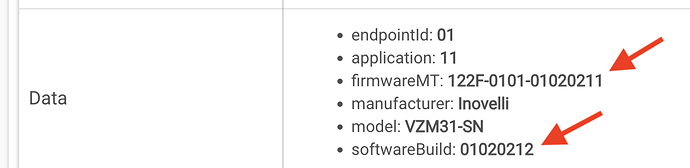Hi, with my Hubitat C7 on two separate switches I’ve tried to update firmware for Blue series 2-1 switches. I got “Hub” system messages in the logs that the update happened, starting with the first line and ending with the second line 8 minutes later (status updates came every 10%):
Starting firmware update for Zigbee Dimmer, Inovelli from 01020200 to 01020212.
Firmware update for [name:Zigbee Dimmer, manufacturer:Inovelli, imageFileName:122F-0101-01020212, fileVersion:01020212] is 100% complete.
Driver code is updated through HPM. Latest driver code date (line 1) seems most update to date (2024-03-21).
However, fwVersion is still listed for the switch near the top of the device details as fwVersion : 2.00. Screenshot:
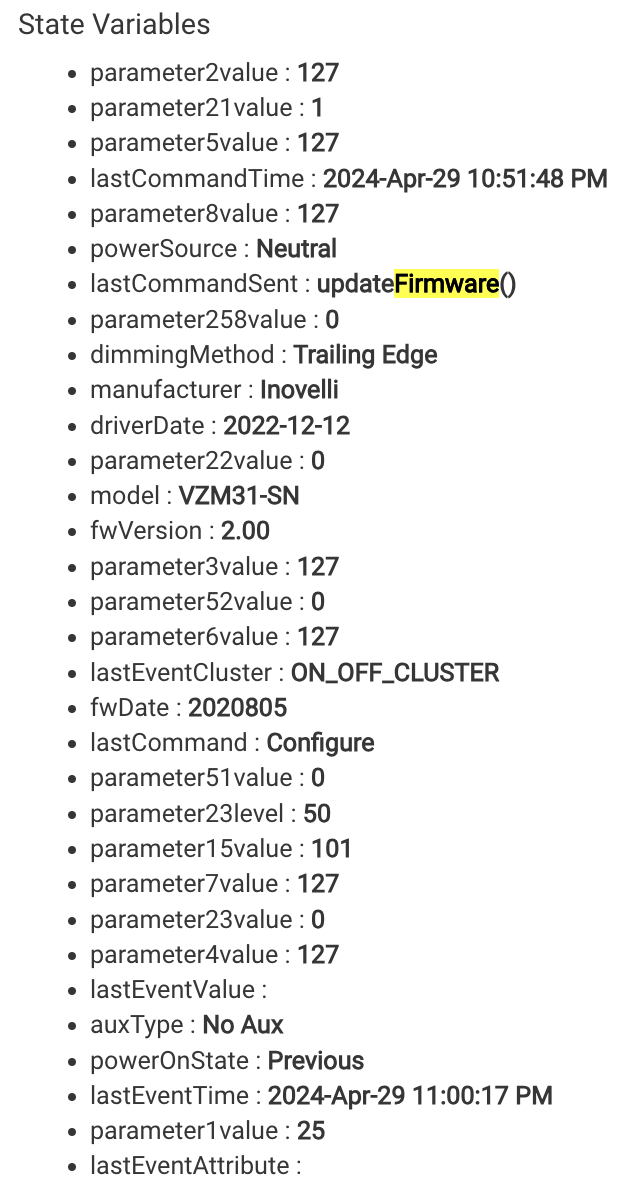
Any ideas? Happy to manually upload the latest firmware (2.15 or 2.17) to update firmware, but I don’t see an option for that on the driver page.
Seems like pressing Refresh on the device page and then refreshing the tab, as noted here, got the details to show that the FW was indeed updated to 2.18. Great!
1 Like
Glad you figured it out. It is a quirk in Hubitat where the driver can’t automatically query the new firmware version after the update. So you click on refresh and wait a few seconds. Then refresh the browser window.
1 Like
Can you add that as a step 5 here?
Hi Eric – is 2.18 close to official release?
I’ve got some time today to plow through that available update in Hubitat, but if additional tweaks are still coming, I’ll hold off. Thanks!
I have confirmation that the bug that was in 2.17 is no longer there. Can you check the update on Hubitat and test it out on a couple switches? The update should be there I believe.
1 Like
I’m back in the office the next couple days, but I may have time this weekend to experiment… Fortunately for me but unfortunately for 2.18 testing, I haven’t noticed any bugs on 2.17.
But if I can get to it sooner than later, I’ll definitely post if I run into anything strange - thanks!
@EricM_Inovelli… Unfortunately, my Blues aren’t taking the 2.18 update on Hubitat – I’ve tried 3 (of 9) so far, all with same results…
Update progress in Live Logs looks fine – takes the usual amount of time, and successfully gets to 100% completion with no issues. But it doesn’t actually stick – I’ve tried all the possible refresh combinations and even full configures – no dice – it doesn’t budge from 2.17.
But interestingly, down in the Data section for each Blue I’ve tried, the last 2 digits of the “softwareBuild” value does go from 11 to 12 after attempting the update. Unfortunately, the “firmwareMT” value doesn’t change at all (stays at 11):
I updated all 9 of my Blues to 2.17 within the past month, so I’m confident it’s not a hub issue. I’ve successfully done every Blue update since they launched, so I’m confident it’s not a user issue 
I’ll hold off further attempts until the final build of 2.18 is offically released, since someting seems to be off with this current build.
If the update gets to 100% does the switch reboot after a few minutes? Does it allow you to try the update again and it also gets to 100% on the same switch? If so, submit a ticket on our help.inovelli.com site and we will get it sorted out.
Hi @EricM_Inovelli
My Blues do not reboot after attempting update and I have tried several update attempts back-to-back on some – all update attempts fail the same way…
I just submitted a ticket (Ticket ID #417) and I included screenshots from my Logs – I hope that information will be helpful for diagnosis!
Thanks - have a good weekend!