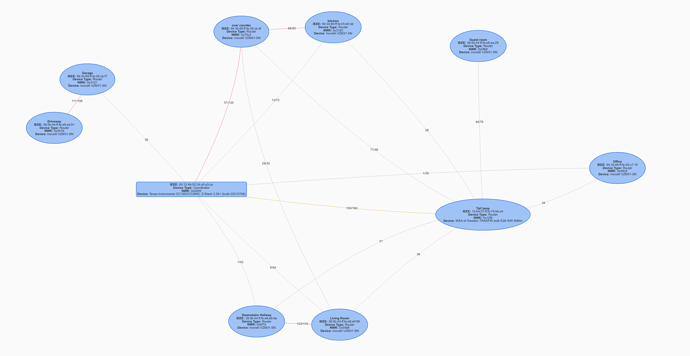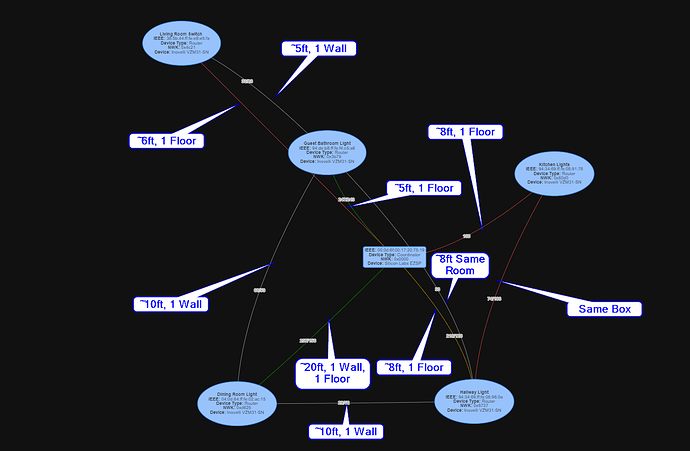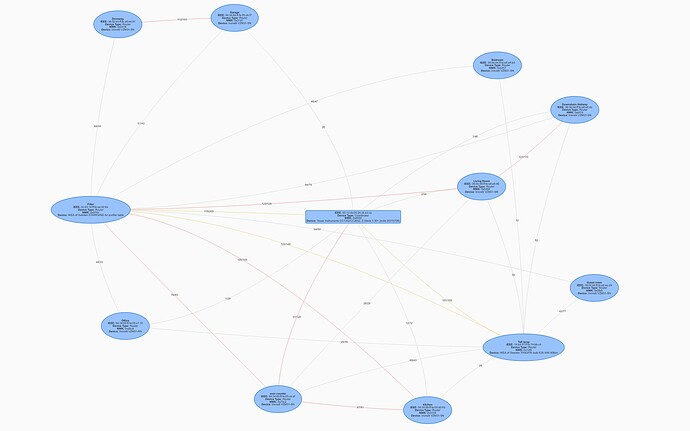My network is using channel 20.
I’m using 15 for these switches, 20 for hue, wifi is mostly 5GHz, but I have one 2.4GHz band running up on channel 11 so everything should be deconflicted.
Did all of your Hue-connected devices recognize the change to channel 25? I’m wondering if one or more of them got confused by the sudden lack of a Hue hub and is now spamming channel 15 with pairing traffic.
The hue system uses a little light pulse to verify that all lights have been reprovisioned/reconfigured with the new channel.
I installed two more switches last night using the following method:
- Wire Unconfigured plug with a cheater cord.
- Include the Switch with ZHA while plugged in close to the Coordinator
- Leave switch plugged in and connected to the network while preparing the final installation box.
- Installing at the final location
- Configuring 3-Way/Dimmer options
So far the proximity to the coordinator seems to be irrelevant to the quality of the connection despite all of them being in the same general space. The only switch that performed very poorly was the first one I installed. I am wondering if this is just a property of zigbee or if there is a great deal of variability in antenna performance across the production run.
That’s an alarming thought… I hope not!
I tried swapping to channel 20, but still not much luck. I also tried moving my hub right next to a dimmer, pairing it, then moving it away. Unfortunately the connection was lost after moving the hub.
I’m also seeing issues with low signal strength. My switches that are basically right above eachother on different floors can’t see eachother, nor can ones 15 feet from each other across a pair of bathroom walls (standard drywall). I had initially gotten these switches to pair, but they quickly fell off the network, and no amount of resetting has let them back on.
Do you have the model of your coordinator?
Are you using a usb extension cable?
Any other Zigbee devices?
Do you know the Zigbee channel and Wifi channels you’re using?
Hi all, I submitted a support ticket on this already but wanted to also share my experience.
I’ve been having a lot of issues pairing VZM31 to Home Assistant using ZHA and a Conbee II stick using an extension cord. Other Zigbee devices have been up and running without any issues.
I have one of the switches won’t pair up unless I have the Conbee stick sitting less than a feet away from it. Soon as I move it back to its original location I lose connection. However other Zigbee devices in the same room has zero issues.
I have another set of 3 switches that I finally got to pair after factory resetting several times and then putting a Sonoff S31 plug nearby as a router. This allowed the switches to pair but they’re not very responsive. Even though the Sonoff that act as a router is within line of sight and less than 4 feet away from each switch.
I’ve swapped out each of these four switches with the other ones that I got in the pack of 10 and they all exhibit the same behavior. Although the set of three switches did get a bit more responsive but not by much. They still only work about 50% of the time to set a scene.
My wifi is on channel 1 and the Zigbee network is on 15. I’ve also tried 20 and 25 as well but that hasn’t helped.
As I mentioned I do have other Zigbee devices and they have been fine without any issues or latency. The issue seems to be isolated to just the switches.
I’m using the Sonoff Zigbee 3.0 Dongle Plus (Texas Instruments CC1352/CC2652, Z-Stack 3.30+ (build 20210708) without an extension cable.
I’ve currently got 7 blue series switches and an Ikea bulb installed.
Zigbee channel 15 and wifi on channel 11.
I got one of the switches upstairs to pair through the Ikea light (but only with a LQI of , but the other is slightly further away and won’t connect through any of the current devices.
I do find it mildly interesting that most/all of these reports are from people using zigbee dongles and I assume home assistant. Haven’t been closely paying attention, but have seen few to any reports from Hubitat or Smartthings.
Could just be an indication that the majority of people are using zigbee dongles and might mean nothing.
Yeah I’m wondering the same thing. I need to go through this thread a bit deeper (plan to tonight/tomorrow) and consolidate all the answers. But, from what I’m reading here and across a few other channels, I’m seeing a lot of Home Assistant / dongles referenced.
Would definitely recommend the usb(2 specifically unless it’s plugged into an usb2 port already in which case it doesn’t matter) extension cable…not sure hub hardware details but usb3 ports on the hub can cause interference with the radio.
The zigbee dongle shouldn’t change anything about the switches meshing between each other, should it? The switches in my I have some switches that are only connecting to the coordinator despite having poor signal quality and being under 8 feet from 4 switches with great signal quality. In this picture the garage switches in the foreground are communicating directly (and unreliably ) with the coordinator instead of the switches that can be seen in the background.
My network graph shows that the switches basically aren’t communicating between each other, my network gets exactly one outside-of-box connection between switches, and it is in the case where there is line of sight between them.
I don’t believe it will impact routing decisions of the other devices, but interference there at the coordinator due to usb3 ports, etc could impact your ability to join devices or maintain a good connection to already joined devices.
In other threads we have instances of Hubitat with exactly the same issues. From a manufacturing perspective are you tracking which technicians assembled which device by serial? I am wondering if you have a specific line in the manufacturing run that is performing poorly. Here is a map of my network with the quality and notes on distance. I have a mostly open floor space, so these devices with “1 Wall” are not enclosed except the bathroom.
As you can see, distance and obstruction has nothing to do with signal quality
I have also performed an RF Scan using my access point and it looks like there is very low utilization on all channels. I am about 300ft from neighbors, so this makes sense.
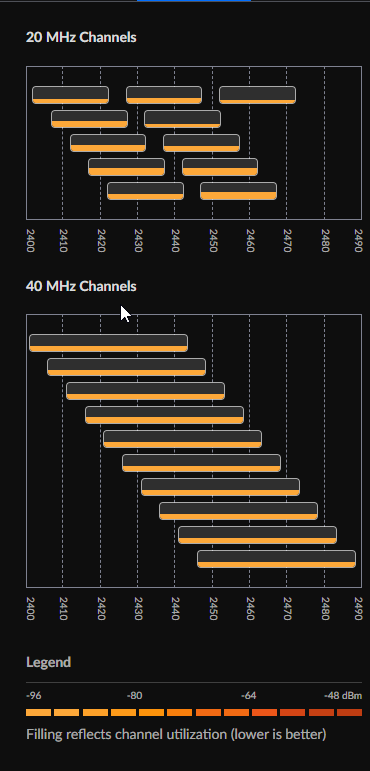
I am going to make sure I have no Wi-Fi Direct beacons going as well, but all of this is pointing to switch related problems. My Z-wave products are working fine, my Wi-Fi products are working fine, my RF scans look good.
Did these switches ship with old firmware or something?
I plugged in a second IKEA device (an air filter that hadn’t been set up since a recent move), and saw literally every switch in the house connect to it, including one that I hadn’t been able to pair before which now paired easily. I think at least in my case this isn’t an issue of transmit strength, but of the switches not routing between themselves, instead only connecting to things that aren’t other blue series switches.
Hey all, would you mind hopping over to this thread and filling out the questionnaire: Blue Series 2-1 Signal / Routing / Performance Issue Troubleshooting Thread - #7 by chack
We’re going to use this with our engineers to try to narrow down the issue.
I’m using Hubitat and I’m having signal strength issues.
Some additional info I’d like to add that may help others:
1.) Verify switch is in pairing mode.
2.) Pull air gap out to kill power.
3.) Make your hub discoverable.
4.) Push air gap in.
This will more than likely work, because your hub will get the opportunity to respond first.
The problem is that each one of these switches is a router, and for whatever reason one switch will actually try to pair with another switch or even a random device. I believe it’s a firmware issue, but I’m not 100% sure.