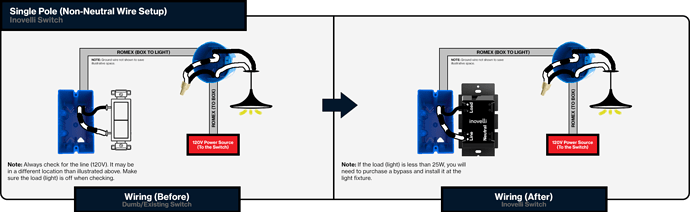Need some help here with the wiring. Also purchased a bypass. Black is hot and white is not.
That is a non-neutral configuration. The hot conductor goes into the line terminal and the other into the load terminal.
Did you test the two conductors individually to see which was hot? Well it is possible the black conductor is the hot, the typical wiring convention dictates that white is the hot in a switch loop, which is what you have. Not saying you’re incorrect, but double check to be sure.
If the switch does not remain powered properly, you will need to install the bypass at the light.
Blue wiring schematics here:
Thank you for the quick response. When I tested with a voltage tester only the black wire rang, but you could be right about the switch loop. So in this case I would leave the neutral empty and the bypass will go at the light correct?
I also forgot to mention, the light is a smart Zigbee recessed light, so I may have to switch it to Smart Mode too right. Either way the switch should still light up and have power right?
Yep, just double-checking on the hot. That’s not the convention, but that doesn’t make it incorrect. Just make sure the hot goes to the Line and the other conductor to the Load.
Yes, you will need to turn on the Smart Bulb Mode. Try it first without the bypass to see how it works. If the switch doesn’t remain fully powered (i.e reboots or doesn’t power up), then you will need to add the bypass across the hot and neutral at the light.
Single smart bulb non-neutrals can be finicky. In some cases, more than one bypass is required. But you won’t know until you try it.
Here is the proper wiring diagram from the link I posted above:
If I added another bypass here, would the neutral work?
I do here a bit of a buzzing noise at the switch, but that may be normal?
I’m not exactly sure what you mean by “would the neutral work?”, but you cannot add a bypass at the switch with a non-neutral. The bypass needs to go between the hot and the neutral, and there is no neutral at the switch.
Buzzing at the switch is not normal. Is the switch in the Smart Bulb Mode?
Also, can you please pull the air gap and confirm that it cuts power to the switch?
Switch is in Smart Mode. What do you mean remove the gap. Like put in on/off mode and see if it turns of the light?
No, there is an air gap on the bottom left of the switch. When you pull it out it’s designed to cut power to the switch. Need to make sure that that is working properly.
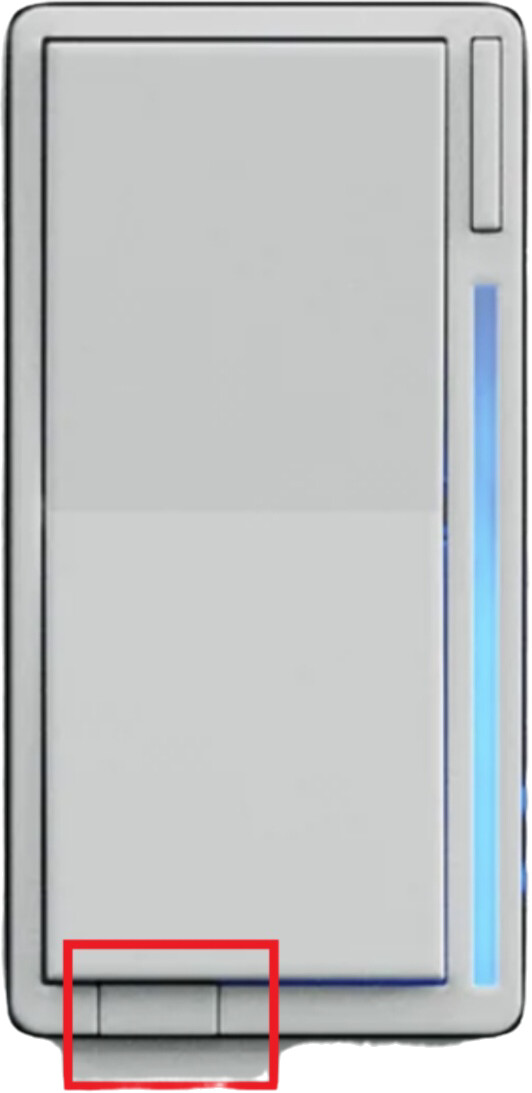
Dimmers, not just Inovelli dimmers, have an air gap. This allows you to cut power to the light fixture. Because dimmers tend to leak a little bit, the cutoff ensures that there is absolutely no power going to the light fixture, for occasions like maintenance or changing a light bulb… It is a safety feature.
Air gap is working properly. I switched the load and line and still a humming sound?
It’s also two lights, I noticed when I turn off one of the lights the humming stops. Is there something I need to configure or change?
Was the airgap working the way you originally wired it, or did it start working after you switched the line and load?
I tried it with both configurations and it was working
Ok, so make sure it’s wired properly. Moving conductors around just to see what happens isn’t a good idea.
If you re-hook up the bad light, does the buzzing come back.
Buzzing at the switch typically indicates some wiring fault, such as a loose conductor. I’d double check the ground on the switch and all the connections at the lights.
If that doesn’t get it, try the bypass at the light.
If that doesn’t get it, swap out the light that made the buzzing stop when removed.
You have the switch in the smart bulb mode, right?
There’s no bad light and there’s a bypass on the main light. Second light is jumped from the main light.
So I may need to add another bypass on the second light?
Pls double-check. I think you said so before. To ensure that’s working, can you turn the bulbs off at the switch? You shouldn’t be able to.
I don’t think the bypass will solve it. That’s either a wiring fault or there’s a problem with the switch. Do you have another you can swap out.
By “bad light”, I mean the light that caused the problem to go away when you turned it off.
Swapped out for another blue same buzz. I’m wondering if switching the dimming method would help. What’s the default is it leading or trailing?
Yes, that’s worth a shot. The default is leading. You’ll need to change it using a quick tap sequence at the switch.