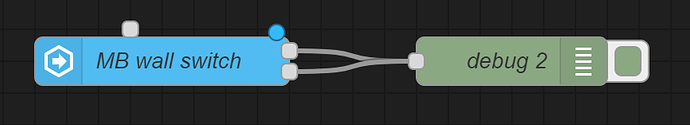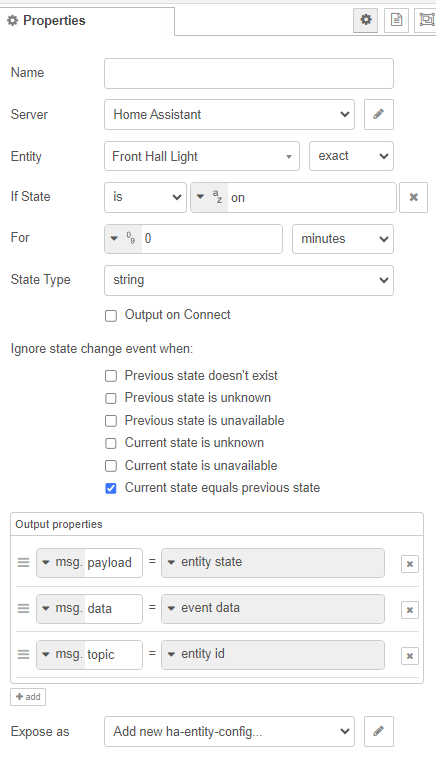Here’s some additional info on the switch configuration, taken from the Node-RED debug node:
{
“entity_id”: “light.mb_light_switch”,
“state”: “on”,
“attributes”: {
“supported_color_modes”: [
“brightness”
],
“color_mode”: “brightness”,
“brightness”: 255,
“action”: null,
“activeEnergyReports”: null,
“activePowerReports”: null,
“autoTimerOff”: 0,
“auxSwitchUniqueScenes”: null,
“bindingOffToOnSyncLevel”: null,
“brightnessLevelForDoubleTapDown”: null,
“brightnessLevelForDoubleTapUp”: null,
“buttonDelay”: “0ms”,
“defaultLed1ColorWhenOff”: null,
“defaultLed1ColorWhenOn”: null,
“defaultLed1IntensityWhenOff”: null,
“defaultLed1IntensityWhenOn”: null,
“defaultLed2ColorWhenOff”: 82,
“defaultLed2ColorWhenOn”: null,
“defaultLed2IntensityWhenOff”: null,
“defaultLed2IntensityWhenOn”: null,
“defaultLed3ColorWhenOff”: null,
“defaultLed3ColorWhenOn”: 180,
“defaultLed3IntensityWhenOff”: null,
“defaultLed3IntensityWhenOn”: null,
“defaultLed4ColorWhenOff”: null,
“defaultLed4ColorWhenOn”: null,
“defaultLed4IntensityWhenOff”: null,
“defaultLed4IntensityWhenOn”: null,
“defaultLed5ColorWhenOff”: null,
“defaultLed5ColorWhenOn”: null,
“defaultLed5IntensityWhenOff”: null,
“defaultLed5IntensityWhenOn”: null,
“defaultLed6ColorWhenOff”: null,
“defaultLed6ColorWhenOn”: null,
“defaultLed6IntensityWhenOff”: null,
“defaultLed6IntensityWhenOn”: null,
“defaultLed7ColorWhenOff”: null,
“defaultLed7ColorWhenOn”: null,
“defaultLed7IntensityWhenOff”: null,
“defaultLed7IntensityWhenOn”: null,
“defaultLevelLocal”: 128,
“defaultLevelRemote”: 128,
“deviceBindNumber”: null,
“dimmingSpeedDownLocal”: 0,
“dimmingSpeedDownRemote”: 0,
“dimmingSpeedUpLocal”: 0,
“dimmingSpeedUpRemote”: 0,
“doubleTapClearNotifications”: null,
“doubleTapDownToParam56”: null,
“doubleTapUpToParam55”: null,
“energy”: 0,
“firmwareUpdateInProgressIndicator”: “Enabled”,
“higherOutputInNonNeutral”: “Disabled (default)”,
“individual_led_effect”: {
“color”: 32,
“duration”: 15,
“effect”: “solid”,
“led”: “6”,
“level”: 79
},
“internalTemperature”: null,
“invertSwitch”: “No”,
“ledBarScaling”: null,
“ledColorWhenOff”: 21,
“ledColorWhenOn”: 170,
“ledIntensityWhenOff”: null,
“ledIntensityWhenOn”: 70,
“led_effect”: {
“color”: 52,
“duration”: 0,
“effect”: “medium_rising”,
“level”: 19
},
“linkquality”: 255,
“loadLevelIndicatorTimeout”: null,
“localProtection”: null,
“maximumLevel”: 128,
“minimumLevel”: 2,
“onOffLedMode”: “One”,
“outputMode”: null,
“overheat”: null,
“periodicPowerAndEnergyReports”: null,
“power”: 0.2,
“powerType”: null,
“rampRateOffToOnLocal”: 0,
“rampRateOffToOnRemote”: 0,
“rampRateOnToOffLocal”: 0,
“rampRateOnToOffRemote”: 0,
“relayClick”: null,
“remoteProtection”: null,
“smartBulbMode”: “Smart Bulb Mode”,
“stateAfterPowerRestored”: 255,
“switchType”: “Single Pole”,
“update”: {
“installed_version”: 16908815,
“latest_version”: 16908815,
“state”: “idle”
},
“update_available”: false,
“friendly_name”: “MB light switch”,
“supported_features”: 40
},
“last_changed”: “2023-11-22T13:24:57.134973+00:00”,
“last_updated”: “2023-11-22T13:24:57.134973+00:00”,
“context”: {
“id”: “01HFVK925EVBCXHYVMJX2AK3GP”,
“parent_id”: null,
“user_id”: null
},
“original_state”: “on”,
“timeSinceChangedMs”: 1335
}