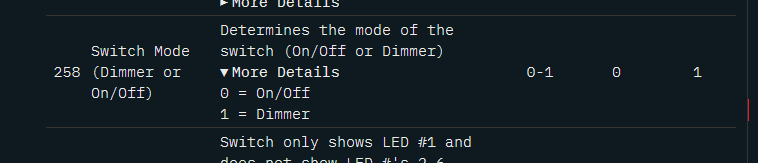I’m on zigbee2mqtt. Can’t find the place where I can translate the “pretty” names to the numbers you asked for, so here’s the next best thing: a state dump as json.
{
"action": null,
"activeEnergyReports": null,
"activePowerReports": null,
"autoTimerOff": null,
"buttonDelay": "0ms",
"defaultLed1ColorWhenOff": null,
"defaultLed1ColorWhenOn": null,
"defaultLed1IntensityWhenOff": null,
"defaultLed1IntensityWhenOn": null,
"defaultLed2ColorWhenOff": 0,
"defaultLed2ColorWhenOn": null,
"defaultLed2IntensityWhenOff": null,
"defaultLed2IntensityWhenOn": null,
"defaultLed3ColorWhenOff": null,
"defaultLed3ColorWhenOn": null,
"defaultLed3IntensityWhenOff": null,
"defaultLed3IntensityWhenOn": null,
"defaultLed4ColorWhenOff": null,
"defaultLed4ColorWhenOn": null,
"defaultLed4IntensityWhenOff": null,
"defaultLed4IntensityWhenOn": null,
"defaultLed5ColorWhenOff": null,
"defaultLed5ColorWhenOn": null,
"defaultLed5IntensityWhenOff": null,
"defaultLed5IntensityWhenOn": null,
"defaultLed6ColorWhenOff": null,
"defaultLed6ColorWhenOn": null,
"defaultLed6IntensityWhenOff": null,
"defaultLed6IntensityWhenOn": null,
"defaultLed7ColorWhenOff": null,
"defaultLed7ColorWhenOn": null,
"defaultLed7IntensityWhenOff": null,
"defaultLed7IntensityWhenOn": null,
"defaultLevelLocal": null,
"defaultLevelRemote": null,
"dimmingSpeedDownLocal": null,
"dimmingSpeedDownRemote": null,
"dimmingSpeedUpLocal": null,
"dimmingSpeedUpRemote": null,
"doubleTapUpForFullBrightness": 0,
"energy": null,
"firmwareUpdateInProgressIndicator": null,
"invertSwitch": 0,
"ledColorWhenOff": null,
"ledColorWhenOn": null,
"ledIntensityWhenOff": null,
"ledIntensityWhenOn": null,
"linkquality": 255,
"loadLevelIndicatorTimeout": null,
"localProtection": null,
"maximumLevel": null,
"minimumLevel": null,
"onOffLedMode": null,
"outputMode": 1,
"periodicPowerAndEnergyReports": null,
"power": null,
"powerType": "Neutral",
"rampRateOffToOnLocal": null,
"rampRateOffToOnRemote": null,
"rampRateOnToOffLocal": null,
"rampRateOnToOffRemote": null,
"relayClick": 0,
"remoteProtection": null,
"smartBulbMode": 0,
"state": null,
"stateAfterPowerRestored": null,
"switchType": "Single Pole",
"update": {
"state": null
},
"update_available": null
}
I also took a video showing how the lights pulse/buzz: https://imgur.com/a/An0JGom (neutral installed, verified load at the load terminal).