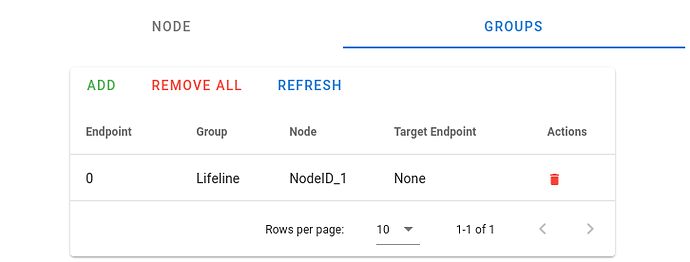Hello! I’m new to smart switches, so please forgive me if this is an obvious question. I did some searching around, but still have questions.
I just had two Red dimmer switches installed as a 3-way in my kitchen, replacing the two dumb switches there. Both switches are included on the network and I see them in Home Assistant. I’ve named them light_kitchen_1 and light_kitchen_2.
At the moment, only light_kitchen_2 will control the lights. It works perfectly fine. light_kitchen_1 does nothing, but my understanding is this is normal, and I have to setup a Z-Wave association to get them to talk.
The instructions for setting this up mention changing the relay setting on the “master/load” switch. I don’t know the wiring in the house, but I assume the switch that currently works (light_kitchen_2) is the master?
The instructions also mention needing to associate both groups 2 and 4 to get on/off and dimming at both switches. Does this mean making two different association groups? (Again, this is all new to me…)
I’m using zwave2mqtt for this, and the Node Groups page talks about “Node Endpoint” and “Target Node”… I’m assuming I create the association from the “master” switch (light_kitchen_2) and set it’s target to light_kitchen_1? Or is it the other way around, and the target is the master?
And tips or links for getting this working smoothly would be appreciated! I’ve done searching, but many of the documents I found appear to be for older versions (pre-zwave2mqtt).