@Courtney_Inovelli ran into this article but I think there is some misinformation:
https://inovelli.com/blog/change-your-led-bar-color/
Since the switches operate on a 0-255 scale, these need to be multiplied by 0.7083 to be the value to actually set the parameter.
Default blue is 170, Red is 0 (correct), White is 255, etc.
1 Like
This graphic is only representative of driver based hubs. The drivers for SmartThings, Hubitat, etc. all use a standard 360 value color wheel representation of the color, while the actual Z Wave configuration values are 0-255. The driver does the math internally to covert 360 to 255. If you are using a raw value type of hub like Home Assistant, then you have to provide that raw configuration number as you specified above.
1 Like
Maybe the figure could be updated to include Z-Wave parameter value as a third column?
It should be noted that this only applies to Inovelli’s device preferences like “Custom RGB LED Value.” If yoju’re using the setColor() command on the LED child device, you’ll need to use yet another color model, the Hubitat (and ST, though I didn’t look at their DTH…) hue model of 0-100 instead of 0-360 or Inovelli’s 0-255.
So, yeah, a few different scales to keep in mind depending on where and how you’re doing things. 
Hey guys – how could we optimize this for our upcoming wiki?
Not sure what others think, but maybe just updating that table on the first page to note that the values provided are for “standard” hue/degree-based values and that the underlying Z-Wave parameter values are different? (Specifically, they are scaled from the standard 0-360 down to 0-255.) Most people who need the latter are probably power users on Z-Wave-oriented hubs and would likely know the difference — if, by contrast, they’re using Inovelli’s SmartThings DTH or Inovelli’s Hubitat drivers, the driver scales these for you — but I suppose it may still not be clear to some. (Anyone know what ZwaveJS or OZW does on Home Assistant? I’d guess “raw” parameter values…)
As I mentioned before, there’s still the issue of that other places in ST and Hubitat use 0-100 as their standard color model, also scaled from 0-360. But Hubitat’s built-in driver doesn’t provide any commands to set the “regular” LED bar where you’d need values at all (it’s a preference, not a command, and it has an enum of color names rather than underlying values), and their “Set Indicator” command for the notification parameter works only with the fully calculated parameter value, so I can’t imagine the 0-100 scale mattering much here. Me mentioning it all now probably only makes it more confusing…  (But I suppose if you use the
(But I suppose if you use the setHue() or setColor() commands on the LED child device? on either ST or Hubitat?)
Yeah I think you do a chart with Color rows that has 360, 255, and 100 scale and throwing hubs on the columns that apply those scales to their inputs.
That said, I do think some of them are already programmed to scale, so that would have to be a coordinated effort with the drivers.
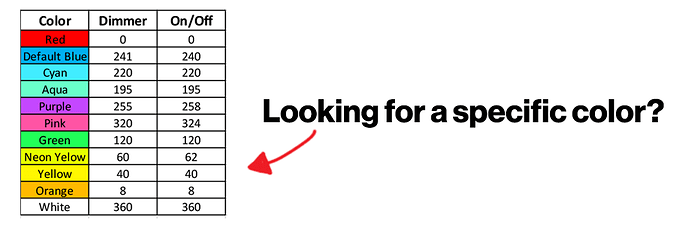
 (But I suppose if you use the
(But I suppose if you use the