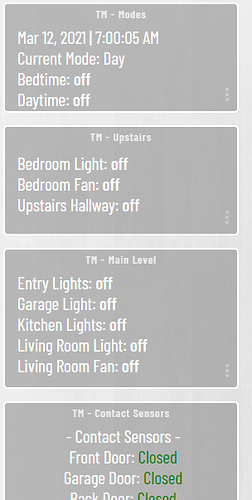I recognize that this is likely off topic, but would love suggestions.
I’m really struggling to choose a controller and would love feedback from this group. Posting here and the largest set of devices are my switches and dimmers (~40). Beyond that, I have some Yale Assure SL Locks, Rollease blinds and a couple of fans that use bond & Nest Thermostats.
I’m coming from a Control4 world and the challenge is I that all the controllers I’ve researched seem to fill most of my needs and I’ve entered a state analysis paralysis 
My primary use cases are:
- Control: This is a second home, so the ability to control this when I’m not around is very important. Although most devices have their own app, so that is always a fallback
- Automation:
- Simple: Some simply automation like 3/4 way switches (this counts as automation when you have to do z-wave association right?)
- More Advanced: Being able to lock down the house, wake up, with a single action.
I’ve gone back and forth as to whether I care if the system is hosted in the cloud or not (e.g. SmartThings), and I think I’m fine with it. I care more about a stable and easy to use system with a clean interface (on web for programming, mobile just for access).
Main contenders seem to be SmartThings, HomeSeer, Hubitat and HomeAssistant
Any thoughts and suggestions would be greatly appreciated.
 - until January I used a Minimote as my only control (acts as a hub), in one room. I decided in January that now is the right time to finish my Z-Wave project around the home, since we were in lockdown (Ontario) and not much else to do.
- until January I used a Minimote as my only control (acts as a hub), in one room. I decided in January that now is the right time to finish my Z-Wave project around the home, since we were in lockdown (Ontario) and not much else to do.