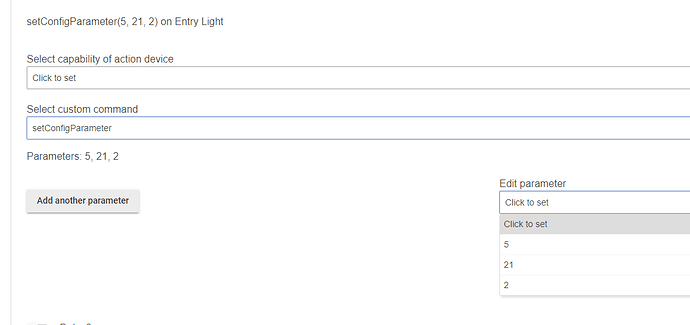@skarden You can ignore what I said about doing a virtual button to kick off another rule if it’s not needed for something else, you can just straight run a different rule via rule machine too.
Ok, got it working -
Actions are going to look like this, where each of the 3 parameter values are separate numbers -
I don’t have a dimmer myself, but I would expect you would have something like what you already do. I tested it myself on an on/off switch and this is what it looks like and it works fine based on visual confirmation and watching the logs-
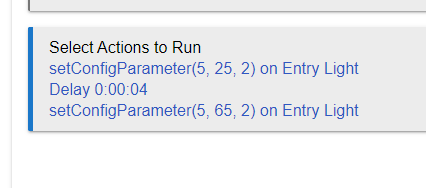
Edit, saw the update with the child device, give me a second and I’ll do the same through that  < I’ll have to come back to this later, forgot I’ve got to run to pick up stuff for tonight and then have plans. I’ll circle back tonight if I can.
< I’ll have to come back to this later, forgot I’ve got to run to pick up stuff for tonight and then have plans. I’ll circle back tonight if I can.