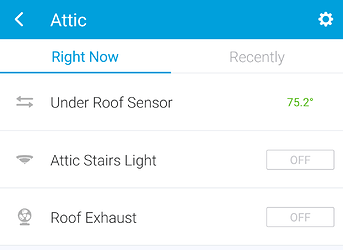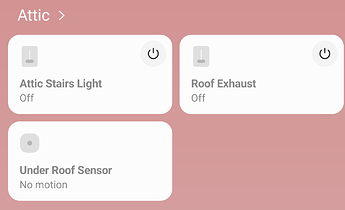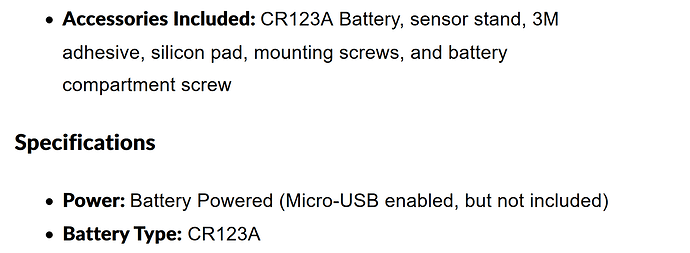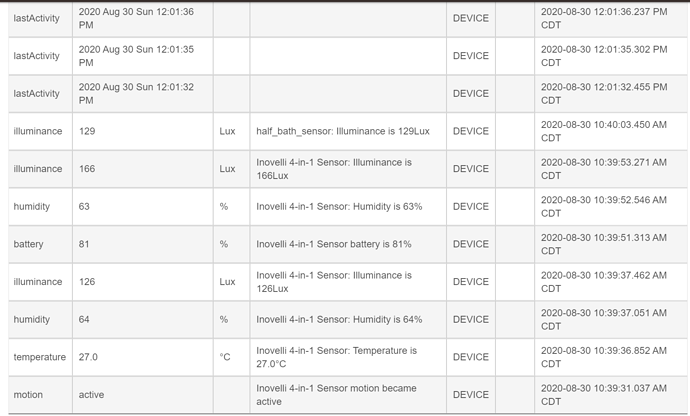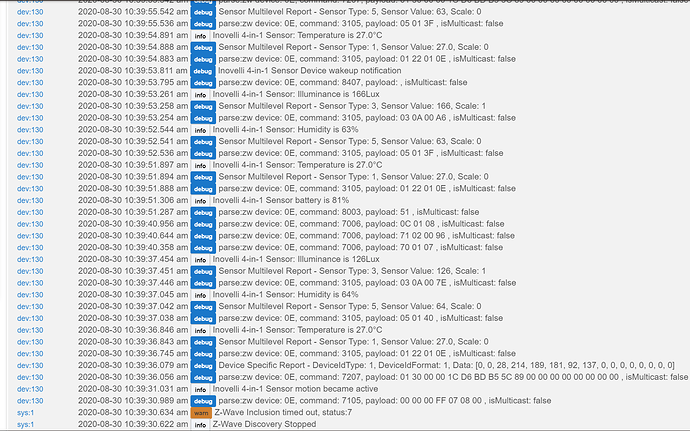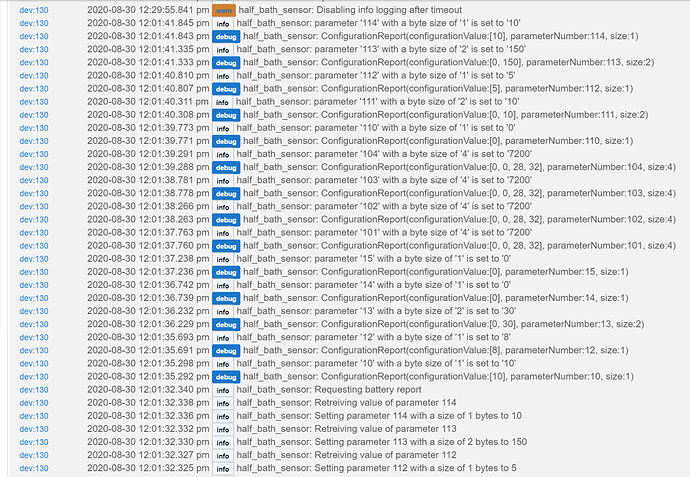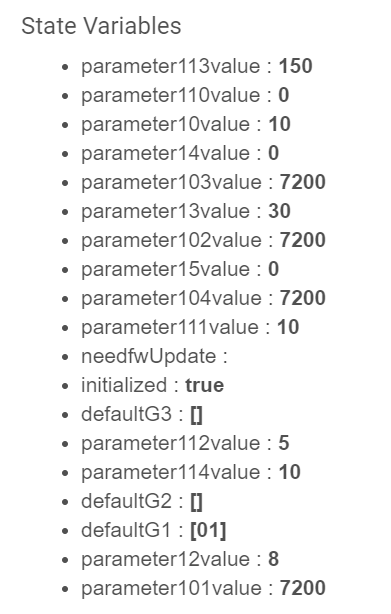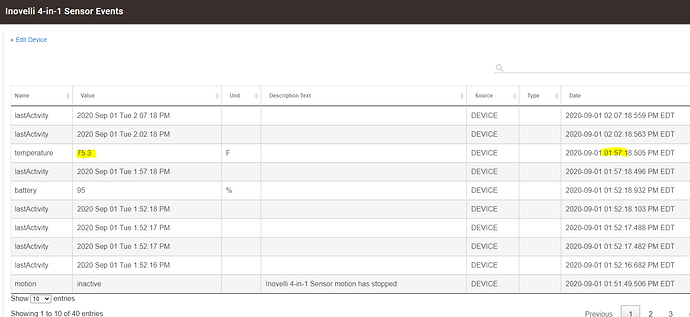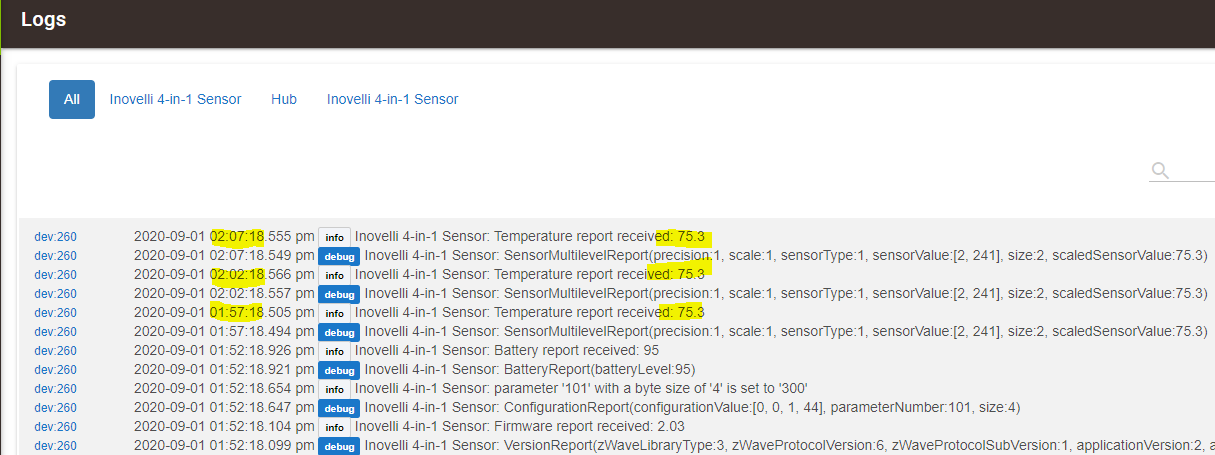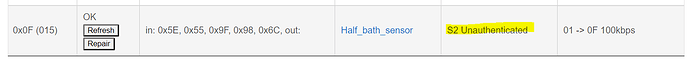Home Assistant doesn’t pull from it because they are stuck on 1.4. As Matheus23.08 said, they are working on moving to new ZWave integration that talks to Qt-Openzwave. Home assistant won’t have their own impelation of Openzwave anymore and instead get it right from the source. So that’s as close to using the database on a regular basis as it gets.
It is also pulled regularly by the Zwave2Mqtt application that some people currently use in place of the zwave built into other platforms.
Hi,
I got a 4-in-1 sensor (combined to a LZW30-SN) to manage my roof exhaust. It is working very well since I installed it. See below the Old and New SmartThings app.
The Old shows temperature as default sensor, while the New App shows motion as default. Is there a way to make the New App show temperature as default?
Many thanks
Hmmm, I don’t think so because the new app uses “templates” that are created by SmartThings. You could try to replace the “motion” text with “temperature” in the handler, save, publish, and force close the new app and re-open it.
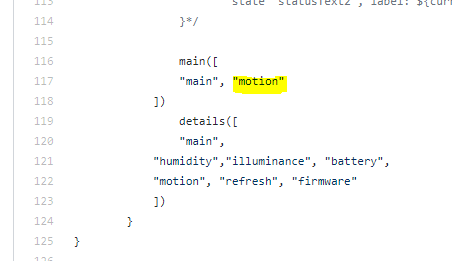
Dang, too bad. That might be something to voice over to the SmartThings people. It is something that you used to be able to do in the classic app that hasn’t carried over to the new one.
I’ve got two of these sensors in my home: one in the living room, the other in the bathroom to control the fan. In Home Assistant, I use the humidity reading in the living room as the moving target for the one in the bathroom. This works really well for controlling the fan and makes for very easy control using node red.
If you are using the USB power connection, instead of the battery, are there settings that need to be changed so that it would be seen by controller as a powered device instead of a battery device? I’m using Homeseer.
Thanks.
Some feedback on the sensors which I found incredibly frustrating as bad communication made me spend money needlessly.
On the description page or documentation it does not list what is included in the box to power the device. Or at least that I could easily find. For example the documentation lists the type of battery, but not that it’s included. So I went ahead and purchased batteries in preparation. Second, it doesn’t say that the micro USB cable is NOT included.
Please update the product page or documentation to prevent others from making my mistake. I would have rather spent the money on getting some extra USB cables instead of batteries that I am now never going to use.
Did you look at the spec sheet? It pretty clearly states the battery is included and the MicroUSB cable is not.
I did not, like I said Or at least that I could easily find. Easy fix would be to link the spec sheet on the product page. Also this may be a tomato or tomatoe argument, but a spec sheet implies capabilities and features not box contents.
@diysmarthomeguy thanks a lot for posting this! These instructions worked to enable motion detection in Vera.
Is anyone printing the battery door with USB access yet? Would love to get my hands on a couple but don’t have a way to print them.
hello, I just bought this sensor and installed yesterday in my HE C7using the standard drive included with HE. It started reporting correctly but only twice per day not even the 2 hours mentioned as default here. so I was playing with the parameters and changing the driver to the one included by Inovelly but using this driver didn’t report anything at all. I thought it was an issue with the inclusion so I excluded it and installed it again using the standard driver included with HU and did the first report ok so I proceeded to change the driver again to the one provided by Innovelly again but since then it has been 5 hours and it hasn’t reported anything, it doesn’t even report motion at all. By the way, doing this took almost 20% of my battery. reporting yesterday 100% and now 81%
here you can see the information it reported as soon as I included using the standard driver and then after I changed the driver at 12:00 CST nothing.
Below you can see how it was reporting everything ok with the standard driver after been included at 10:39 CST
Annd here when I change the driver to the one provided by Inovelli around 12:00 and then nothing has been reported, not even motion even I wave with my hand next to it.
below the variables that the device is reporting. am I missing something or am I doing something wrong or why is not working with the driver provided by Inovelli?
Can you let me know what security level you are using when you include the device? I am testing our driver with S2 - Unauthenticated which is the default and the highest level that is supported by the device.
A couple things to note here. The event log (in your first screenshot) may not show duplicate events. So if temperature is reported at 27C at one time and 27C a few hours later the first one will only be shown in the event list. Also, there was an error with the fingerprint in our driver so that the Inovelli driver wasn’t being used by default. That has been fixed, but when you did switch from the Hubitat driver to ours the logging would not work until you hit “Save Preferences” that may be why you weren’t seeing any logging after switching to our driver. That should be fixed now if the driver is picked up during inclusion like it is supposed to be (it should now with the latest version in Github).
Please let me know if this doesn’t help with your issue. Like I mentioned, I only tested S2 - Unauthenticated with the C7. I’m going to test the other security levels when I get a minute though.
Hello @EricM_Inovelli. Thanks for answering. I am new in hubitat but I believe it was added using S2. I am just following the screens I get during inclusion, all my devices show the same.
About the event log I am sure nothing was being reported, temperature, humidity not even motion. I have a Konke Temperature/humidity sensor just next to the inovelli for testing purposes and I could see a change, at least 2 or 3°C less in all the time i was waiting for a report.
About the driver, I did click save preference after I change driver, this is where the log shows all the changes and I could see lastActivity being included in the device section because I dont think the default Hubitat driver shows this, at least not in the device section. I saw a new update for Hubitat firmware two days ago and I installed it then I proceed to exclude my sensor and to included again and it was added again using the hubitat driver, I guessed this happened because my inovelly driver has a date of 08/05, which I am guessing is the one with the issue you mentioned. I see the new driver has 09/01 as a date. I understand this issue was the cause that hubitat wouldnt take this driver as the one per default when I included the sensor again just not sure why the sensor wasnt reporting anything at all using your driver but it was using the default hubitat driver.
Right now the sensor is using the default hubitat driver and it has been working fine since I performed the inclusion two days ago but I would like to use the driver directly fro you as it shows all the parameters to modify, just a little concern that it will stop working again.
I’ve been trying to avoid coming here to do this but I’ve had issues with the second lzw60 i purchased so i created a support ticket but I got a “we’re looking into it” a day or so after creating the ticket and haven’t heard anything since. I’ve replied multiple times and haven’t gotten a reply in 23 days now. Was hoping maybe @Eric_Inovelli could help out. My ticket number is 7039.
Hey @Byarnell05, apologies - I just looked at your ticket and will talk to Nate tomorrow about it.
As luck would have it though, we just received an update to the 4-1 Sensor that I believe addresses this issue.
@EricM_Inovelli - have you been able to test this yet? I know you’ve been overwhelmed with the Hubitat and ST integrations, but I just wanted to check.
Well this is disheartening, I had another sensor that seemed to work great for a few months but just the other day it randomly had an 8-10 degree jump in temperature and now wont report at the intervals I have set. Could this also be encompassed in that update you mentioned @Eric_Inovelli ?
For the second sensor is it reporting any activity? Is it possible that the battery has ran out?
I do have a beta firmware that I have been testing but haven’t finished testing it fully. It addresses an issue where the sensor stops responding in certain scenarios. When this happens the motion active / inactive still works, but certain reports are not sent. The device also will still wake up if you triple press the button on the back. If you pull the battery and put it back in the issue is resolved for some time. You can test the firmware but you may want to make sure that the issue is similar to the one listed above.