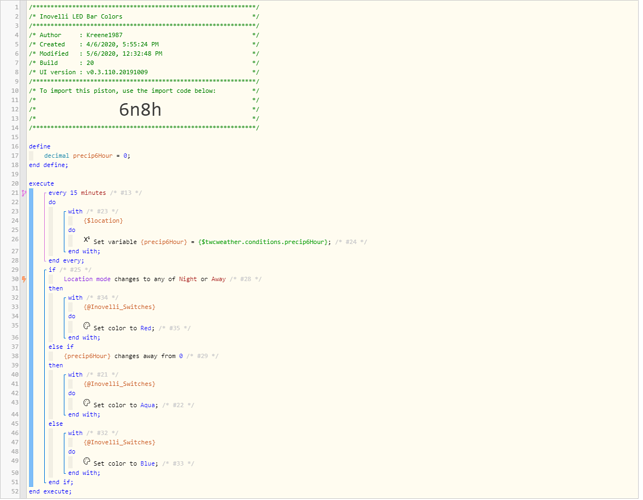Hi,
Is it possible to dynamically set the color of the LED strip of the Red Series dimmer through SmartThings WebCoRE? I know that I can configure up to 5 notification settings, each with a different color and activate those notifications through WebCoRE. But I was trying to figure out how to dynamically set the strip color to account for about 10-12 different possible colors I was planning to use. I thought I read somewhere about a Set Color action but can’t find the post again. Thanks!
I wrote a driver for Hubitat that does this, but I’m not sure if anyone has some something similar for SmartThings. You could do so by adding a custom command if you wanted. I don’t use SmartThings as my primary platform anymore, but their device implementation is similar enough that adding a method like this, which I did for Hubitat, to the DTH should work:
def setIndicator(value) {
return command(zwave.configurationV1.configurationSet(scaledConfigurationValue: value, parameterNumber: 16, size: 4))
}
You’ll probably also need to add this to the list of commands towards the top of the DTH:
command "setIndicator"
The value you’ll want to pass to this command are the ones you can calculate here: Inovelli Switch Toolbox. I originally had a different version that takes four parameters (color, level, duration, and effect) instead and calculates the value from those, and I have a new driver for Hubitat (which the above is more or less a part of) that creates a child RGB bulb-type device for the indicator so you can mostly use standard commands to create these (Hubitat has effect commands that I don’t think ST has; duration is the oddball in both cases), but that might be overkill. ![]()
Oh, and I guess that was for notifications. If you’re really just after the “regular” LED color, you could do something like this instead:
command "setLEDColor"
and
def setLEDColor(value) {
return command(zwave.configurationV1.configurationSet(scaledConfigurationValue: value, parameterNumber: 13, size: 2))
}
which would take Inovelli’s color parameter values, which I think are 0-255 (scaled either up from ST’s 0-100 hue values or down from the standard 0-360 hue/color wheel values, depending on how you think about it–the manual has some typical values for this parameter, 13).
Maybe. I say maybe because I haven’t tried it. But if you want to tinker, here is what I would try.
You are not going to directly code setting the color with a command as it does not appear that has been exposed. But you can replicate the button presses.
You’ll have to look at the installation instructions switch parameters table and the instructions on how to use the buttons to configure those parameters. You hold the configuration button for 15 seconds told get into the configuration mode. You then press the configuration button to switch to the correct parameter and then press the paddle accordingly to set it.
In webCore, here is what may be the equivalent of that:
-
device Configure to get into the configuration mode
-
custom PressConfig to get to the proper parameter
-
custom Press Up or Down X . . etc to get the parameter set
I would try this one step at a time using manual presses to finish. For example, see if you can get into the Configuration mode first, then do the rest at the switch. Then add getting to the proper parameter, etc.
If this starts to work, you may need waits between the stages.
Thank you, good to have both options available! Going to give this a try today.
I have to research some more. Thought I had the correct syntax but no matter what I try, the commands don’t show up as an option in webCoRE.
Which commands don’t show up. If you are looking for what Bert suggested, that code isn’t going to work in webCore. If you’re trying what I suggested, let me know and I can screenshot something.
I haven’t used webCoRE in a while (or ST for any real automation; I’ve switched to Hubitat), but last time I did, it was able to use custom commands. If you add the command "XYZ" delcaration at the top and not just the actual method itself to the code, my understanding is that this should work in webCoRE (see, e.g., Custom device commands and Schedule commands at what frequency? - Developers - webCoRE Community Forum). If this is no longer true, I can stop suggesting it. ![]()
Interesting . . . . . .
I finally got the methods to show up in WebCoRE. Figured out that the switches had to removed from the WebCoRE SmartApp first, then re-add them. Next up is testing it out, hopefully within the next day or two. Thanks for your help Bert!
Thanks for all of your help Bert. Finally had a little time to get back to this and it’s working perfectly! This gave me idea for one of my other switches as well. I have one controlling an outside Hue light, so I set it up that the LED light matches the color of the Hue to quickly know what it’s set to.
Can you post your piston so we can see how you got it worked out?
Would you be willing to share? Trying to do this this morning!
Wanted to follow up that based on the new DTH released yesterday we can now use the setColor action for the switch and the LED bar will change color. Here is a starter piston I developed to change to Cyan for rain within the next 6 hours (checks at 15 min intervals since I can’t use $twcweather as trigger), Red if Location mode is “Away” or “Night” (to prevent opening of doors, etc.) and blue otherwise.
Feel free to expand or add ideas!
I am trying to do something very similar to this, but I can’t seem to get the led bar on my switches to change color. I read somewhere else on this forum that you have to link the child devices to webcore to access the led bar. Is that true? I can make the switch do things like turn on, but set color is not doing anything at all whether the switch is on or off. Did you must add your switches through the smartthings interface or did you have to do something else special?
Thanks
Nate
I think this requires the new DH.
I have the setcolor option in webcore after installing the most recent device handler. However, it doesn’t actually do anything when I try and use it. How do you get the beta DH?
Thanks for linking those. Does inovelli have a release schedule for firmware updates (non beta)? I have the the red series non dimmer switches. I saw they also have beta firmware updates. I looked through the documentation for the firmware update for the dimmer and regular switches(what I have) and didn’t see anything about adding the ability to change the color of the led. Can anyone at inovelli confirm that those changes are actually in these updates.
The ability to set color is actually in the device handler, not the firmware.