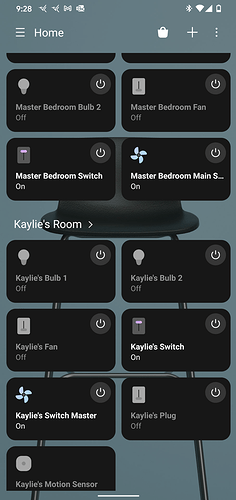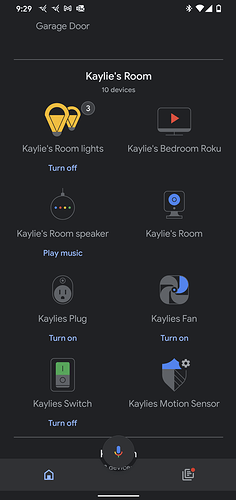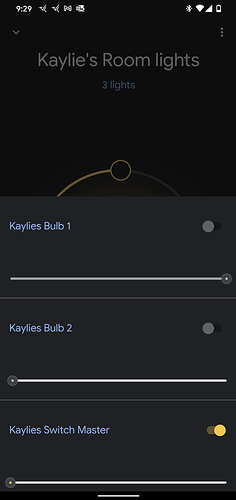I purchased 4 of these switches for each bedroom. Currently I have a switch for a fan, a switch for the light and a switch for fan and light. I am using smart bulbs. In google home the fan comes over as a fan. The light switch comes over as a switch but the fan and light switch comes over as a light and cannot be changed. I have changed the name to a switch and still comes over as a light. I started a support case and they said there is nothing they can do because smarthings doesn’t allow device type change. The problem I’m having is I tell google to turn off the lights in a bedroom it turns off the switch and visa versa which turns everything off fan, light, and bulbs. I really need some way to make the fan and light switch not be a light in google home so that the switch stays on all the time. I have attached screenshots to give you an idea of my setup. Any help would be appreciated. @EricM_Inovelli
Unfortunately this is not what I’m looking for the switches and virtual switches come over I just need the main switch to be recognized as a switch and not a light or bulb
Would it be possible to put the switch into a different room so it can’t be triggered by the speaker unless intentionally called out by the full name? Not sure if you use the bulbs separately or how you typically use it, but that would prevent the ‘turn off the lights’ from hitting the switch.
That’s actually not a bad idea as a workaround. Thanks. I’ll probably be forced to try that should solve the problem of turning off the lights I agree just wish there was a way to find out what makes the fan/light switch show up as a light in google home from Smarthings. Smarthings code should pick it up as a switch and google should import it that way I would think. I have t tried any other brand of switch so maybe all of them show up as a light and it’s a google home thing but not sure
I think it may just be the default or easiest integration with Google perhaps. I know with Hubitat you have to use the community driver instead of the built in one to get the different components (self defined with the appropriate parameters etc and which device you want to fall under each category) so there’s definitely a way to do it, just may vary by hub too.
I think the separate room idea might be the best way to do this right now. SmartThings used to integrate much better with Google Assistant. You used to be able to go into the Google Home SmartApp and disable the devices you didn’t want to use in Google Home. Now it just grabs all of your devices (I think from all locations) which can create a mess. Alexa is the same way now. It used to have an integration where you could select the devices. Now it just pulls all of them in.
Just for clarification, this is what I see but maybe it is working different for you?:
Fan + Light Combo Device - Coming in as a fan
Fan Device - Coming in as a light
Light Device - Coming in as a light
I agree I think the combo switches in different rooms might be the way to accomplish this as Fan + Light comes over as the light. I renamed the light device to a switch it comes over as a switch. Fan device renamed to Fan and it comes over as a fan so to confirm.
Fan+Light-coming in as a light (renaming doesn’t work)
Fan Device - coming in as a fan (after renaming in ST)
Light Device - coming in as a switch (after renaming)
I have the same issue in my house, I use SmartThings as my main hub and Google Home for voice control. I have 7 of the Fan/Light switches. My solution was in Google Home, create a new “home” and put all of the Fan/Light switches in that home and only leave the Fan control and the Light control in the real home. So in your illustration, move the device called Kaylies Switch Master to the “fake” home in Google. I’ve found no good reason to leave these in the real home. Just use the child devices that are created in SmartThings and everything should work correctly with either the Google home hubs or Google Assistant. I created the same rooms in my fake home as my real home so that it’s easy to keep track of which fan/light is which. Hope that helps.
Yes I just created a switch room in Google Home and moved them to it so google home has another room that I never use. It now works as it should. When I say turn off the lights in one of the rooms it just turns the bulbs off and leaves the switches on. Thanks everyone for the help!
I have two reasons for using the “fake” home solution, 1. I didn’t want them in my Google home app or on my Google hubs as I or family scroll through the list of rooms. 2. More importantly, If you use the voice command “turn off all the lights” it still controls the extra room if they’re in the same home, creating a second home in Google solves both issues. Just FYI.
Nice! Makes total sense I’ll have to do that!