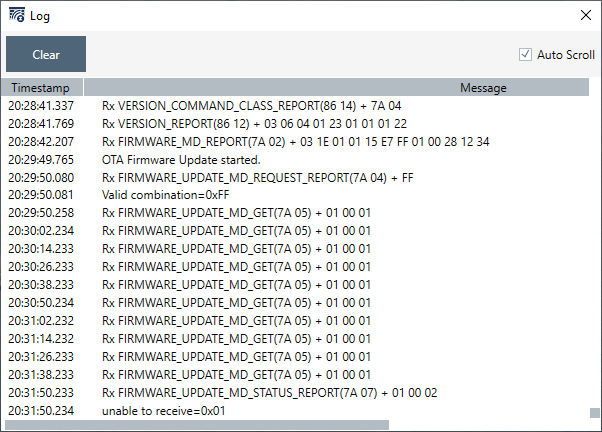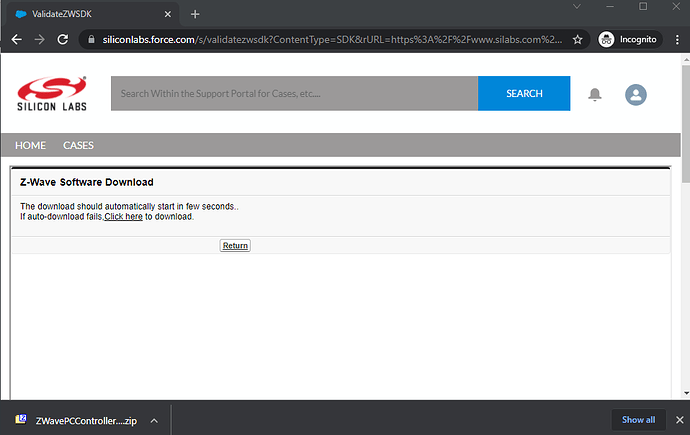I just received a couple of LZW31-SN dimmers from the latest batch built. I am trying to update the firmware to 1.47. It fails when trying the Hubitat update firmware app by @bcopeland. It goes from ‘getting started’ to ‘wake up sleepy device’. I did the air gap thing every which way with no luck. I tried the PC Controller option detailed on the Inovelli site with no luck. The LED on the dimmer flashes blue when it is trying to update the firmware, but ends up ‘not being able to receive’ it. Any suggestions? Could it be the latest batch built?
Yes… There is a compatibility issue with 2.2.3.135… The build that’s about to come out fixes that issue
Thank you for the update. I will re-include my dimmers to Hubitat and wait for the new build.
Is the next build 2.2.4?
I’m banking on 2.2.3.14159265358… 

@bcopeland, I’m guessing the recent 2.2.3.142 build was not the build we were looking for.
@fisheromega Did you ever resolve the issue as I am seeing the same problem when trying to update V1.35 firmware with PC Controller?
Which version of PC Controller?
The one downloaded from simplicity studio VS 5.2.3.1. (5.52.301)
Would you be interested in trying an older version?
@harjms and I have been using 5.39
Yes, is there a recommended version to use?
I use 5.39. There’s a shared link somewhere on the forum to download it from a google drive. It’s worth a shot.
I searched but could not find a link. The one posted by @Bry errors out with:
Please download either a Controller SDK or Embedded SDK before downloading Z-Wave tools. Contact support if any queries.
That’s interesting. Here’s what I get after logging in. This is on a machine w/5.39 installed though. Strange that a web page can determine an installation, so maybe it’s setting a cookie with download history. Find the Simplicity Studio, download it but don’t install. Then try that link again to see if downloading makes a difference.
Try - Firmware v1.41 (Beta) | LZW31-SN | Dimmer - Red Series (Gen 2) - #14 by anon64478871
You should see the Dropbox link.
Thanks @harjms, your a star! I downloaded the dropbox version. Removed Simplicity Studio and installed. Was getting some strange behaviour with blanked out nodes. Restarted computer, removed and added node which this time added with S2 security (Had added DSK on prior version). Flashing was successful after that.
This topic was automatically closed 67 days after the last reply. New replies are no longer allowed.