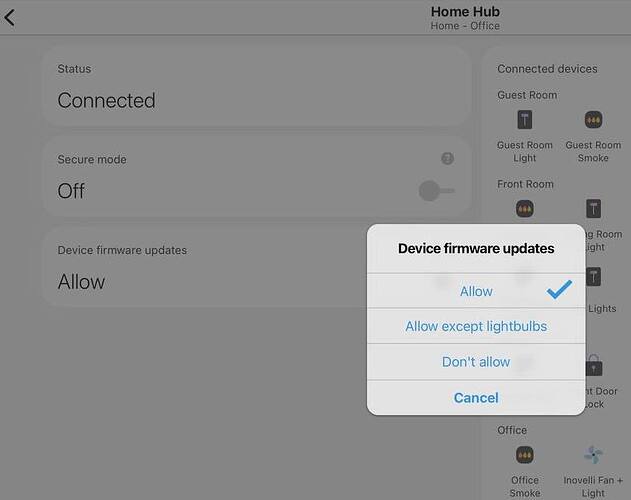Oh, that’s interesting. ST definitely has a “Firmware Update” section in the hub configuration that offers the ability to choose between updates for all devices, all devices excluding light bulbs, or disallow it entirely. And I could swear I’ve noticed switches from other brands revving their firmware in the past. I’ve attached an image of what I’m talking about here. So the only possible way to do the update is by purchasing a 3rd party device that costs as much as the original switch? 
I believe that ST can do Zigbee OTA at present. So while you screenshot seems to suggest all updates, I think that practically means Zigbee for the present.
I think I paid about $32 for a zwave.me stick from Amazon. So not as much as the switch but not inexpensive either. Other hubs support OTA, but not ST.
Aha, thanks for the additional info. That’s kind of a bummer, also the zwave.me device doesn’t seem to be available anymore. The Aeotec options are the next closest at nearly $60.
Looks like my fan switch is finally getting the intermittent problems now. Works every now and then, have the antenna coming out the bottom in line sight of the switch. Did a factory reset of the switch, re-added it and it works when it feels like it. Its been cooler lately, nothing out of the ordinary. I can see on my smart things app when the buttons are being pushed, it connects and works with the alexa to turn light/fan on/off. But only at the switch I can see that its powering on or off, not literally working at the light/fan. When I try to reconnect it to the module it blinks that cyan color, then it flashes red. How can you tell what firmware version you are on? Is there an other way besides having to have a windows computer to do the update? Any solutions as of lately to address this? last post on this issue was back in june. Thanks.
1.57 for the LZW36 and not the LZW31?
Hello all and sorry as I am very late to the Inovelli family. I have been trying to purchase a few of the LZW modules to replace old insteon fan/light controllers when I got rid of all my insteon devices after they closed up shop. I was able to get ahold of a few on ebay (while used in great shape with all boxes, manuels, etc…) and I cannot get the light/fan switch to sync with the canopy at all. I have tried FW 1.36 and then downgraded to 1.31. Is there a secret to getting this to happen? I have followed steps to remove from ZWave network, then the button combo but the switch just flashes Cyan and never sync with the canopy. Any help would be greatly appreciate, sorry if this is a repeat as I will continue with threads to hopefully find a solution.
Have you tried a factory reset of the switch and module (not just a Z-Wave exclusion)? Hold the top two buttons (the light up/down rocker and light button itself) for 20 seconds until the LEDs flash red. Try the same with the bottom two buttons (fan rocker and fan button).
I’d then suggest cutting power to both the module and switch and then restoring power to both at the same time, then trying manual pairing of the two again if it doesn’t happen on its own. I don’t see that in the instructions now but seem to remember that they should try this on power-on from back when they were new… If it doesn’t, I assume you’re following these instructions (hold fan rocker and tap fan button 3 times).
I suppose it’s possible you are also having some sort of range issue between the switch and the fan module, but I don’t know the exact specs there or recall this being a problem for anyone in the past. There were some issues with spontaneous “disconnects” of the two after pairing, but a firmware update might have helped some (most? all?) of those, and it’s likely unrelated to the complete failure you’re seeing.
I suppose there could also be a reason why they ended on eBay instead of in use (or serviced with a warranty claim or other support back when they would have been eligible — if hardware is, in fact, the problem), but hopefully you can figure something out. ![]()