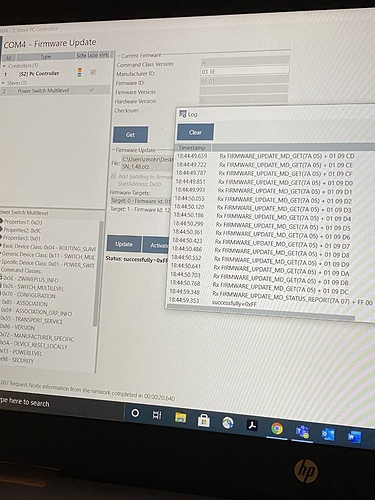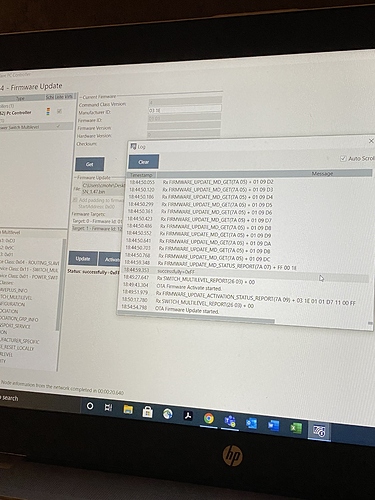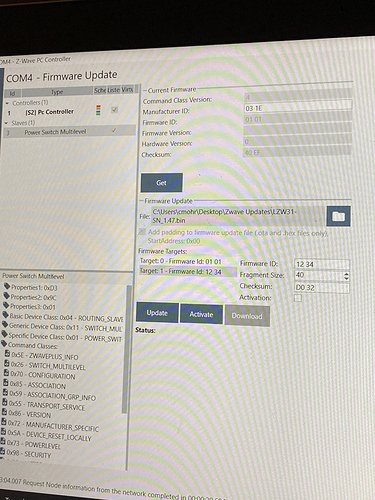Very glad to help 
Chris, it seems like everything you’re telling me as far as the steps of unpairing and pairing with and without S2 is working. The only thing that seems to not be working is the bin flash. It’s looks like it’s starting to go through with the bin update, but then it never shows the counter go up to any number(350) it just stops and says “Status: successfully=0xFF”. I’ve done this both with security and without with the same result of no led lights and no control of the dimmer. And still there is no firmware shown when I get “node info” whether I pair it with security or without.
Note: I am on PC Controller Version 5.39+
I suggest flash the main firmware again. Once it’s done, and working, do an air gap reboot on the switch and try flashing the .bin to the second target again.
I had this issue when I tried flashing the bin too fast after the otz. You have to flash the otz, let it reboot, regain control of the switch, then flash the bin. Usually a solid 30 seconds does it.
Target 0 MIGHT be taking, but it does not show any change to the switch or “working” for that matter. Still no LED, no local control, no clicking.
The bin is definitely not taking. It starts but then just stops.
I’ve tried these steps over and over with security and without. With 1.47 otz and 1.48 otz. Is there any chance that going from whatever the first firmware was, 1.35, all the way to 1.47 or 1.48 somehow just will not take? Do I need to go back to 1.35 and then work my way up by jumping every two versions or so?
I don’t believe I’ve seen an answer to this, but since the switch lost the LED light bar from functioning, stopped making its clicking noises, and no local control, it has never since shown me the current firmware which is blank when I click the get info button, but it still lets me attempt to perform the update even though the firmware line is blank. Is there anyway to start back from scratch?
Thank you again for your help. I feel like I’m missing something easy, because at this point I feel like I’m going in circles.
Chris and Eric, do you or anyone here have anymore ideas for me to try?
Have to assume you have tried 20s hold for reset?
Sorry, I can’t think of anything else to try. It does seem like the device may be broken.
Okay so you are paired direct to the PC controller software with no security, you hit Get at the top, and you don’t see a current firmware version.
That suggests to me the main firmware is still not quite right.
I suggest do this.
- Remove the device from PC controller (exclude).
- Airgap reset 30 seconds.
- Factory reset (hold config button 30 seconds).
- Another 30 second airgap reset.
- Pair to PC controller with no security (hit escape when the security options come up).
- Go to firmware update page and hit get. If there’s still no firmware version, download a fresh copy of the 1.48 .otz. Flash it to target 0.
- Once all the blocks (few thousand) are transferred, the switch will reboot. After it comes back and is visible in the PC controller again, airgap the switch once more.
- Once it’s back again after that, download a fresh copy of the 1.47 .bin. Flash that to Target 1.
- Once all 350ish blocks transfer, the switch will need to reboot once more.
If at this point you still have a problem, then I think it’s safe to conclude that you’ve done all you can and just need a new switch.
Hopefully an easy question here… How interdependent are the target 1 and target 0 firmware files? Never needed to update my LZW31 dimmers, but I have to do my LZW36 in another room (fan+light -> canopy module disconnect bug nailed me a couple times now), so I figured I’ll just take a couple hours and knock off everything. Point being… upgrading from 1.35, can I go straight to 1.48 on target 0 and then put 1.47 on target 1? Should I do it the other way around for some reason? Do I need to step up one upgrade at a time on each and do all 10 in-between upgrades to keep the 2 chips in sync? (god please no to that last one)
Thanks!
LOL, no, you can go directly from 1.35 to 1.48. I always do target 0 first and then target 1. I don’t think it matters too much though.
What firmware version should it report if you only upgrade target 0?
There isn’t a way to retrieve the version for Target 1 so Target 0 will always reflect the version of the .otz file that you have flashed. I recommend that you keep an eye on Target 1 when it is being flashed to make sure all ~300 packets are sent.
Since updating to this firmware the switch no longer dims. From smartthings or on switch itself.
It will say it’s at 1% but bulb is at full brightness. Ideas?
Make sure that Smart Bulb Mode didn’t get turned on.
Make sure that Smart Bulb Mode didn’t get turned on.
In the settings page it wasn’t showing a setting but I went ahead and set it to “No”
Honestly it’s doing all sorts of crazy things aside from that too.
Like the switch being on and smartthings saying it’s “Off”. Acting weird in the 3way setup despite having configured the settings for Neutral install and 3 way toggle.
After the firmware update and trying to repair with smartthings it keeps giving me error about “non secure connection” It tells me I can proceed anyway.
Could it relate to that? It wants me to scan the QR code but I didnt’ want to remove the switch from wall just to repair. Maybe I need to.
*edit realized I only needed to remove cover plate… It does seem to act better on the smartthings side now as far as reporting status but switch behavior is just odd still.
Suchas turning on from switch and as brightness is ramping it just immediately turns back off.
Should I try downgrading back to original firmware?
I only updated to try and resolve the disappearing notification issue. Switch was working fine otherwise.
I would first exclude the switch and then factory reset it. Add the switch back by scanning the barcode so you get a S2 security connection. If you don’t want to pull the cover plate, the barcode is on a slip of paper that came with the switch. When the switch doesn’t add with the new app as S2, it can mean that the switch didn’t include properly, which can induce wonkiness.
What is the “disappearing notification” issue you referred to? BTW, 1.48 only fixed an issue for Hubitat folks. 1.47 should be good.
I can’t answer our question about downgrading.
When using the switch if a notification was present on the LED strip it would be cleared by someone activating the switch.
I had chasing red lights setup to indicate garage door(s) open. Anytime I used switch it would clear the notification.
I think i finally got back to square one by flashing the original 1.35 firmware and accompanying one for the LED driver.
I think the issue related to the version of Zwave controller I was using. When I updated to a newer version(5.39) I noticed when flashing the target1 firmware the number of “blocks” it showed was different than when using older software. I suspect when I first tried to upgrade the firmware the flash didn’t go through right.
When I’m feeling brave again I’ll retry the upgrade to 1.47 or 1.48 I guess.
Got it. FYI, the enhancement you’re looking looking for came with 1.41.
Thanks. Which .bin would I use with the 1.41 OTZ file then?