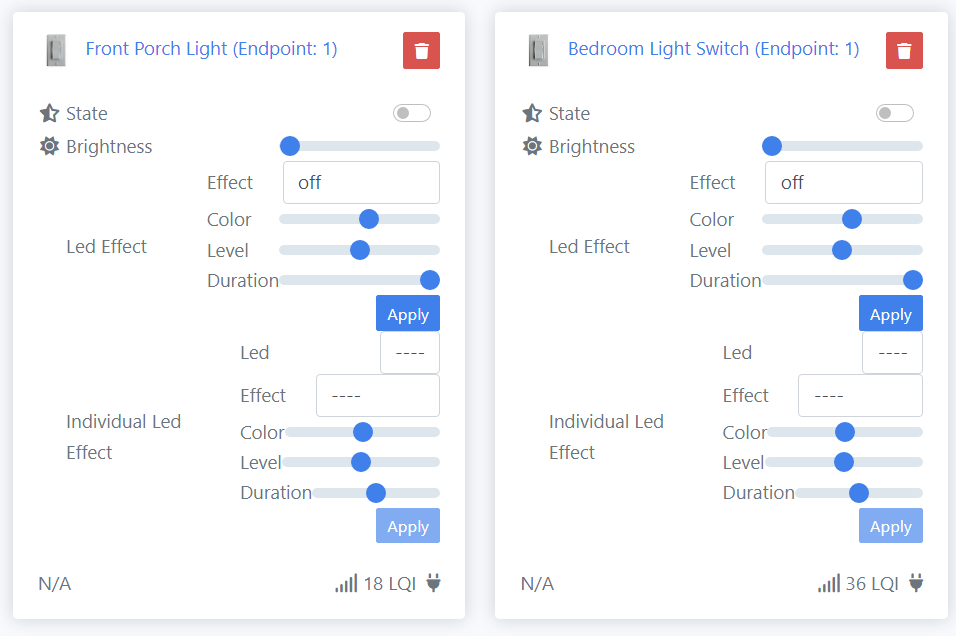I use Z2M, and am trying to set the LEDs for a group of switches. Eventually it’ll probably have a dozen or more switches, which is why I really want to use a group rather than iterating all the switches one-by-one. My Zigbee network already has 150 devices, and it continues to grow, so it’s very important to me to avoid unnecessary network chatter wherever possible.
I’ve been testing by directly sending MQTT messages to rule out any weirdness or limitations of the main automation software (as well as genericize it since we don’t all use the same thing). I created a group with just two 2-in-1 switches to test things out. I’m able to send the message json {"individual_led_effect":{"effect":"solid","color":170,"level":100,"duration":255,"led":"2"}} to zigbee2mqtt/Mud Room Cans Switch/set and it works for a single switch just fine. But trying to send it to zigbee2mqtt/Inovelli Status/set I get an error message Publish 'set' 'individual_led_effect' to 'Inovelli Status' failed: 'Error: Cluster with name 'manuSpecificInovelli' does not exist'. So it seems like Z2M isn’t exposing clusters that are common to all member devices. Boo.
My next thought is to try the lower-level interface where you can directly write to Zigbee clusters, hoping that will bypass any cluster-existence checks. I worked out the message I need to send is
{
"command": {
"cluster": 64561,
"command": 3,
"payload": { "effect": 1, "led": 2, "color": 170, "level": 100, "duration": 255}
}
}
But again, it works for the switch alone, but not the group. The error message is slightly different: 2025-02-10 18:29:45z2m: Publish 'set' 'command' to 'Inovelli Status' failed: 'Error: Cluster '64561' has no command '3''
I asked on the Z2M discord, and the response I got was basically “it would be too complicated to create groups that allow things based on specific devices. and the devices probably wouldn’t support it anyway.” Which seems like a cop-out. Besides simplifying my automations that set status LEDs, I really want this to work for efficiency reasons on my large-and-growing network.
So… can anyone (@Eric_Inovelli or Brianna_Inovelli maybe?) confirm that the Blue Series switches (of any model, but in particular the 2-in-1s) will accept the led effect commands when addressed to a group? And do you know how to send such a command (preferably with Z2M, but with any Zigbee controller software would be acceptable)? @areese159: perhaps ZHA would allow such a thing, and you can attempt to send your command to a group instead of an individual switch?