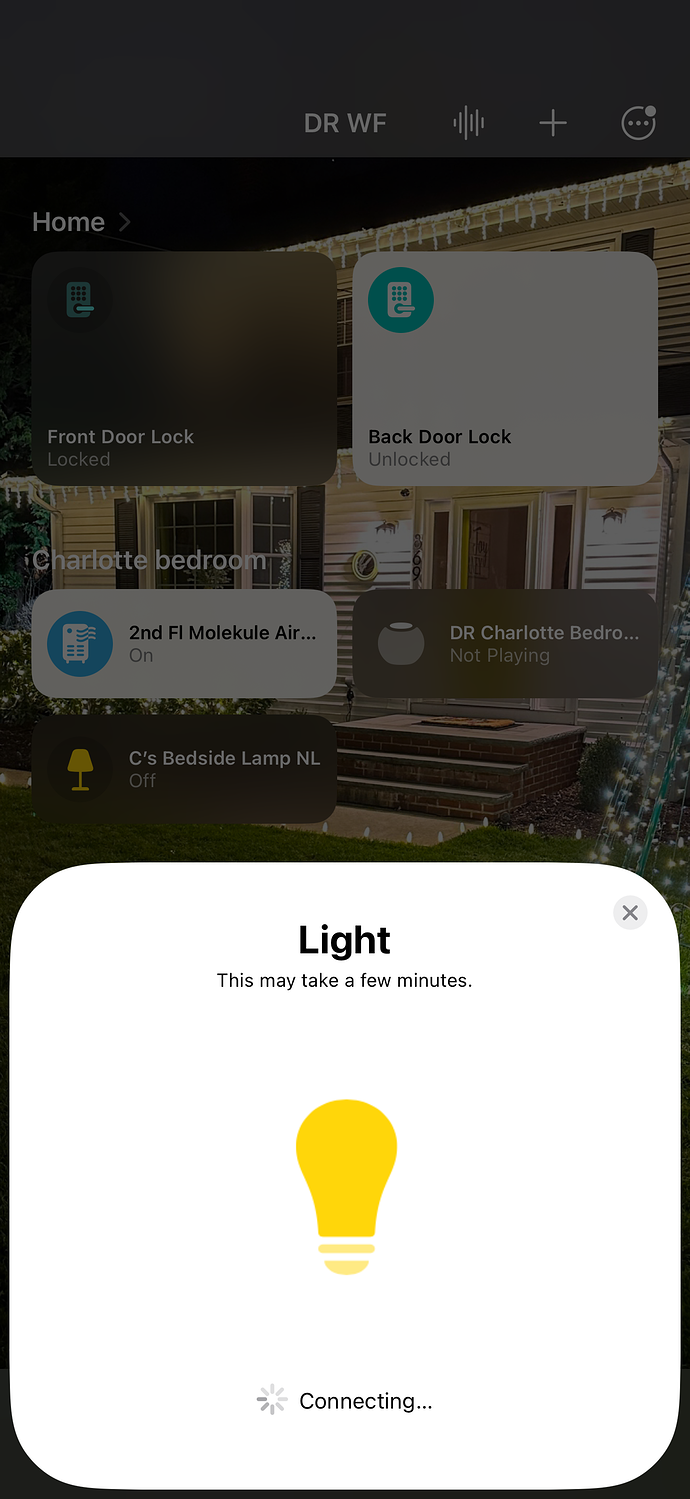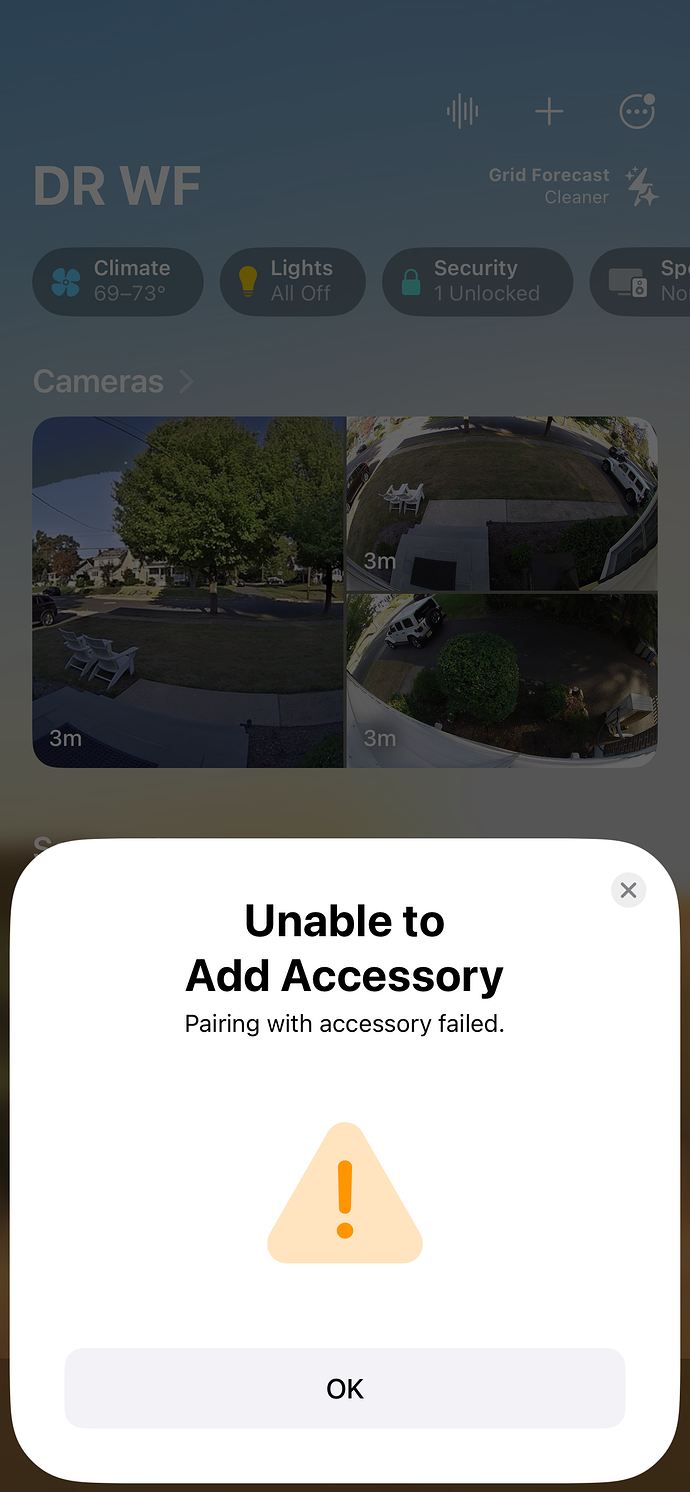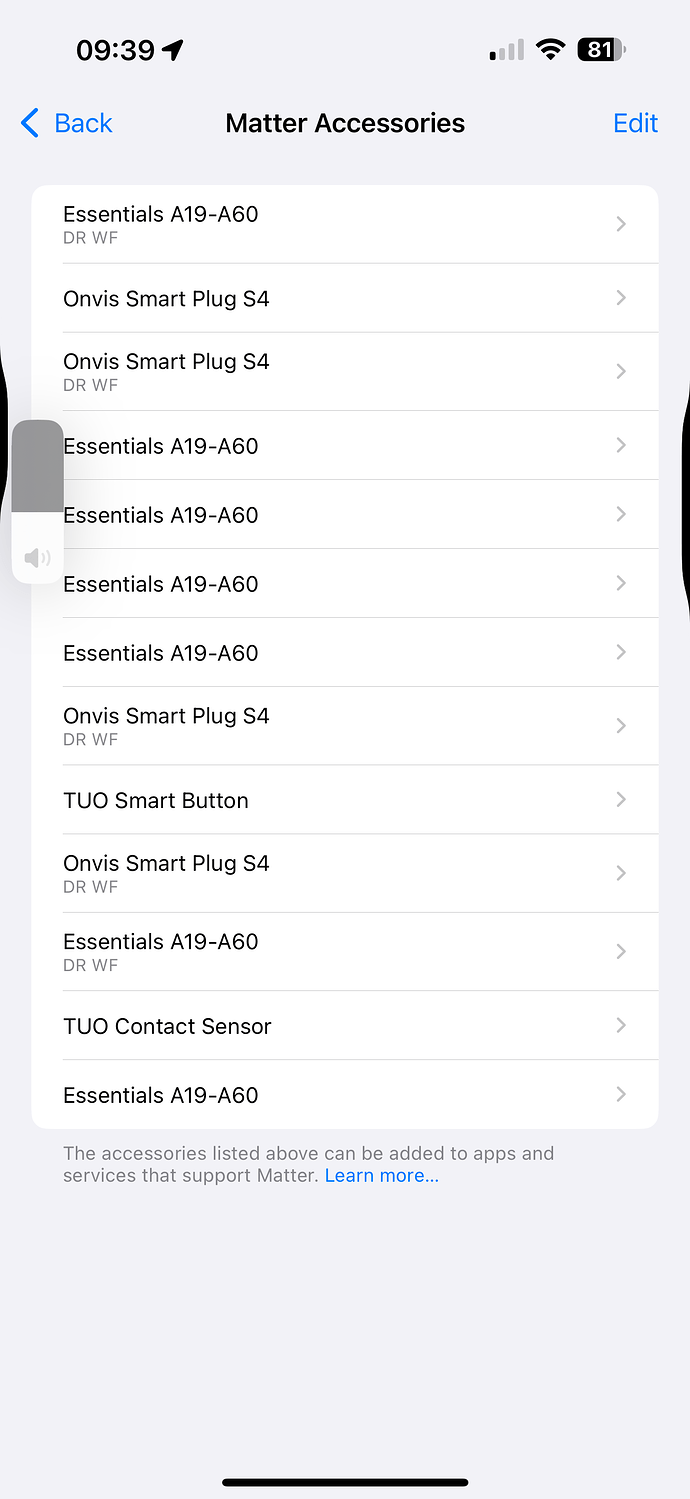Like the title says, I had to factory reset my Inovelli white series dimmer which was sucessffuly paired to Apple HomeKit for about 3 weeks until I added new Matter over Thread devices to my network today then it Inovelli white series switch went unresponsive and I could not get it to communicate again so I decided to factory reset. It did blink the green, yellow, red and then I let go of the top of the switch and the small button as the Inovelli website says to do.
It is now been factory reset but for the life of me I cannot get it to pair to Apple HomeKit any longer. It keeps showing only the first step ‘connecting’ but then times out and the LED side light bar never blinks to showing it is trying to join my Apple Home.
Any help is very appreciated!!!
thank you!
Make sure you remove it from Apple home. Then factory reset again. If it’s not in Apple home and fully factory reset, it should rejoin without a problem.
I did remove it from apple home and quadruple checked.
I have factory reset it 4x times.
I have found this behavior so far.
It I only scan the QR code on the dimmer it won’t go into pairing mode.
If i type in the matter code manually then the dimmer goes into pairing mode (led side bar pulses blue). But it never joins apple home and after like 4 minutes it says can’t connect.
One difference I can say from 3 weeks ago, is I had my iPhone and all my Apple TVs and HomePod minis at 17.6.x and now all my apple equipment in my house is at 18.
Wonder if something with 18 and this matter over thread device is the problem?
Thanks for your time to reply!
Here is a little more information. Please kindly see 4 attachments, 1 video, 3 pictures. Showing the ‘connecting’ screen in apple home & after about 4 minutes then I receive the ‘unable to add accessory’ message, and lastly short video showing LED pulsing for pairing & my apple home app showing ‘connecting’ during that same time. Lastly, the settings\general\matter accesories screen which shows the Inovelli white series dimmer switch not there already.
Any help is appreciated!
Additionally, here is a video of me factory resetting my White series dimmer switch, holding down top rocker part of switch and small configure button/s both at the same time until it goes to red LED light then letting go. Please confirm I correctly factory reset it?
(apologies had to use an iCloud link because no matter what I did I couldn’t get video size small enough)
I just went online back to Inovelli’s website and requested RMA for this white series dimmer switch to be sent a replacement one sadly.
So the day after my White series dimmer stopped working and wouldn’t reconnect to Apple Home after I factory reset it, I went back to Inovelli online store and bought another. It arrived today, I swapped it out after work in 10 minutes, it paired immediately with HomeKit, this 12x proves (to me) I am happy I RMA’d the first white series dimmer. I am waiting for that one to arrive, maybe next week.
1 Like
I had this issue as well, using Samsung Smartthings I lost connectivity to the White Series 2-1 Dimmer and after a factory reset could not pair it because it would fail during the “add to iCloud Account” step (I’m using an iPhone to pair my devices). What ultimately worked was the solution posted here and restated below.
“It appears that a lot of these issues are caused by “stale” credentials in your iCloud Keychain, typically for thread networks that don’t exist anymore.
If you have a Mac, open Keychain Access, and click “View” > “Show Hidden Items” and search for “Thread”; you should see a collection of credentials which you can then remove.
After I did this, I factory reset my Apple TV and HomePods which created a new thread network to which the credentials were valid. I was then able to combine all of the border routers into a single network and Home Assistant was correctly aware of the necessary credentials.”
Note that if you are using Apple Home you may have to rebuild your devices. I personally do not use Apple Home so I did not care. My issue was related to stale credentials being stuck in iCloud Keychain.
1 Like
You need to add one more step while in Keychain Access app on you mac. Not only do you need to delete the thread networks you also need to search for the matter records. Make sure you only have one Thread network to after factory resetting homepods. You should only have one thread network. As I keep adding white series switches I would have to go in and delete matter records because some white series switches would not pair to the home app. You do not have to rebuild or add devices to the home app. All my devices in the home app became active.