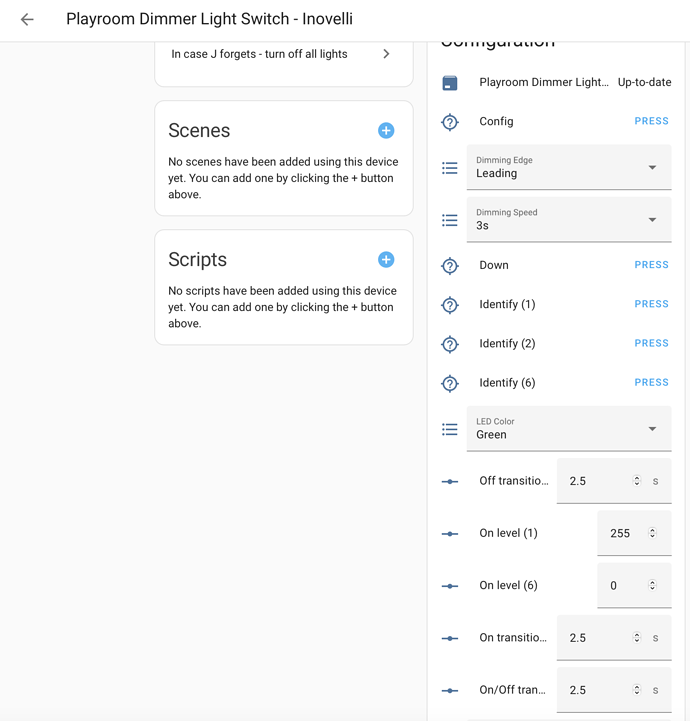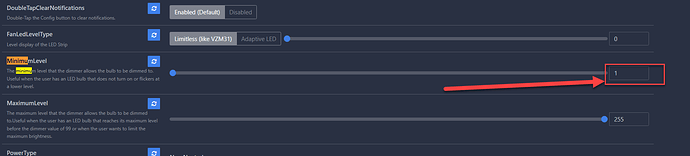I have an Inovelli white series Matter-over-Thread light switch that works well overall. However, the dimmer doesn’t lower the brightness enough— even at 1%, the light is still much brighter compared to other dimmers. How can I adjust it to dim the brightness further? On other dimmers, there’s usually a physical knob inside the switch to set the minimum brightness.
The parameter that sets the minimum dim level is P4, Minimum Dim Level, Refers to the minimum level the light switch will dim to. Range: 1-50
If that parameter isn’t exposed to your hub, see the Local Configuration Table in the above.
Once you adjust that parameter (or that one and the max, P5) the switch will create a pseudo range, making the minimum dim level a pseudo 1% and the max dim leve 100%.
Thanks I tried use option 4 in the configuration table to change the minimum dimming level to the lowest value but the brightness is still very high unfortunately. Isn’t the minimum dimming level set to 1% by default?
P.S. I am using the switch with home assistant
I’m not exactly sure of the default, but typically, at least with the Blues and the Reds (I don’t have any Whites), the default minimum level is so low that the bulb won’t light, and I wind up raising the Min value. In your case the bulb is too bright at the minimum (as opposed to not even illuminating), so I thought it might be possible for you to tweak the Min value.
That being said, I don’t have any Whites, so they might differ from Blues and Reds.
What bulbs are you using?
That’s interesting. Yes, your situation is the exact opposite of mine. I don’t know the exact brand of the spotlights, as they were installed on high ceilings. However, I use dumb dimmers in other rooms with the same type of spotlights, and I don’t encounter the same issue in those rooms. So I don’t think it is a light issue.
hi Billa, I have a few white series dimmer switches in HA and Apple Home as well. When I am n HA though, I do not see an option to set the minimal level, only thing I see close is the parameter to set the ‘on’ level (255). I think you’d need to use the local parameters control that Bry referred to (which can be tricky/at least it is/was for me) but I eventually get it :).
Btw, did you say or not if that white series dimmer switch is on latest FW or not? 1.0.5
I’m having a similar issue with the Blue series (VZM31-SN)
The minimum brightness can be from 1-255, I put it to 1, but still, it is way more bright than my previous smart dimmer (pretty much 30-40% for the old one … which is a big difference).
Some lights, 1% have it off, but some others, 1% has it bright. I suppose it has to do with the bulb itself and its consumption.
Would be nice if we could lower the minimum wattage sent to the bulbs for what is the 1% dim.
Anything of this sort ?
PS: using Z2M on Home Assistant.
That really sounds as if the switch isn’t really being set to that low minimum. I have never had a single dimmer, Black, Red, Blue, Gen 2, Gen 3, where 1% was anywhere near turning the bulb on. Not sure how you address that in HA, but it just doesn’t sound right.
I wonder if either supports trailing edge dimming? The RED dimmers do, and they go lower in brightness using trailing mode with the LEDs I have tested compared to the default leading edge mode.
Well, bilalo89 seems to have the same issue with the White switches, so it must depend on the load connected to the switches.
I have installed 11 of them in dimmer mode thus far, and while most of them at 1% has the bulb nearly turned off, this is not the case for two of those switches. I have two other switches to change that uses the same kind of load, so I will soon be able to see if it seems to be related to those bulbs/lights or something.
But the only setting I could find in Zigbee2MQTT if the minimum brightness, which is already at 1%. I would think that as the minimum is not the minimum I need, I would need to set a voltage settings or something.
I also have Sinopé switches, and for those, there is a settings to set the voltage the switch sends to the load, allowing me to reach that 1% I would need. I was hoping for a setting like that.
If you have anything you want me to provide/check to help me with this issue, I’m more than open to do so, as my current issue is in the living room, and to my taste, the 1% dim is a little too high to watch TV (again, the 1% is pretty much the dim I was setting them when I was putting the TV on pause and wanted a stronger lighting at night, without being full on).
That’s good. I was going to suggest swapping for a known good, but that should accomplish the same thing.
I can’t help w/Z2M, but maybe another HA user can weigh in. @stu1811 ?? It just seems strange that a switch set to 1% is illuminating a bulb brightly. On the other hand, it’s entirely possible that a particular bulb might illuminate at extremely low levels. Can you swap that/those bulbs out for a different brand/type to see if you still get the bright illumination?
What are the bulbs that are problematic?
@alegag you want to set MinimumLevel in z2m. If you set this to 10% it will change the scaling such that 1% brightness in HA will actually be 10%.
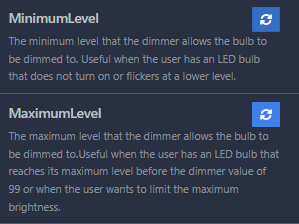
Actually, I would need to put it at -30 or something. It is at 1 right now, but this is not low enough. I need to go lower than 1.
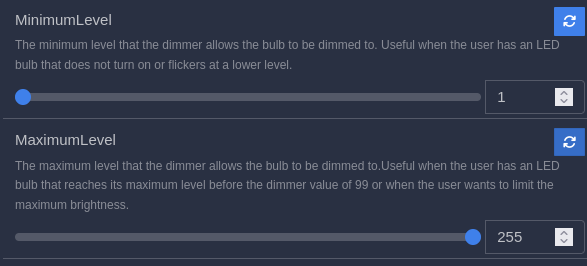
This is my setting right now. But “1” is “too bright”.
I can confirm I have the issue with two switches connected to the same type of fixture+bulb.
So those bulb/fixture must be really energy efficiant and consume very low energy.
Locally at the switch, one connected to a single fixture/bulb, if I set it to the minimum dimming, which gives “1” in the “brightness” setting in Z2M, it consumes 0.2W.
At full brightness, it consumes 8W.
So I would need for 1% to send even less watts to the bulb to reach the brightness I had before.
Like I said, on a Sinopé switch, I can set the minimum microwatt used by the switch, which allowed me to go to the lowest of what the bulb can do.
So I was wondering if there were any such tricks with the Inovelli switches, the firmware parameters being so much fine grained, I would imagine this is possible to do such a thing, or comparable with them.
I had a similar issue. My previous dumb dimmer didn’t have a neutral wire. After I connected the neutral to the white series, it was able to dim much lower.
My previous switch required a neutral, and I do have it connected on the Inovelli too.
So my issue is really that I need to go lower than 1% brightness, which the previous switch allowed me to do.
I am having the same exact issue with my blue series switch that I just installed 3 days ago. I’ve been scouring settings, and changing just about everything that I could think to try.
As you mentioned, my previous dimmer allowed the lights to dim at least 30% lower than what this blue series switch allows. Were you able to figure anything out?
I love this switch otherwise, but not being able to dim lower is a deal breaker in my situation.
Check your minimum dim level. The proper way to set it is to set it to 1, which hopefully will be at a level where the bulbs will not illuminate. Then ramp up to where the bulbs illuminate and slowly start reducing until you determine the percentage at which the bulbs turn off. Then set that minimum at a couple of percent over that value.
If you’re still having issues and have not tried switching to trailing edge, that is also an option.
With the switch that I have there’s no “Minimum Dim Level” only a “Minimum Level”. The minimum is 1 (was set to 1 by default):
I tried adjusting this setting up/back down and even Resetting the switch - nothing allows the lights to dim any lower than ~30%.
That’s the parameter I was referring to. The labels will vary slightly by platform/driver.
Can you explain more about "nothing allows the lights to dim any lower than ~30%? That’s somewhat strange, because if you have the minimum set to 1, you should be able to hold the paddle down and the setting will go all the way down to 1%. Are you saying yours stops at 30% even though the min is set to 1?
What bulbs are you using?
The ~30% is subjective and a comparison to the previous smart switch I had at that location, with same bulbs. In Home Assistant, the dimmer is at 1%, but the bulb brightness is about at 30% of it’s lowest capacity.
I had a smart switch for which I could control power sent to bulbs. I was then able to set the “1% brightness” so that the light was really dim.
With the Inovelli switch, the minimum I can the the dimmer gives is far from the lowest the bulb can go, which I estimate around “30% brightness” of the previous switch I had there (which I derived from automation I had in place for which I was targeting 30% for a certain scene which I need to put to 1% now … but I also had another scene where I was putting it at 10%, but this lower brightness, I can’t have with Inovelli).
Furthermore, some bulbs flickers … also, I didn’t had this issue with the previous smart switch I had in place there, with the same bulbs.
I waited a few months hoping for a firmware update, but unfortunately not.
Note that this scenario is for VZM31-SN (Blue series).