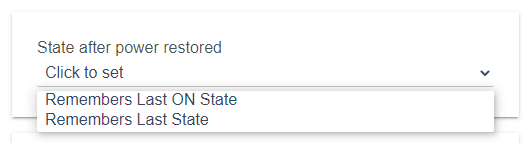Duplicate event filtering is for events … not logs…
And because of some quirks in the device you may get some double log entries on color change because of the query that is necessary for longer transitions and missing color component ids when a single component value doesn’t change.
1 Like
but even with duplicate event filtering turned on there is a possibility of really close events not being filtered as I am not using ignoreCache, as the whole point is to reduce database hits…
1 Like
I just updated the driver, and it appears the option to set the power recovery state to off has been removed?
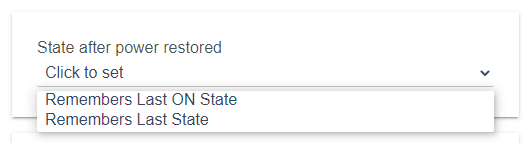
1 Like
@EricM_Inovelli It looks like one of the recent commits (corrected incorrect options for parameter 2 · InovelliUSA/Hubitat@2e98ba3 · GitHub) is the cause of the problem. Can we get this functionality restored please 
1 Like
I did independent testing … And Even though this is valid according to the z-wave certification and the bulb accepts the parameter… It does the same actions as a value of 1 … The official drivers and my drivers reflect this now…
Thank you for taking the time to test that out. I didn’t see your message earlier and also did testing confirming the result. I’d love to see this make it into the firmware in a future release, but at least for now the current solution will do.
Thank you again!
1 Like
I think there is a minor bug in the LZW42 driver. The bulb works fine, its in the Hubitat dashboard window. I have an Inovelli Bulb multi-color LZW42 in my dashboard using the template “Color Bulb”.
When I click on the bulb icon, a separate window opens with Color Bulb Options, Switch, Level and Color Temperature. If I click on the Switch to turn the light on, it changes to on, like it should. If I click on the (X) in the upper right of the window, the window will not close. However, if I click on the Switch to turn the light off, it changes to off, again, like it should. But now if I click on the (X) in the right corner of the window the window will close.
Not sure who to report this too, so I’ll post it here and maybe someone knows how to proceed. Minor bug, but thought I would point it out.
This has been documented before in the hubitat community… it is not a driver or device issue… it’s a browser / software issue…