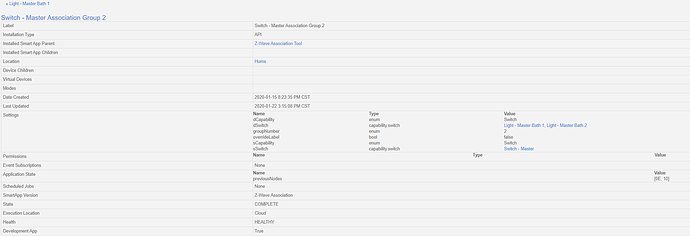If you log into the Smartthings api, and select devices and select the dimmer, what does it say in the section labeled data? I had issues that were similar and it said s0 failed or something along those lines.
Hi, here is what I see:
- associationGroup1: [01]
- associationGroup2: [2B, 29, 2C]
- associationGroup3: []
- associationGroup4: [29, 2B, 2C]
- networkSecurityLevel: ZWAVE_S0_DOWNGRADE
Does this look like the same issue you had?
That looks good, or at least how mine looks now. Those numbers, [2B, 29, 2C], should correspond to the network device id for the 3 bulbs in the device list. If all 3 are good, what does the data section for the 3 bulbs look like? I’ll compare to mine
I verified the device Id for the three bulbs, those are correct. The data for all of them show:
- networkSecurityLevel: ZWAVE_S0_LEGACY
Ok same here. I had issues with the switch and/or bulbs failing on the pairing process and still sort of working. Just to confirm you have both device handlers for the dimmer switch installed correct? Sorry, don’t mean to send you on a wild goose chase.
No worries, I appreciate all of the suggestions! I did install both device handlers for the dimmer. I might just try removing it all and trying again.
When you did the zwave association smart apps, do you remember publishing both? Which one are you using, “Z-Wave Association” or “Z-Wave Association Tool”?
Looking in the API the “zwave association” is currently unpublished and the “zwave association tool” shows edited, but I’m pretty sure it is published. In the smartthings app I select “zwave association tool”. I will say my associations for the bulbs are not instant. I have 2 sets of two bulbs setup. Usually takes a second or two. I have a red series dimmer associated to 2 other red series dimmers that seems to react almost instantly, definitely quicker than the bulbs. I agree yours seem slow though
Also, this guy seems to have a similar issue to what you are describing with video as well Multiple Illumin lights "popcorn" effect on Hubitat
Ok, I’m going to try removing and re-adding everything, do another zwave repair, and see if I still get that error. Thanks for the help, I’ll post back here tomorrow with an update.
Removed the dimmer, bulbs, SmartApps and DTH’s, then re-added from scratch. This time I didn’t get the “Switch Level Child Device” error, but it’s still not working. It’s actually a bit worse now, the dim/brighten functions aren’t working at all from physical dimmer, and still having the several second delay before each bulb turns on/off. Did a zwave repair, just in case it would make a difference, and it didn’t.
Unfortunately it doesn’t seem like the devices are ready for prime time, seeing people with Hubitat having similar issues. Hoping someone from Inovelli monitors these topics to weigh in. Open to any other suggestions.
Just as a data point, my dimmer is associated with 2 ilumin bulbs and on/off and dim are working flawlessly and nearly instantly. I’m using both smartapps and associated groups 2 and 4 separately between the switch and the lights.
Here is a snip of the group 2 association:
Hi Kevin,
I checked my configuration and it matches (aside of course from the device names). On a few occasions, I’ve pressed the paddle to turn on or off, and nothing happened even after 30 seconds.
I’m at a bit of a loss, not sure what to do next.
Just another data point: I upgraded my switch to the new red series and was able to add association 2 and 4 and it’s working now.
Couple buggy issues I noticed though:
- On/Off is almost instant, except if I dim the light first up and down, then turning it off has a ~5 second delay before the bulb also turns off.
- I have a minimum dim level set on the switch. If I hold down on the switch, it stops at the minimum level, but the bulb keeps dimming down and eventually either turns off or gets so low that I can’t see it anymore. Dimming back up after it gets in that state is awkward (they don’t seem to stay in sync).