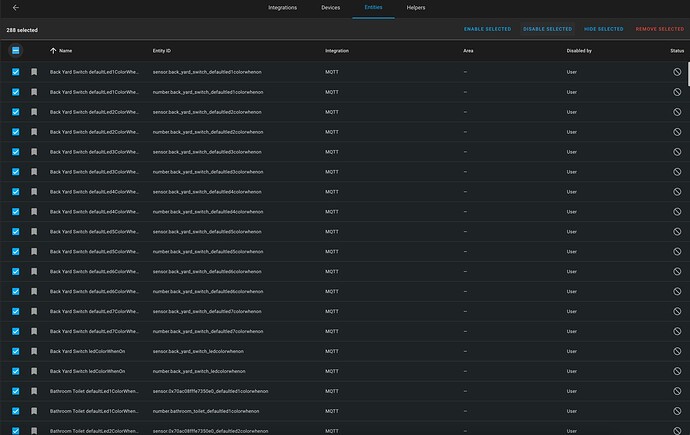Theres no “quick” way. The best way I found was to go the the Devices of the mqtt integration and select one of your switches. Pick on of the entities you want to disable (i.e. DefaultLed1ColorWhenOn), and then open another window/tab for mqtt integration->Entities. In the search, look for the key part of the entity_id which would apply to all switches, then tap the “check all” checkbox, and then disable.
There are certain entities where it can do more than one at a time, but many can only do that single entity at a time (just for all the switches).
Hope this helps, but its still a process. And I would recommend handling all your current switches before installing more or you’ll run into many more dramatic issues as you add even more to it.