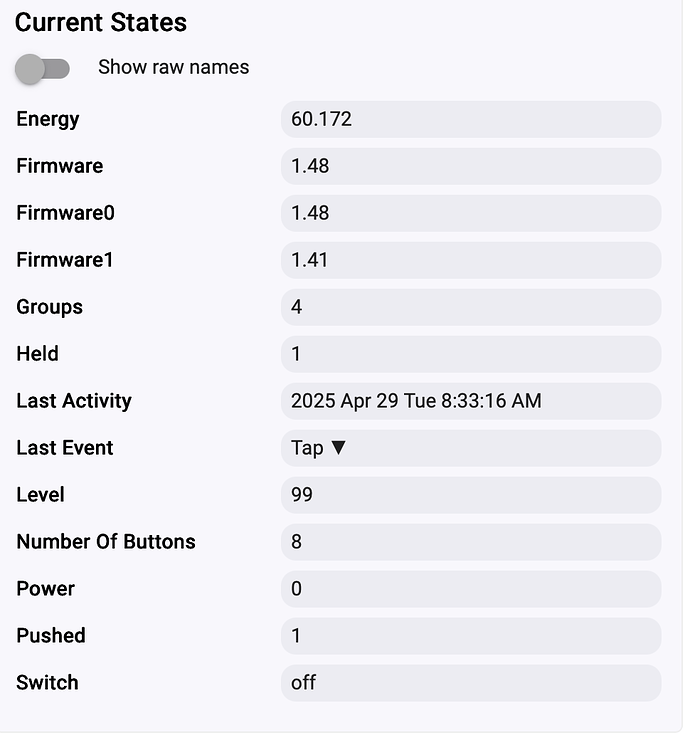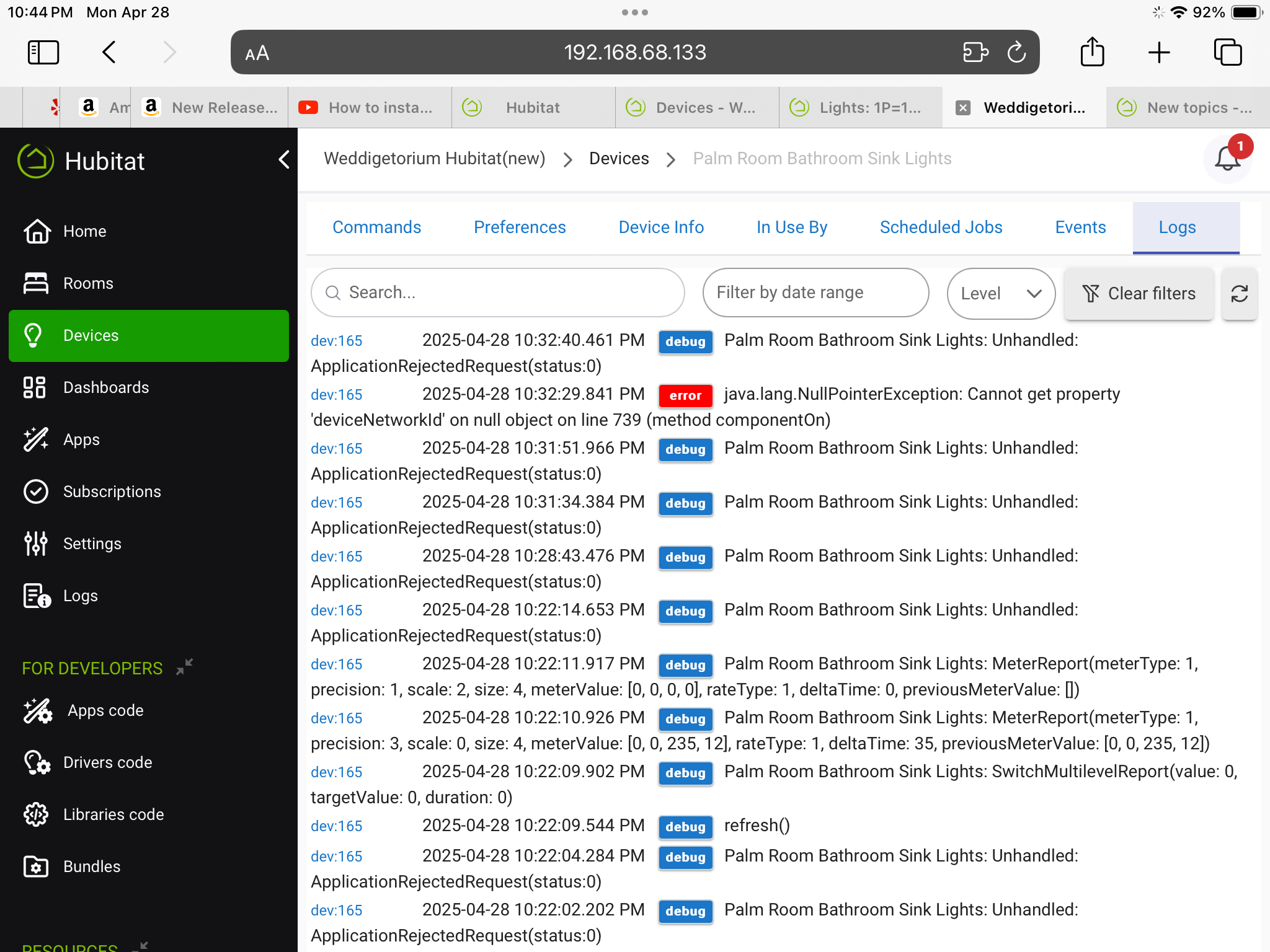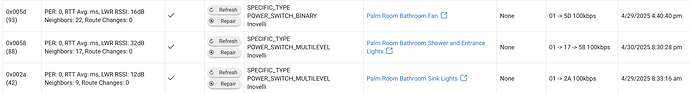I have an Inovelli Red dimmer, LZW31-SN, that suddenly is acting strangely. If I air gap it I get the green light showing connection is strong, the blue LED comes on but then the LED goes out immediately.
I’m running Hubitat version 2.4.0.151 on a C-8. I am not on ZwaveJS. Pushing the top or bottom paddle does nothing and turning it it on from inside its device does nothing (except showing the button was pushed in the details - see screenshot below).
Here are the Z-Wave details:
BTW, when I clicked the “On” button from within the device the time changed, but that may just be a Hubitat internal thing. The switch did not turn on.
I took a screen shot of the log and uploaded it below.
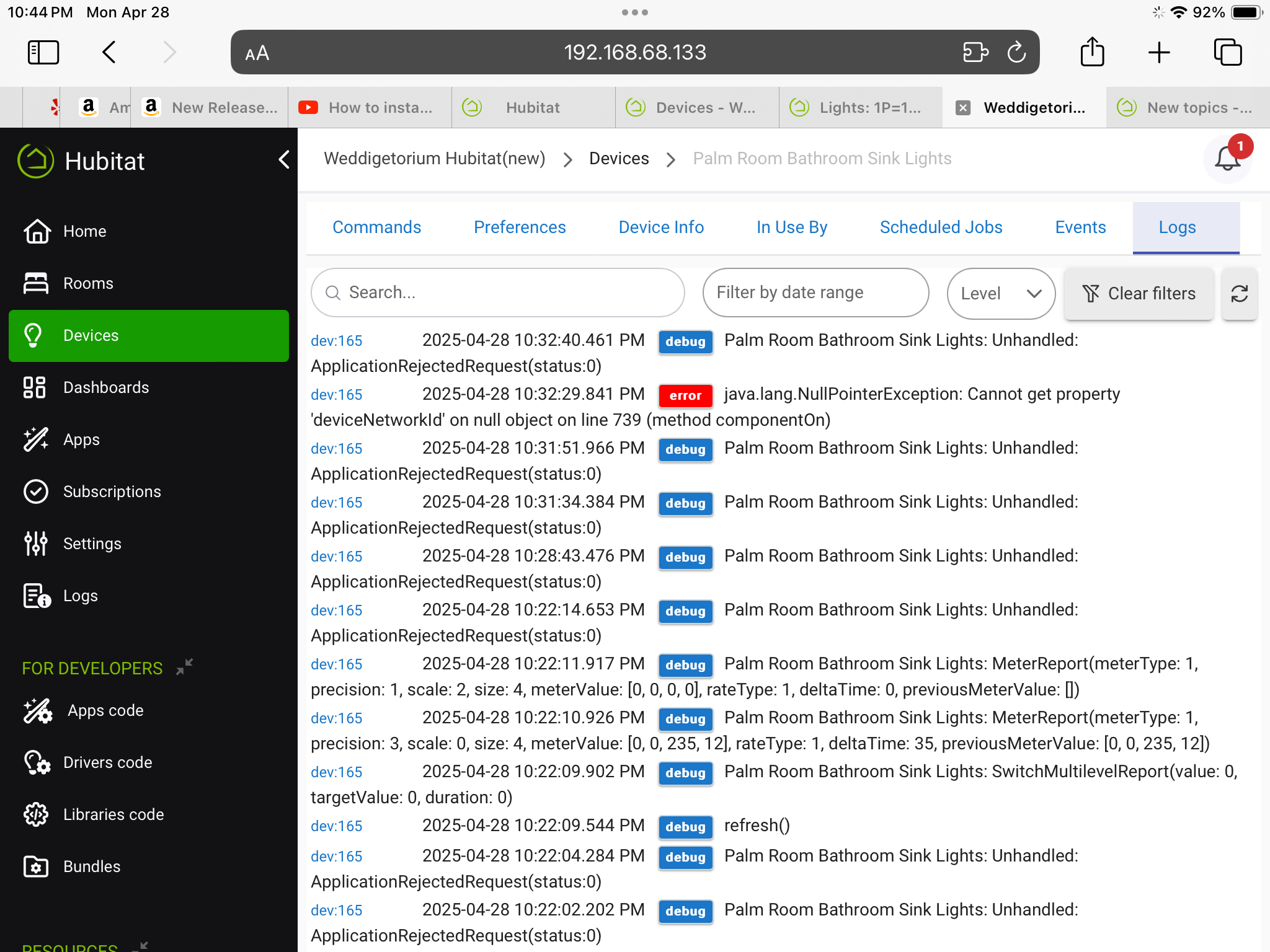
I posted this on the Hubitat forum a couple of days ago, but no one has responded with a cause or cure, so I hope you can help here.
Thank you,
In the screenshot from your ZW Details table, the switch’s connection is 9.6 kbps… Is it typically that low?
A 9.6 connection is almost certainly going to be choppy & inconsistent (if not outright unreliable), especially if not paired S2.
What device is 42 (this switch’s repeater)? Is it healthy?
BTW, as I live in a condo all my switches are in metal boxes. The box with the sink lights also has an Inovelli Black LZW30 on/off in the same box. There is another Inovelli red dimmer a few inches away. As you see, the speed can very a lot as right now they are all showing 100 kbps
42 is my living room ceiling fan and light, which is an Inovelli LZW36
Since the speed is changing for the sink light it seems it must be communicating with the hub, which makes it suddenly still not working seem even more that mysterious.
I have a LOT of Z-Wave dimmers, all Inovelli. I have the hub 10ft away from an LZW-31 and the hub insists on connecting to NZW dimmers and switch down stairs. The Hubitat will not directly talk to the dimmers only 10ft away. I am switch to blue series soon
I was finally able to get it to factory reset and then re-added it with a slightly different name. (I did that as the button to swap it for an existing device during the inclusion process was grayed out).
I only had the “repair” button for the original one. I tried that and it didn’t work (Continued to show a "Non-Responsive). But I then waited a day and tried to “repair” it again and this time the remove (trash can icon) was there and it removed it on its first try.
While the “new” one does showing that it is routing through another switch it seems to be responding virtually instantaneously.