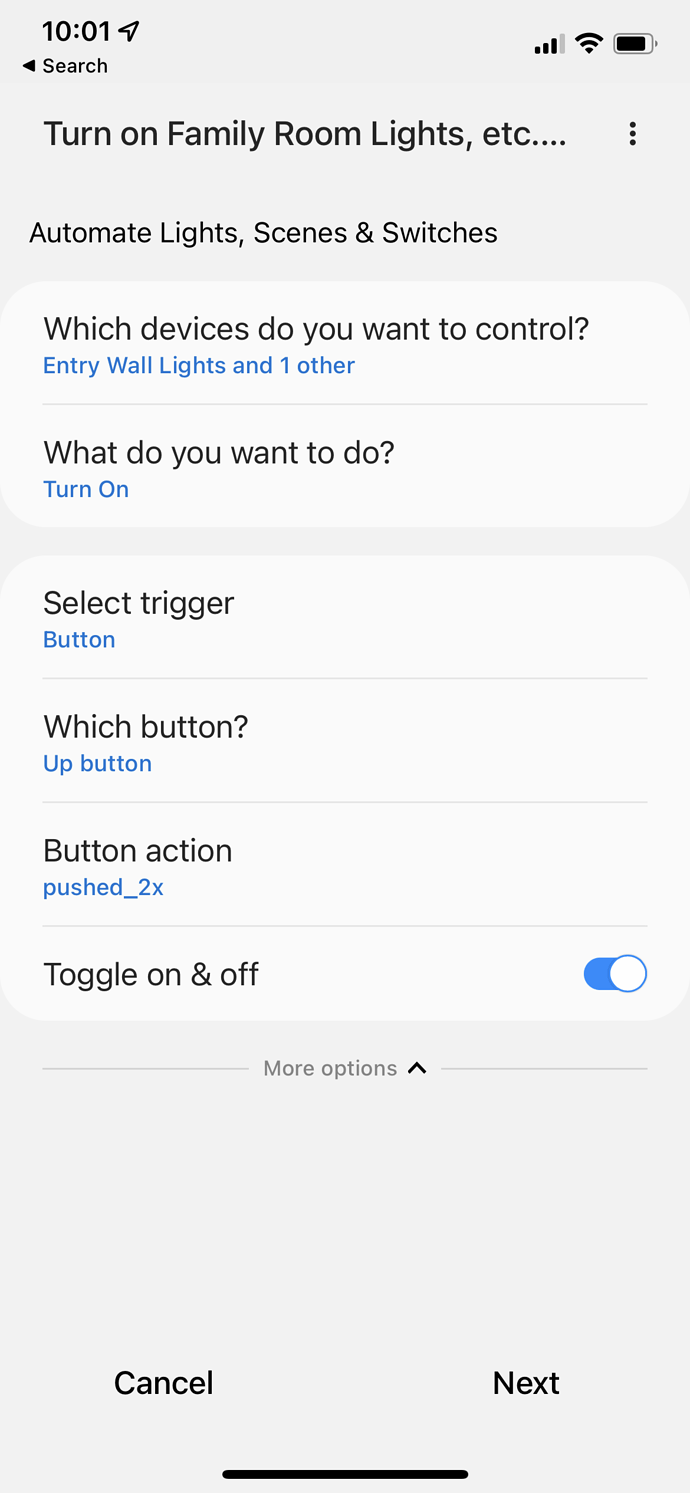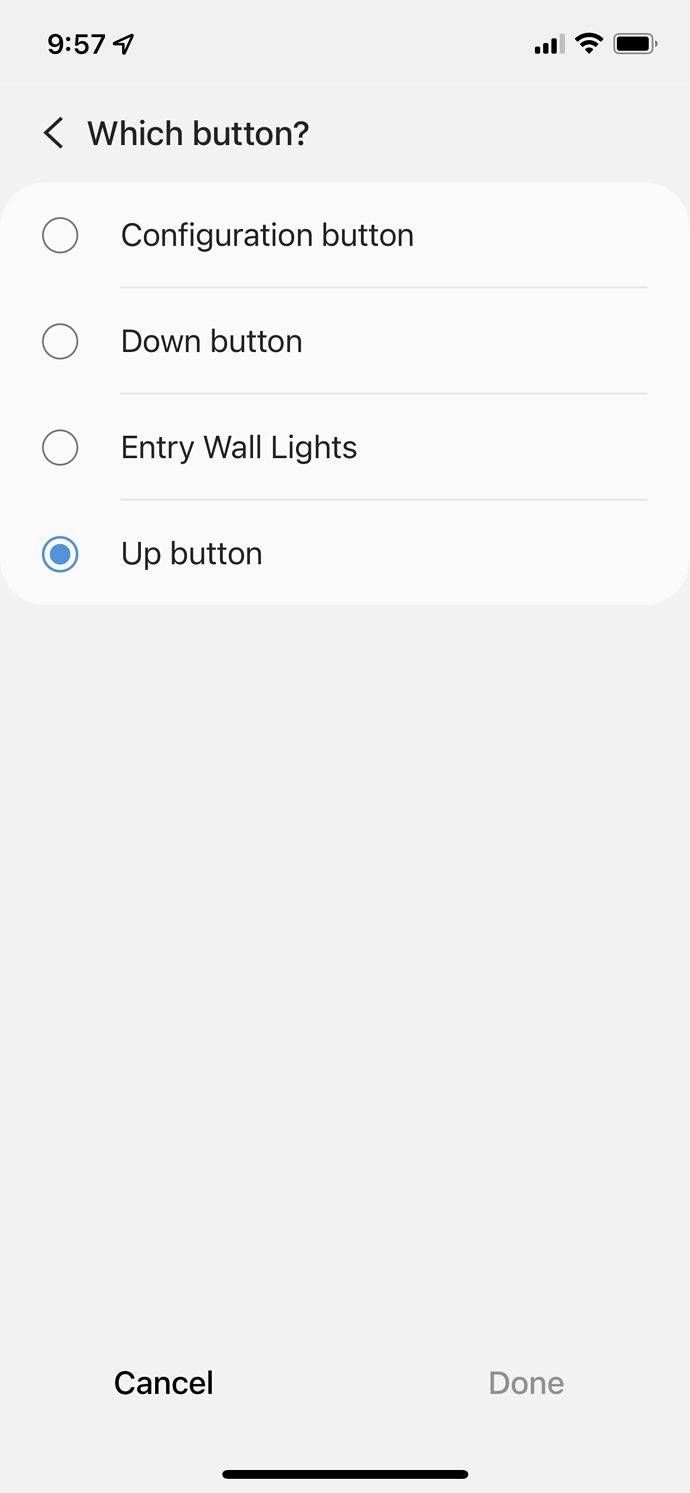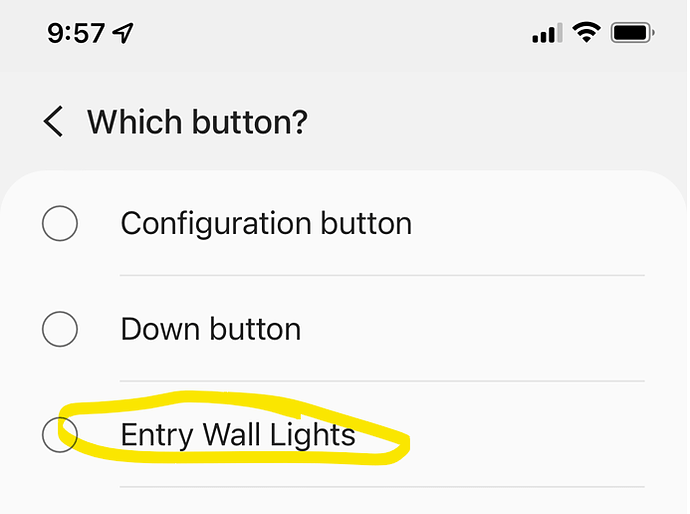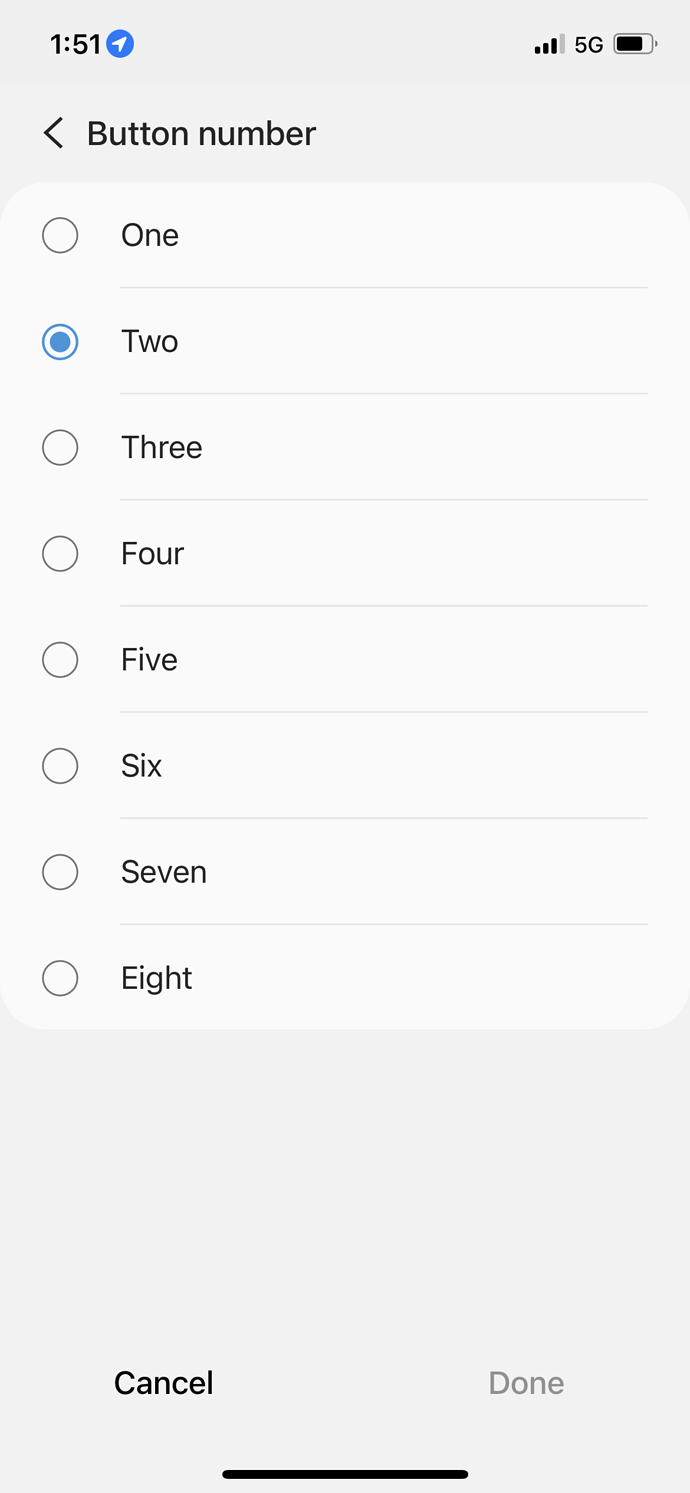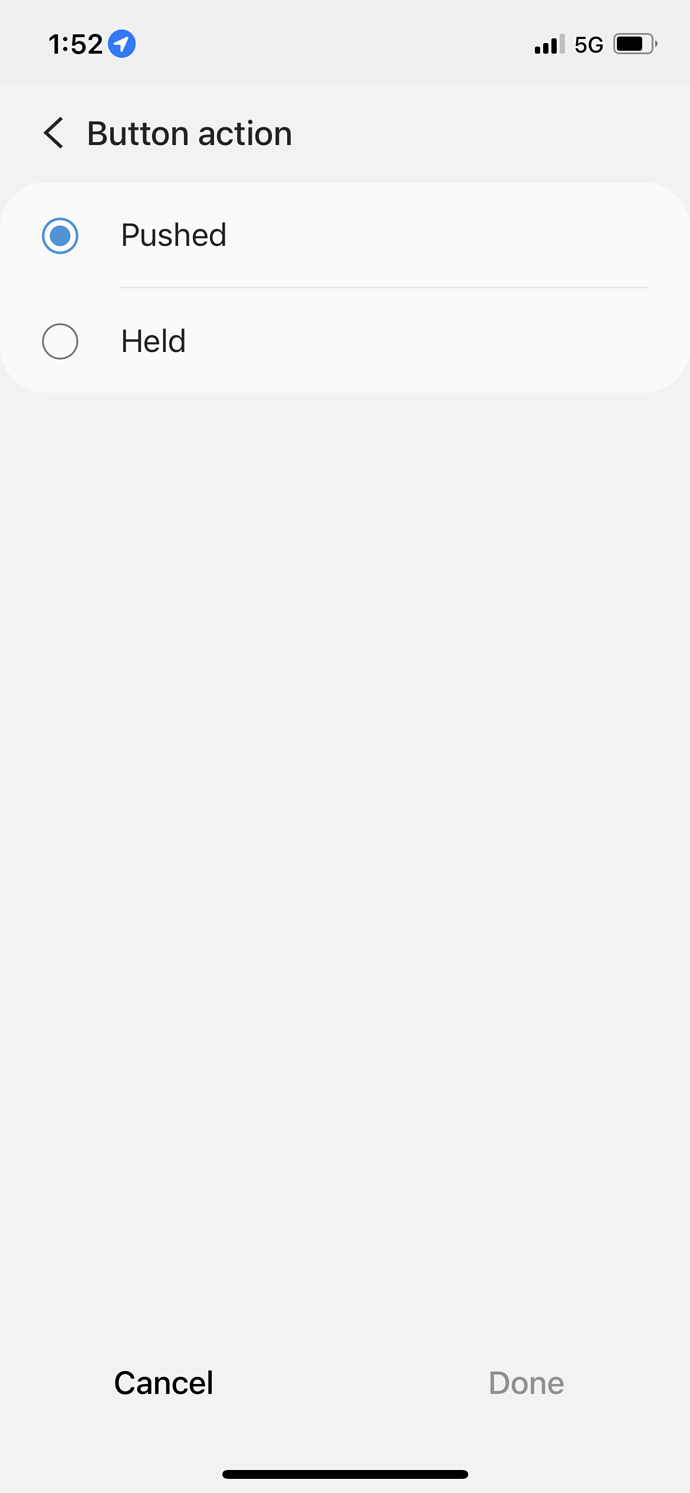Maybe this will work…
https://www.reddit.com/r/SmartThings/comments/qvurl3/how_to_add_smart_lighting_smartapp_in_new_st_app/
Thanks Stu. That allowed me to find the SmartLighting app. That being said when I created the automation it still doesn’t trigger.
Really strange.
Did you refer to the screenshot I posted above? See if you have the Inovelli Dimmer Red Series to initially select instead of first selecting “Button”.
Got it. I’ve got nothing more to add, unfortunately. Those menu picks are perplexing. I’ve always assumed they came from Edge, but it does not appear they are loaded. So there goes that theory . . .
I know that Inovelli is trying to determine where these are coming from, so hopefully they’ll weigh in.
Did you set parameter 51 to enabled and parameter 50 to a reasonable time like 5-7 so you can get the double tap in before it times out?
51 is disabled according to his screenshot. He even toggled it and put it back just to double check.
Is it backwards? Setting it to enabled should enable the multi-tap delay according to the zwaveJS info.
Anyways, what about parameter 50? Set it too low and you can’t tap fast enough.
Looking at his screenshot 51 is set to 1, which is disabled, meaning that there is the 700ms or whatever it is delay and will not interfere with button events being set. 50 is not set to anything, which suggests that he never touched that parameter.
There is some other weirdness going on, because the menu selections working through the wizard do not align with what ST typically presents. I’m just not sure where that alternate set of menus is coming from.
Hi there, on this screen you need to choose the actual device instead of the button. Then you should be able to specify the button number based on the button mapping for the device:
OK, my definition of 51 is that 0 disables the button press to light action delay which then disables scenes. Set to 1 enables the delay and scenes. Parameter 50 is the delay, which is the time which it waits before action, so that you can press the button multiple times before action is taken. It shouldn’t be set to nothing, there should be a number in there from 1 to 9, corresponding to 100 to 900ms.
Agreed on everything before that, but by default, the empty entry for 50 is how ST works. In fact, 51 won’t be populated unless you tweak the setting. A number of defaults in ST are not written to the settings where they can be observed in the IDE, unless they are initially set by the user. The defaults work, you just can’t see them.
But we digress, I think EricM’s solution will point the OP down the right path.
Thanks @EricM_Inovelli I’ll try that this evening. In order to get a double press to trigger, do I select Button number 2 in the next screen?
And then Pushed in the last screen for Button Action?
Would also love to understand why the non SmartLighting isn’t working as those screens seem much more intuitive to setup.
Yep, button 2 pushed is a double tap “up”.
-
Button 1 = Tap Up or Down 1x
-
Button 2 = Tap Up or Down 2x
-
Button 3 = Tap Up or Down 3x
-
Button 4 = Tap Up or Down 4x
-
Button 5 = Tap Up or Down 5x
-
Button 6 = Hold Up or Down 3 seconds
-
Button 7 = Tap Config Button 1x
In addition, each button has two, “sub-buttons”. This tells the hub whether you’re pressing up or down on the switch. Always remember: Tap UP = Pushed, Tap DOWN = Held (this will be important later). Here’s the button mapping visual for reference:
Routines are newer and are being constantly developed by ST as that will be one of the principal ways to automate looking forward to the deprecation of the Groovy language and the IDE. SmartLighting has been around a long time and isn’t being worked on any longer as it will go away when Groovy deprecates.
If you get it working in SmartLighting, go back again and try it in a Routine now that you can see how the 2-tiered approach works. It may be similar in the Routine wizard, we just didn’t see it.
OK, so you can either hope it is correct or actually set it and know it is correct.
Got it. So those settings in SmartLighting worked! I didn’t have time to check anything else as I had to head out for a flight. When I get back next week I’ll play around with it a bit more and let you know if I’m able to get it working outside of SmartLighting. Thank you all so much!!
Glad you got it going. Trying to replicate via a Routine is definitely worth a shot. With what I term the “normal” menus, the button function isn’t exposed to Routines yet, but with your menus it mayl be. Using a Routine is preferable to Smart Lighting, as Smart Lighting will eventually go away when Groovy deprecates.
At some point, Inovelli will need to make the appropriate changes so that the bettons are exposed to Routines for everyone before Groovy goes the way of the Dodo.
Hey all – thought I’d pop in here as this seems to keep creeping up and @Bry and I have been scratching our heads as to how this keeps happening.
I’ll admit, I haven’t fully digested this thread and the others, but either way, it seems like maybe the directions need to be more clear.
@owenrunnals – can you let me know if you followed any directions and if so, where so I can update them? Also, can you let me know if you’re on IOS or Android?
Hi Eric, I believe these are the instructions I followed: Knowledge Base Redirect – Inovelli