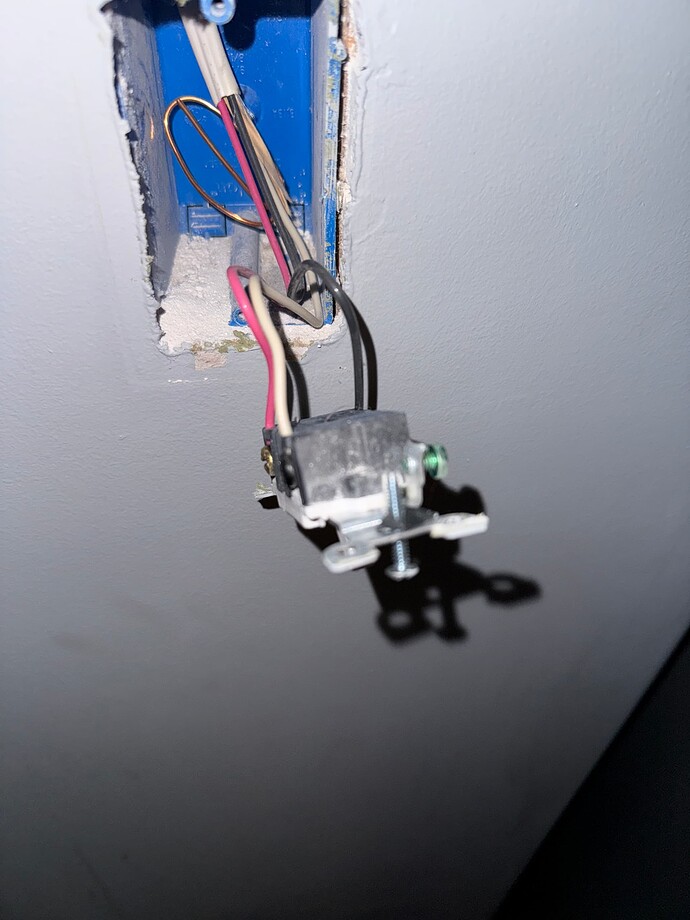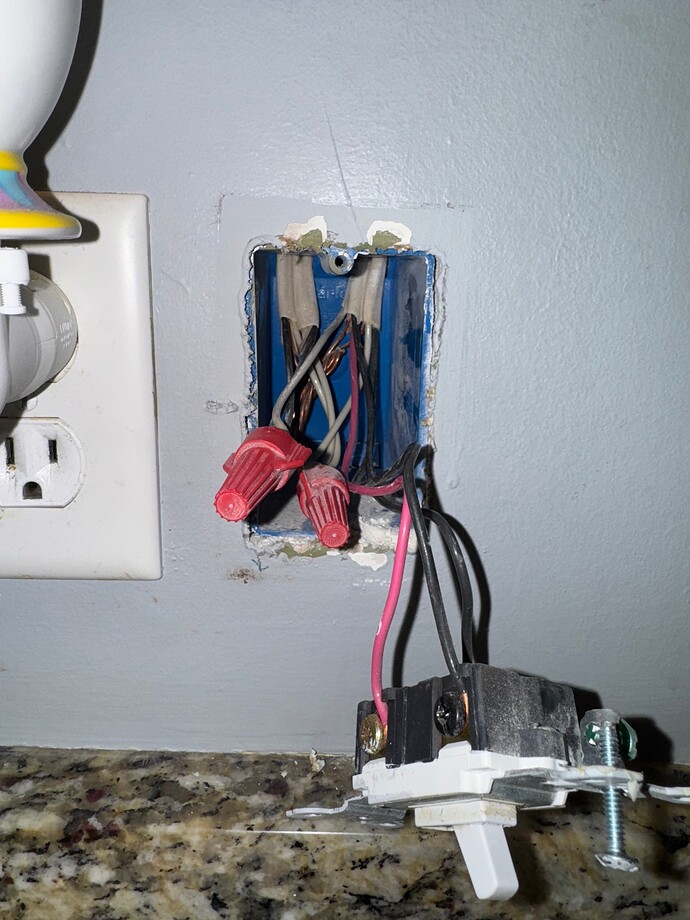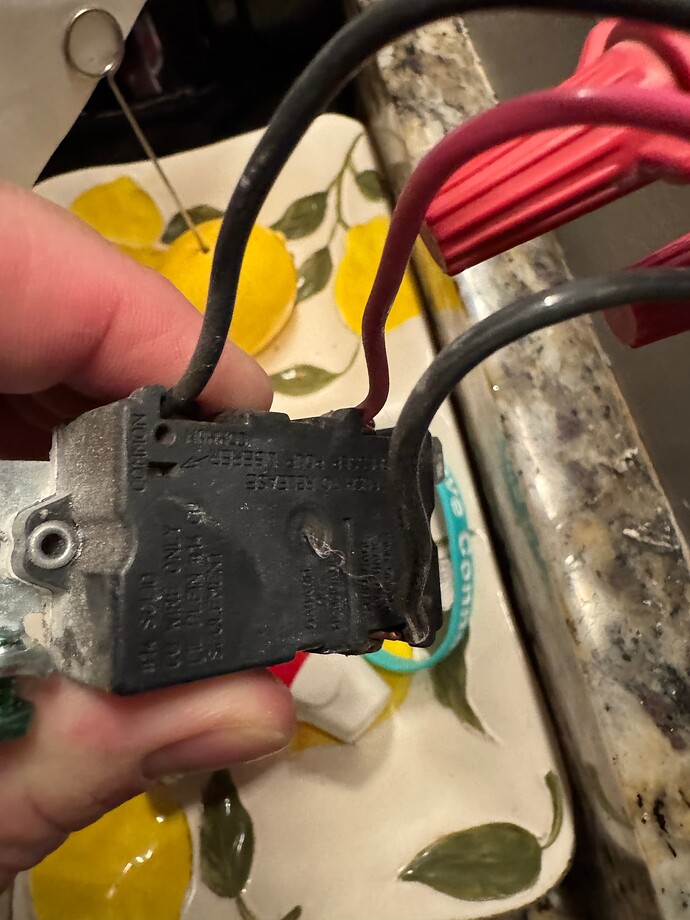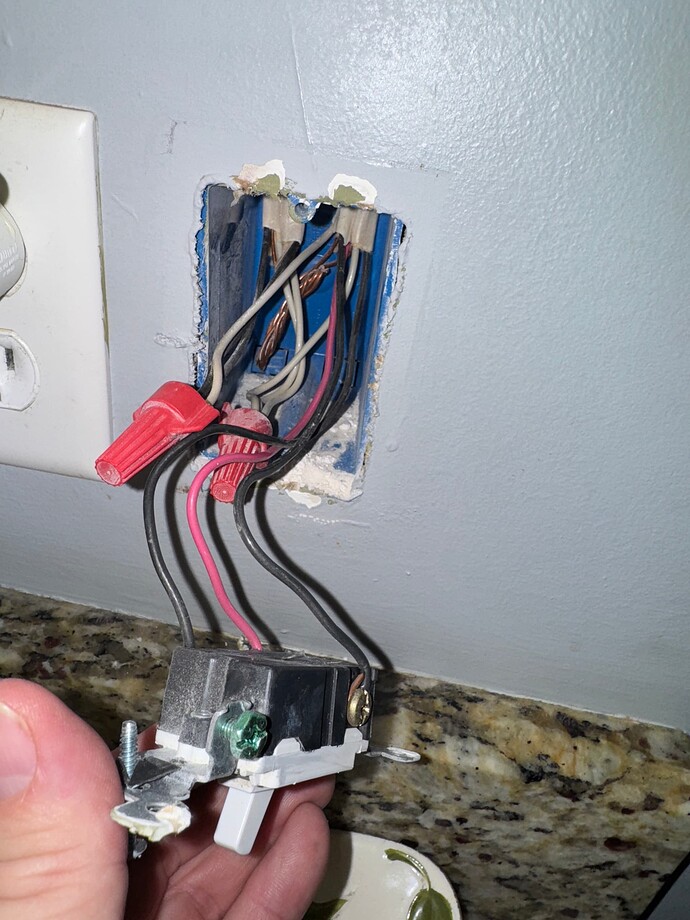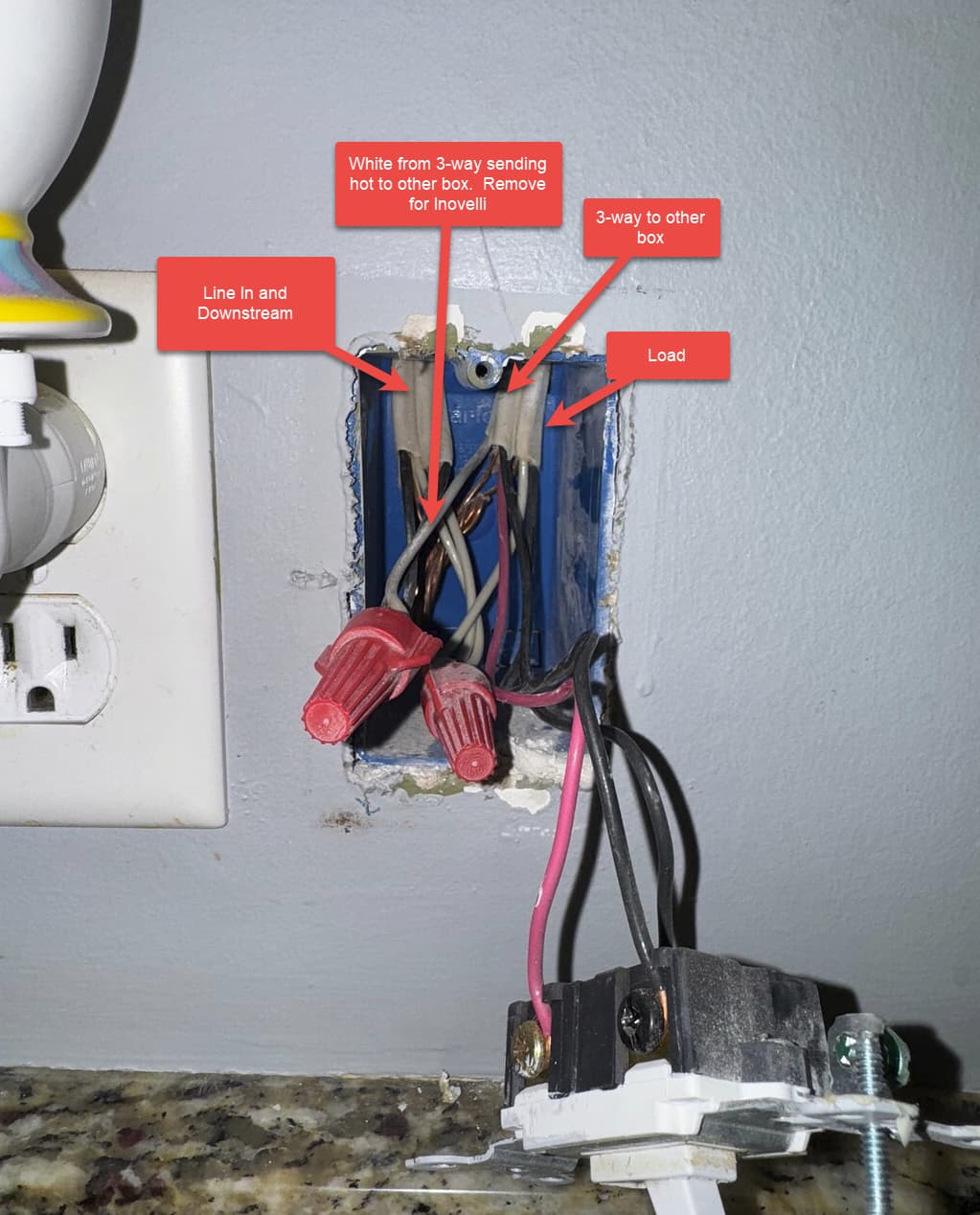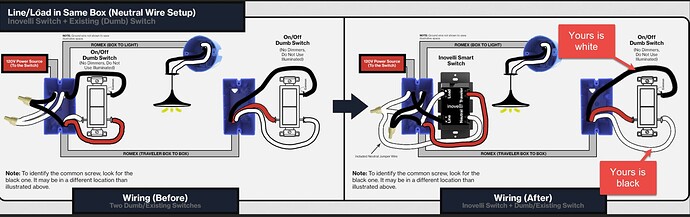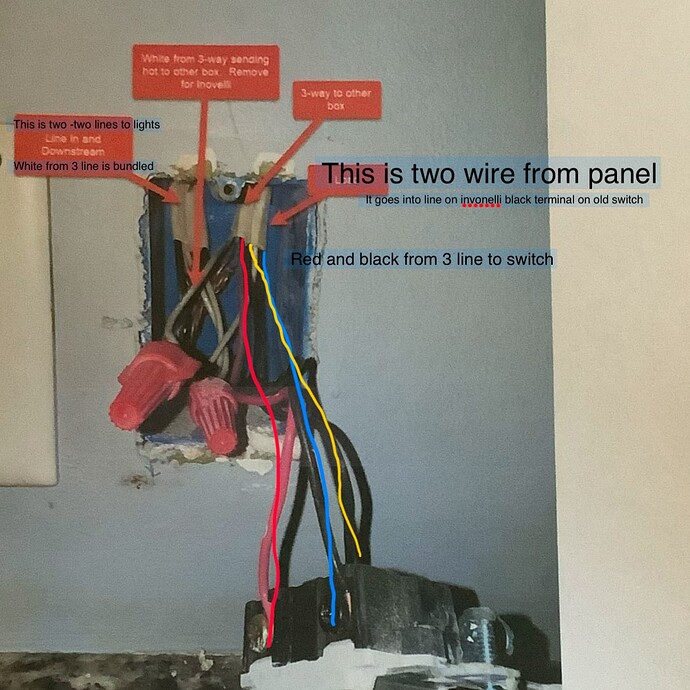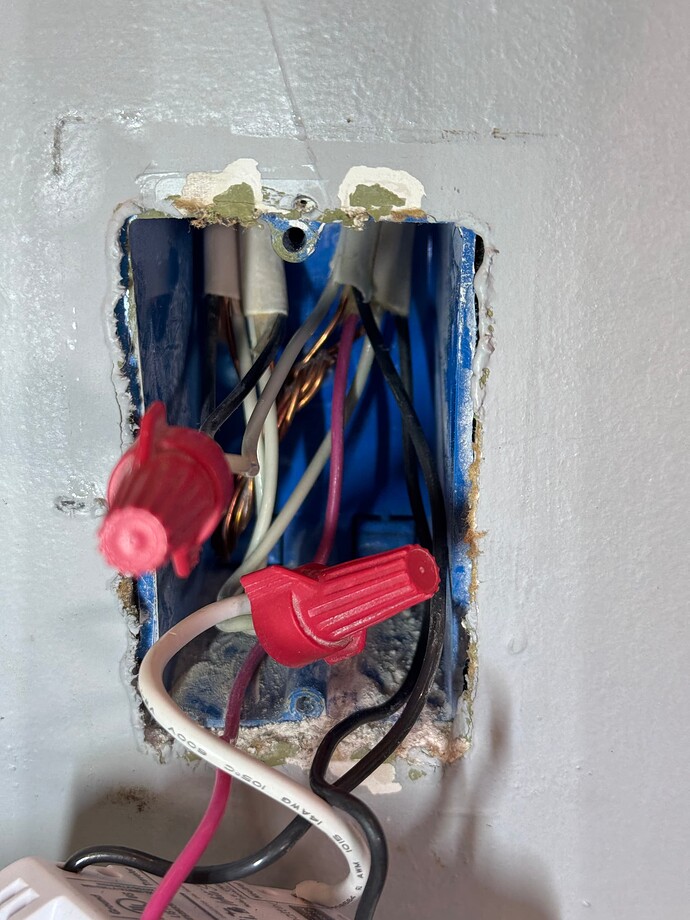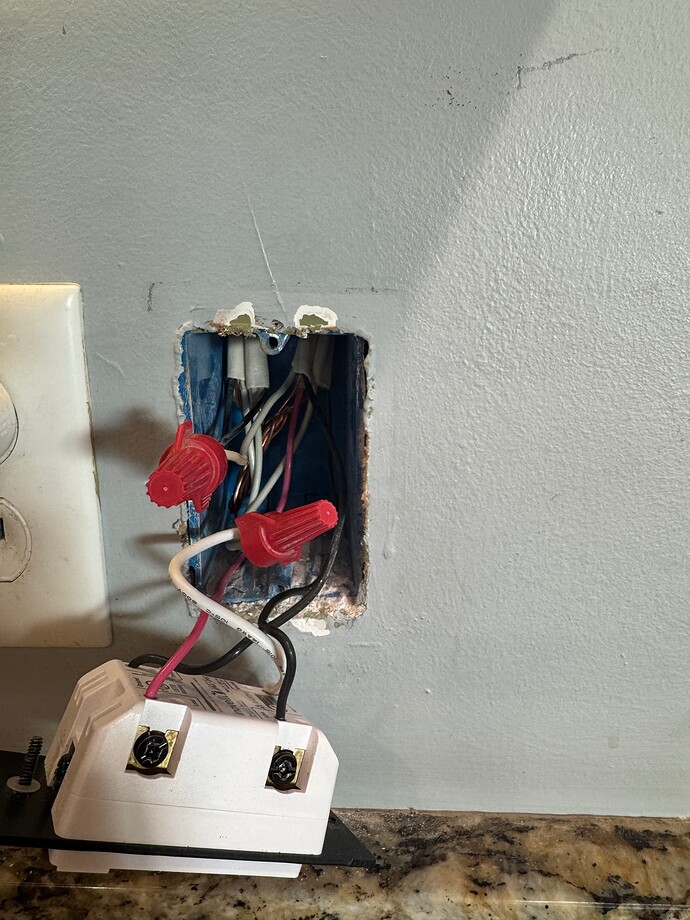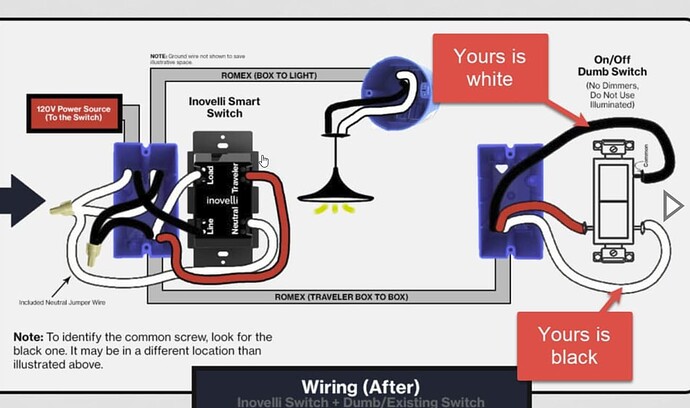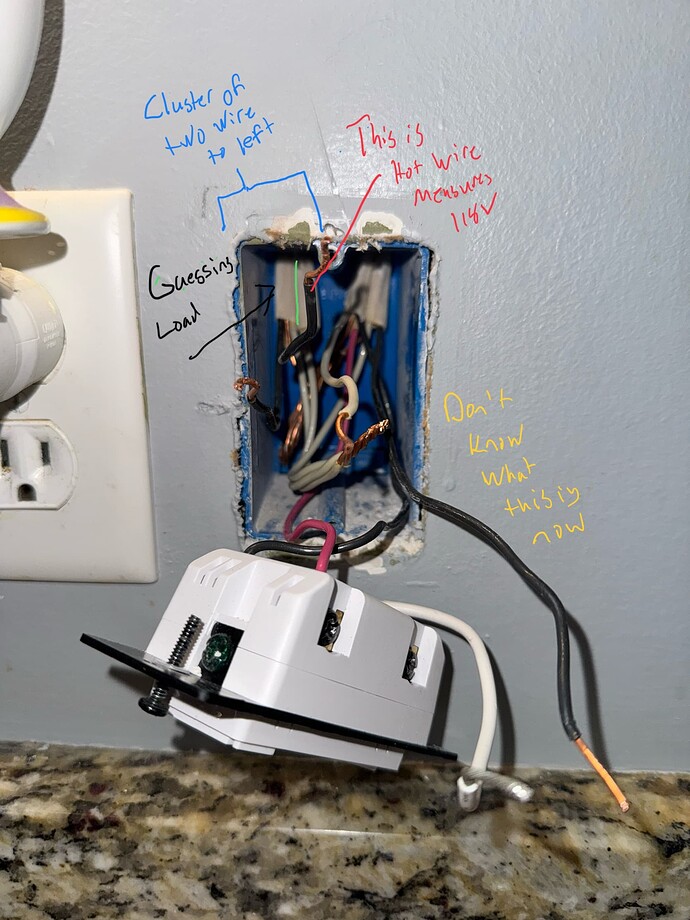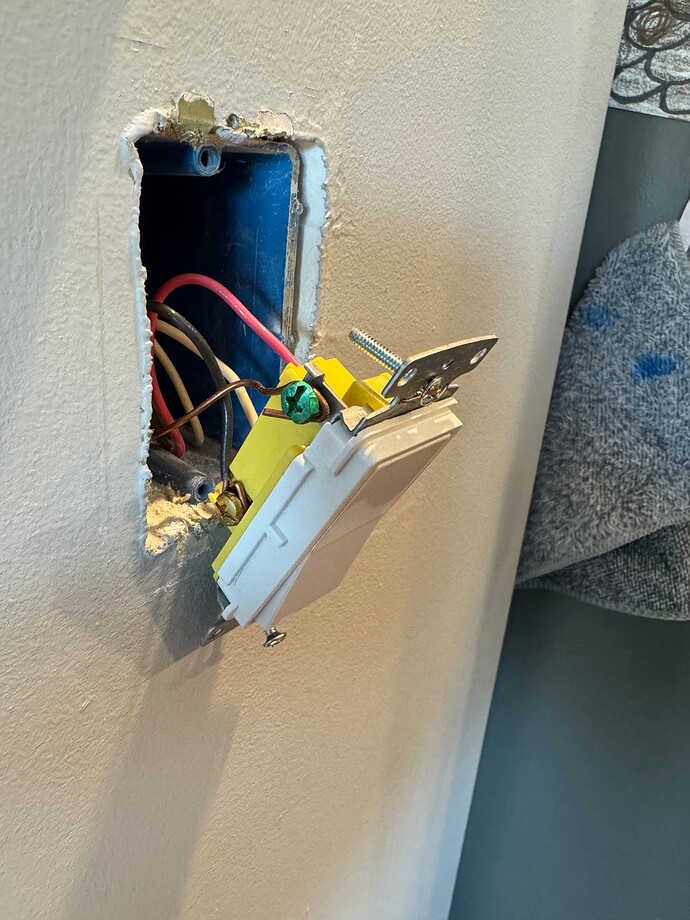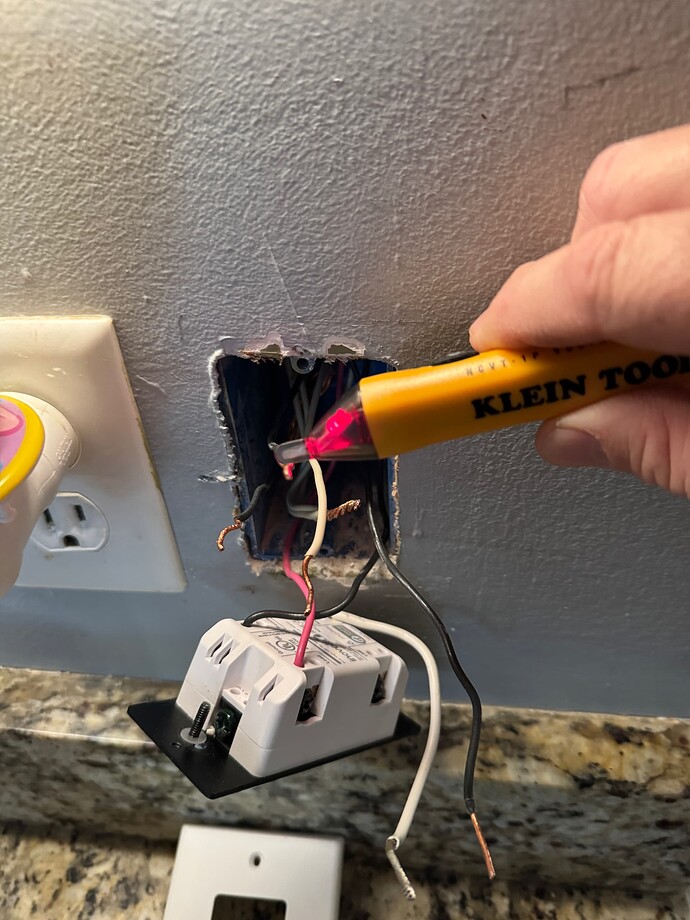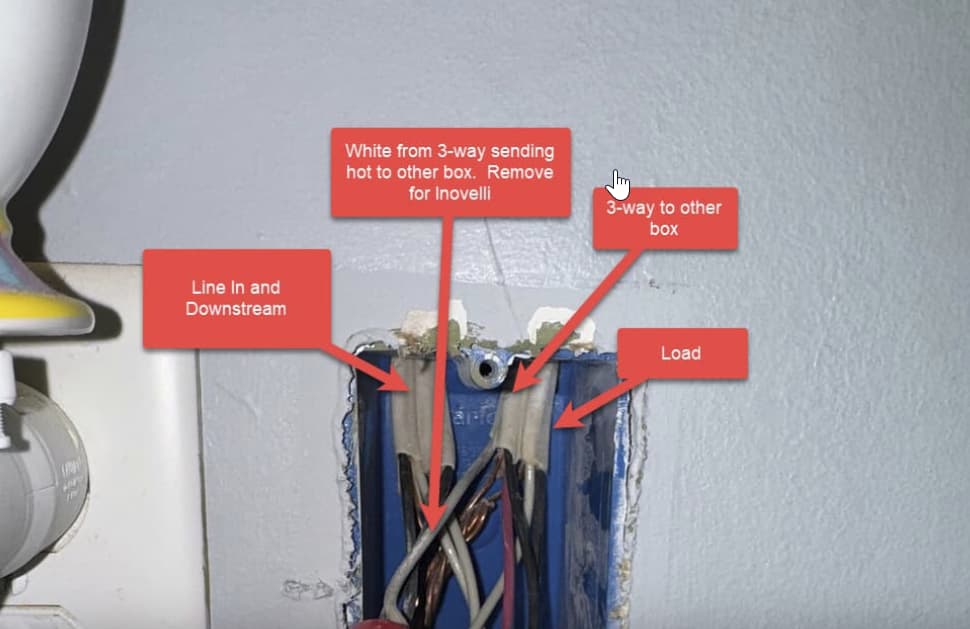Wiring the Inovelli into a 2 switch one light system. When the dumb switch in turned off the smart switch looses power. After investigating the wiring set up is in a switch leg. In the box with the smart switch. Of course all the grounds are together with a wire nut. The neutrals from the panel the light and the jumper wire from the neutral on the smart switch are together with a wire nut. The black wire from the light and the white wire from the dumb switch are together with wire nut. Dumb switch has the white on the common terminal and the red to the traveler terminal under the common and the black wire is the terminal on the other side. The smart switch has the black from the panel into line the red into load the neutral is the jumper to neutral and the other black wire is in the traveler terminal. I have set up the switch for now to be on/off and to be Multi-Way (toggle) configuration. So is there a way to get the dumb switch wired correctly to not turn off the smart switch? Would it work with and Aux switch? If I get an aux switch can I use the Invovelli in dimmer mode? Pictures are the old switches wired.
So this looks like a line and load in the same box. This box is the one in the picture below. The Inovelli goes in this box.
In the original wiring, the hot is being sent to the other box via the white on the 3-wire, which is why is it bundled to the two line black conductors. Remove the white from the bundle.
You’ll use the Inovelli wiring diagram below. Your non-load box dumb switch is wired differently, so you’ll have to adjust the colors based upon the difference between your wiring and the drawing.
This should be the wiring for the Inovelli leaving the dumb switch wiring as-is:
Line terminal: Either pigtail to the two load conductors or just use the two holes on the Inovelli.
Neutral terminal: Pigtail a white neutral
Load and traveler terminals: The black and red from the 3-wire. Doesn’t matter which is which as they are from the two non-common terminals on the other switch.
The white of the 3-wire is connected to the common terminal of the other dumb switch. In the Inovelli box, that needs to be bundled with the black from the 2-wire going to the load.
Neither of your boxes looks as if the switches were ever grounded. Pigtail bare conductors in each box and connect to the ground screws on the switches.
Yes, you can also use an Aux instead of a dumb switch. If you use an Aux, you can dim from the Aux.
Ok I tried the solution you gave and pulled the white and put it in the load spot but then lights did not come on. So the parts you have labeled I think is just opposite see the pictures. Also I did have electrician come in to put the inovelli but of course they did not understand the wiring. Here are pics of the way the inovelli is set now and what I is the correct labels.
Looked at your overlay on the pic I posted. Are the two top left 2-wire the loads as labeled? Is this going to two lights? You say the “light” did not come on, but I see two black conductors.
Does the switch power up ok? Did you configure for the 3-way dumb (confirm it’s still set)?
That looks correct to me with your corrections on my drawing.
If this is not working, we can temporarily re-wire as a 2-way in the single box to test.
Yes there are 6 can lights in the ceiling so Im guessing 3 and 3 so when I say light I should have said lights. So the two-two wires to the left I believe are the load. So to me (which I’m on steep learning curve) by pulling the white wire from the 3 wire that is bundled with the two load black lines there is nothing to complete the circuit to the lights. At this moment I can not remember if the switch powered on correctly but I believe it did but the lights just did not come on from the dumb switch or the inovelli when I put the white wire from 3 line in the load spot on the inovelli.
It’s a bit confusing, but here is how this works. (I’m not sure why it’s not working in your case.)
Any 3-way switch leg works by passing the switched hot over one of the two traveler conductors, so at any time, one of those travelers is going to be hot. Whether or not the lights turn on depend on the combination of the two switches.
Refer to the solution drawing to help this make sense. The Inovelli puts out a switched hot from either the hot or the traveler terminals. Those traveler conductors (black and red in your case) carry the switched hot over to the dumb switch. The dumb switch passes the switched hot BACK to the Inovelli over the (in your case) white. So when the lights are supposed to be on, that white will be hot. So that’s why the white is connected to the two load conductors you have identified.
So we still have to figure out why yours isn’t working.
When you have a moment, pls confirm that the Inovelli now powers up full time, with the dumb switch in both positions.
Do the lights turn on with flipping the dumb switch to either position, or by trying the Inovelli with the dumb switch in both positions?
You left the dumb switch wiring alone, right? In other words, the white conductor is still attached to the black screw on the dumb switch, correct?
Also, make sure you have programmed the Inovelli as a 3-way dumb switch:
Multi-Way (3-Way) + Dumb (Existing) Switch Mode
To have your White Series 2-1 Switch work with your existing, “dumb” switch in a multi-way (3-Way) setting, hold down on the bottom part of the paddle (off) while simultaneously tapping the configuration button five (5) times (do not let go of the paddle when finished tapping the config button). Wait for the LED Bar to flash solid violet (and then let go of the paddle) indicating the switch has enabled 3-Way + Dumb Switch Mode.
I have the same wiring and same problem. It works fine when I connect load directly to the switch in 2-way (doing this for now so I can turn on the lights). Once I connect the two non-common wires from the dumb switch to the traveler and load on the smart switch and common on the dumb switch to the lights it stops working. I switched to 3-way + dumb using the button code mentioned. When I revert all the wiring back to the same previously working 2-way configuration and switch to the single pole mode with the buttons it no longer works. I have to factory reset to get single pole working again. I just started a new topic on this issue before seeing this topic.
Ok sorry family in town so have not had time to test. No did not change the dumb switch wiring. One question first so I understand. In the drawing the black from the 3 way at the smart switch is attached to the black going to load of the light. At the dumb switch the black is on the black common terminal. So should I not keep white from the common terminal with the black load wires then move the black to load on inovelli and red to traveler basically keeping same wiring but switching black for white?
Yes
Yes, that’s correct. The difference between you in the drawing is that on the 3-wire, the black and white are swapped.
So to be clear:
- Leave your dumb switch alone
- At the Inovelli box, leave the white from the 3-wire bundled with the two black load wires
- At the Inovelli box, the black and red from the 3-wire go the the Load and Traveler terminals. Doesn’t matter which is which, but put the red on the traveler terminal to make it less confusing.
Isn’t that what you have now? (Except red and black are different on the Inovelli that what I just described, but don’t really matter.)
Correct that is what I have now. So don’t know why it is not working. Just double checked the programming of the the inovelli and set it up the multiway (toggle) with the violet light indicator.
Let’s try this. This is a bit experimental at this point, but you’re not the first person to have an issue with 3-ways on the White.
Have you added the switch to your hub? What hub are you using?
Add the switch if you haven’t already. Go to the setting where you select the switch type and confirm that you are set for 3-way with dumb switches.
(I don’t have whites so I’m flying blind re the drivers. Reds and Blues have separate settings for Switch Mode i.e. Dimmer or On/Off and Aux Switch Type i.e None, 3-way dumb, 3-way Aux. Your white driver may have those two combined into one setting.)
Confirm that your setting is proper for dimmer/3-way Aux. If it’s not, fix it and see what happens. If it is properly set, change it to On/Off 3-way dumb and see what happens. Basically move those settings around to see if it starts working at some point. If it does, put it/them back where it should be and check the functionality.
I know this sounds a bit wonky, but there was another user (using Auxs in that case) where setting the Aux switch type from the paddle didn’t work. But after he tweaked settings via the hub, the 3-way functionality kicked in. Don’t know if that will work for you but it’s worth a shot. Bear in mind that whites are more or less at their infancy.
I am using Apple Home Kit none of that functionality is in the settings mode. I tried the other modes programed on the switch with no luck.
Just going back over everything. How did you determine that the 2-wire at the top right of the box is coming from the panel?
Just an assumption I guess at it was connected to black on old dumb switch and the electrician added it as the line to the invonelli. I got a multimeter and non contact voltage meter recently I could test it if needed.
At the Inovelli box, remove the Line conductor belonging to the 2-wire at the top right;from the switch. With the conductor not connected to the switch, test between that loose conductor and the white neutral. What is the voltage?
Very interesting. So I did what you asked voltage was zero. So I tested what we thought was load and it light up. I disconnected those and of the cluster of 2 wire on left of box the two wire on right was the hot. So I labeled as best I could (See Pic) So I took the now known as hot wire and put it in line of inovelli. I took the black two wire from the right of the box along with the black from the two wire from left of the box and the white from 3 wire and put that together. Turned on breaker lights are on but tried the dumb switch and it turns off inovelli. Just for my curiosity made sure dumb switch was still the same since I have not check since electrician. It was the same. I did try to switch the black load wire and the red traveler wire on inovelli and when I turned on power the lights were off but inovelli had blue indicator. I used dumb switch to turn on lights then back off and inovelli turned off again. I checked programing of switch and still turned off with dumb switch. Adding pics of new label new inovelli wiring and dumb switch.
Well, “we” didn’t think it was the load. If you look at the labeled drawing I posted earlier, you’ll see that I labeled those two 2-wires in the top left as the Line in and Downstream and labeled the Load as the 2-wire at the top right.
You “corrected” my drawing indicating what I labeled as the Load at the hot from the panel. After I questioned it, you stated that you assumed it was the load because your electrician added to the Inovelli as the Line. Your testing showed that what your electrician added as the Line is not hot. So it’s probably time for a new electrician.
So from what I can tell, my original drawing is correct and the one we need to wire by. The two 2-wires at the top left are the Line in and the Line out to something else downstream.
New that we’re out of the rabbit hole, let’s try this wiring. I read that you tried it again, but I saw some errors.
- Two 2-wires top left both go to the Line and Neutral on the Inovelli. Use both holes.
Stopping here . . . what’s with the dumb 3-way switch? In your original pictures you posted a black switch and just now you posted a yellow switch? Did you change the switch or did you post a picture of the wrong box?
Original:

Just posted:

I forgot the electrician changed the dumb switch to a paddle switch but the wiring stayed the same with the white on the common black screw. I am trying to change over all switches in the house with the goal of changing them to smart as I can afford I apologize. Trust me that early in the conversation I was unsure of what line and load was I thank you for your correction. Now I have new information. When I pulled the hot wire from the cluster of wires on the left of the box I put it in the line of the inovelli. I added the black from the right of the box to the black wire on the far left of the box. A day later I came to realize that now the inovelli switch controlled my living room lights fan, my dining room lights and my back porch light (basically everything on that breaker) Those switches worked as long as inovelli was on but when I turned the inovelli off with kitchen lights all those switches and lights would not come on. Don’t know who wired my house but seems very random. At this point I rewired the inovelli back to step one and the lights work. Eventually I will try to get an aux switch so I can use as a dimmer but for now I am just assuming the dumb switch is mute and will not use it. I have a second inovelli that I want to hook into my hall but it also has crazy wiring so will probably be same frustration. If you have a solution to the kitchen I would appreciate it but if not thank. you for your time you have been helpful.
Sorry skim read you last post just saw the part about the new dumb switch and responded. So yes I do need a new electrician I was at work when he came to do the work. Specifically asked him to find the hot wire. Anyway you were of course right the wires to the left are hot and something downstream to the rest of the lights on the breaker. Sounds like you may have a plan. Thank you.