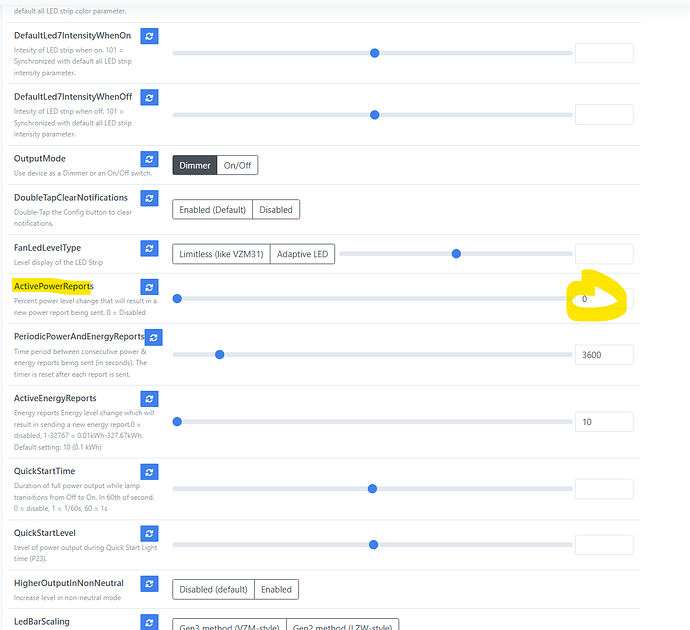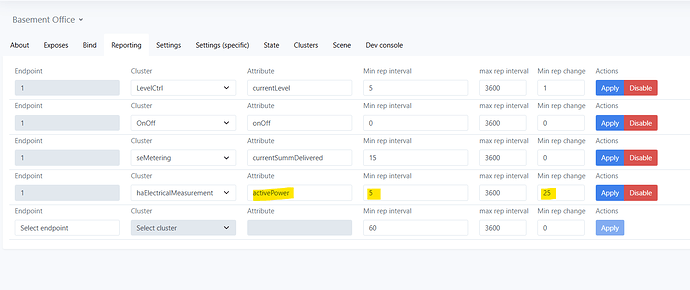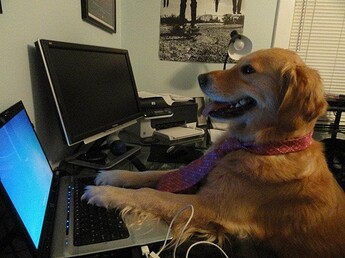We have sent some Juno lights to our manufacturer to investigate. They got shipped off yesterday. Our engineer says he is looking into it, but he is stretched for time between projects.
crosses fingers
Thanks for staying on this!
One thing I have been thinking the last few days is if there is some kind of funky bind in the binding table (more likely after a factory reset or after a different device gets removed from the network). This causes the switch to send out a lot of broadcast traffic to try to find the route for the device. Excessive traffic may fill up the memory on the switch. As annoying as it is, it might be worth it to factory reset some switches and recreate their binds to see if it makes a difference. Of course, doing a packet sniff would help see if this is happening and whether that would make a difference or not.
I’m not sure how often devices (like switches) are supposed to notify of their state, but I can confirm I have a lot of traffic happening, like this message when there has been no recent action (passive/automated or manual) for at least a few hours
Info 2024-07-11 12:23:36z2m:mqtt: MQTT publish: topic 'zigbee2mqtt/Hallway Can Light Dimmer', payload '{"action":null,"activeEnergyReports":null,"activePowerReports":null,"autoTimerOff":null,"auxSwitchUniqueScenes":null,"bindingOffToOnSyncLevel":null,"brightness":254,"brightnessLevelForDoubleTapDown":null,"brightnessLevelForDoubleTapUp":null,"buttonDelay":null,"defaultLed1ColorWhenOff":null,"defaultLed1ColorWhenOn":null,"defaultLed1IntensityWhenOff":null,"defaultLed1IntensityWhenOn":null,"defaultLed2ColorWhenOff":null,"defaultLed2ColorWhenOn":null,"defaultLed2IntensityWhenOff":null,"defaultLed2IntensityWhenOn":null,"defaultLed3ColorWhenOff":null,"defaultLed3ColorWhenOn":null,"defaultLed3IntensityWhenOff":null,"defaultLed3IntensityWhenOn":null,"defaultLed4ColorWhenOff":null,"defaultLed4ColorWhenOn":null,"defaultLed4IntensityWhenOff":null,"defaultLed4IntensityWhenOn":null,"defaultLed5ColorWhenOff":null,"defaultLed5ColorWhenOn":null,"defaultLed5IntensityWhenOff":null,"defaultLed5IntensityWhenOn":null,"defaultLed6ColorWhenOff":null,"defaultLed6ColorWhenOn":null,"defaultLed6IntensityWhenOff":null,"defaultLed6IntensityWhenOn":null,"defaultLed7ColorWhenOff":null,"defaultLed7ColorWhenOn":null,"defaultLed7IntensityWhenOff":null,"defaultLed7IntensityWhenOn":null,"defaultLevelLocal":null,"defaultLevelRemote":null,"deviceBindNumber":null,"dimmingSpeedDownLocal":null,"dimmingSpeedDownRemote":null,"dimmingSpeedUpLocal":null,"dimmingSpeedUpRemote":8,"doubleTapClearNotifications":null,"doubleTapDownToParam56":null,"doubleTapUpToParam55":null,"energy":4.37,"fanControlMode":null,"fanLedLevelType":null,"firmwareUpdateInProgressIndicator":null,"highLevelForFanControlMode":null,"higherOutputInNonNeutral":null,"individual_led_effect":null,"internalTemperature":null,"invertSwitch":null,"ledBarScaling":null,"ledColorForFanControlMode":null,"ledColorWhenOff":null,"ledColorWhenOn":null,"ledIntensityWhenOff":null,"ledIntensityWhenOn":null,"led_effect":null,"linkquality":51,"loadLevelIndicatorTimeout":null,"localProtection":null,"lowLevelForFanControlMode":null,"maximumLevel":null,"mediumLevelForFanControlMode":null,"minimumLevel":null,"onOffLedMode":null,"outputMode":null,"overheat":null,"periodicPowerAndEnergyReports":null,"power":2.6,"powerType":null,"quickStartLevel":null,"quickStartTime":null,"rampRateOffToOnLocal":null,"rampRateOffToOnRemote":null,"rampRateOnToOffLocal":null,"rampRateOnToOffRemote":127,"relayClick":"Enabled (Click Sound Off)","remoteProtection":null,"singleTapBehavior":null,"smartBulbMode":"Smart Bulb Mode","state":"OFF","stateAfterPowerRestored":null,"switchType":"3-Way Aux Switch","update":{"installed_version":16908818,"latest_version":16908818,"state":"idle"},"update_available":false}'
If there’s anything I can do to help here, I’m happy to do it.
@lavid You might want to adjust your power reporting. I have noticed that on some smart bulbs, there is a power fluctuation (usually when the bulbs are off) that can cause excess reports. Especially if there are a lot of devices involved. So, I would disable the ActivePowerReports from the exposes tab (set it to 0).
Then, on the reporting tab change “activePower” Min rep change. If you watch the logs, you can see the power bouncing back and forth. With my 6 hue bulbs it would bounce from 2 to 18 (.2W to 1.8W). I set my min rep change to 25 to cover the difference between 2 to 18 (could have done 20, but did 25 for good measure). I also set the min rep interval to 5 so that when I turn the switch from off to on it will only take a max of 5 seconds to show the power change in the GUI.
@Eric_Inovelli Those settings drastically improved stability on my zigbee network. Thank you! I think the switches shouldn’t get themselves in a situation where they end up resetting themselves, especially with the default parameters, but this is a lot better.
@Dunlapjc any word from our friends at Acuity?
Nothing yet from Acuity in July. I sent an email today asking where things stand as the last commitment was that the firmware update now expected end of July.
Will post as soon as I hear anything,
JD
Group,
I talked to the Accuity’s Director of Smart Home & Residential products today.
Good news/progress:
A firmware update they say corrects the connectivity issues was approved Friday and will be available for download/OTA updates on Wednesday, August 7.
The update process though:
My understanding is you’ll have to connect to the wafer using the Smartthings app and Bluetooth in order to update the firmware. I’ve got a question out whether they’ll release the GBL file or a file we could use via ZHA or OTA via ZigBee, but I’m doubtful. I’m not sure if the Aeotec or Smartthings hubs can do OTA via Zigbee at this time.
Either way, it’s progress and I’ll take it!
I won’t be able to experiment and try to load this update until this weekend, but I’ll report back my findings.
I’ve installed the update on (4) RB4AC RGBW MW M6 RetroBasic Connect Adjustable LED Downlights. SmartThings App/Android doesn’t seem to have any new issues with connecting to and controlling the lights. The connection seems slightly more stable (?) but going to the cloud and back obviously adds a pretty sizeable delay. For instance, in the ST app, if I click on 1 device (light), change a setting, then go back to the device list, and then go back into that same device, the “Connecting” window shows up again. To be clear, this is how it operated before, but the wait is a killer.
Update: I had 4 downlights on 1 hard switch. Resetting them for pairing was impossible. However, removing the power to each downlight individually and doing the slow toggle 5 times got each one into pairing mode, and I’ve been able to add them to Home Assistant via Zigbee2MQTT, e.g. bypassing SmartThings. The connection has been maintained to the point where I can add them to a group in Zigbee2MQTT, expose this group inside HA, and create a card with color and power toggles.
Michael,
Was the update only able to be done via Bluetooth direct connection, or did you do it via Zigbee OTA on a Smartthings hub?
Now that you’ve moved it over to Home Assistant, how’s stability been post firmware update?
Will be diving into this tomorrow…
What firmware version does it show now?
Thanks,
Jonathan
I have 30+ of these devices. Currently they are in a dumb light configuration from a wall switch. To start I have decided just to test one room with four Juno AI 6 inch down lights. I have performed the update through the smart things app and then added them individually to zigbee2mqtt. I did not have the troubles adding them to zigbee2mqtt as michaelk reported. However I did have to perform the pairing process twice from the wall switch in order to have all four lights pair into zigbee2mqtt. The update roughly takes about two min per light. As for pre firmware update these devices wreaked havok on my zigbee network causing all kinds of errors and constant crashes of zigbee2mqtt. Post firmware update pairing seems much faster and the lights are immediately controllable from zigbee2mqtt. As of right now there are no errors being reported form zigbee2mqtt and my network appears to be stable. Total run time at the moment is about 3 hours. What seems disappointing is the lack of support of the power on behavior of these lights. It is listed as an attribute in zigbee2mqtt (off, on, toggle, previous) however testing results in no change of the lights power on behavior. Both pre and post flash nothing has changed on this front ![]() . If anyone has any other information or ideas let me know. And Dunlapjc Thanks for staying on JUNO for for the firmware update.
. If anyone has any other information or ideas let me know. And Dunlapjc Thanks for staying on JUNO for for the firmware update.
I performed the update via the SmartThings mobile app (Android) directly via Bluetooth. No hub. I did not try Zigbee or Zigbee2MQTT for the upgrade, mostly because the lights - if I did manage to get them added to my HA instance when troubleshooting - went offline so much so any kind of control of them (let alone software updates) was nearly impossible.
I also saw the previous post that suggested that it was unknown if the firmware update would even be available via Zigbee or Zigbee2MQTT.
I’m using a Sonoff Zigbee coordinator, along with 15 or so Zigbee devices/repeaters in close proximity.
Oddly enough, Zigbee2MQTT shows the firmware as1.0, build date 20190402.
A day later, and no issues yet.
Thanks for the information!
I had the suspicion that it could only be done via the Bluetooth direct connection, which is ok.
Given that Juno worked or outsourced the firmware on these to Samsung, I suspect also that the firmware would only be available on the Smartthings app or hub. I have a Aeotec Smartthings hub that has 15 of these currently paired. I would have done some of this remotely while I was away if the Zigbee OTA via the Smartthings hub worked, but that doesn’t seem to be the case.
So tomorrow I’ll start the firmware update via Bluetooth in person, then start migrating them to ZHA on Home Assistant. Fingers crossed I’ll take my network to just under 200 devices, 95% Inovelli Switches and these wafers.
I’ll never be as cool as Chris, @cscott, but I’ll be pushing close to 200 devices on a SI Labs MGM24 TubeZB coordinator, and am going to try to stay with ZHA for now.
Thanks!
Jonathan
@Dunlapjc, This is great news! I’m going to update a few of my lights now and see if there’s any difference. They didn’t happen to have a changelog or any feature diff between the original firmware and this new one? Looks like these now support reporting setup!
FWIW my old software version was 31191539 whereas the new software version is 37591539. Like @michaelk said, it still shows as v 1.0 with the 2019 build date in Zigbee2MQTT.
I’ve been having good success getting the Juno lights into pairing mode by:
- Turning off dimmer mode and smart bulb mode on my Inovelli blue switch that powers a set of these can lights
- Toggling the power off/on a bunch of times until it triggers pairing mode. On some of the lights I need to wait like 200ms between toggles, but it eventually works!
I had to take them off an Inovelli dimmer (which kind of kills the relevance here, eh?) as a troubleshooting method. These lights hum when pure white, and Juno/Acquity said any kind of dimmer would cause this…no matter what Inovelli settings I used. So, I swapped out the Inovelli switch for a standard single-pole toggle…and, alas, the hum is still there. I haven’t replaced it as of yet.
I can only gather that the pause (~200ms) between toggles varies enough between the 4 lights that a universal delay time for the toggle is 1) not (easily) possible and 2) inevitably one or more of the lights time out while being interviewed when doing all 4.
So, my solution was unplugging all but 1 light and pairing one at a time. More work, but it was the solution.
When I’ve needed to reset the pairing on these I just pull out the air gap on the switch and then pop it in / out five or six times.
Is it necessary to reset the pairing to update the firmware? I have nine lights on one circuit and am not excited to have to reconnect them all to z2m.
I apologize if I’ve complicated things given my setup.
Firmware updating is completely separate from pairing with HA. 2 different tasks.
The SmartThings app - as of now - is the only way I know of to update the firmware on these lights. These lights need to be added to the app which needs internet access. After the lights are added to the app, the firmware update is done via Bluetooth.
The ultimate goal was to have these lights controlled by HA, however, before the firmware update, these lights were too flakey to be usable within HA - and thus they were not devices in HA or in Zigbee2MQTT. After the firmware update, I was able to reset the lights which put them in pairing mode. HA could then discover them via Zigbee2MQTT.
Helpful?
I just went though this process with my light as I was waiting before I start swapping out more of them. I have both the Juno 6in and 4in LED’s. I was able to reset the light, pair with Smart Things, update the firmware, reset and pair with Home Assistant fairly easily.
I only have about 8 of these to do but I feel for the folks with 20+.