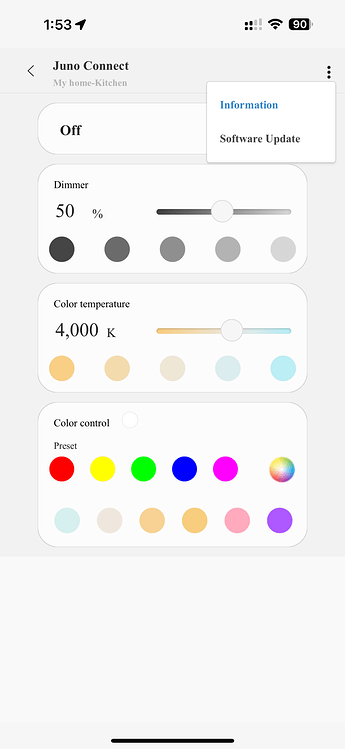So I guess I’ll chime in with my experience with these.
I work AV at a location where our main space has a total of 57 recessed cans, in a grid. Some of these cans have E26 stems (extensions) and splitters installed, with spot and flood bulbs mounted in them.
The various groups of cans (rows and columns in a 2D space) are on separate circuits dedicated entirely to them, a total of 11 circuits, with only 7 of these on dimmer switches. The ‘routine’ for turning the lights on in this room has been to flip breakers on and off at the electrical panel, rather than using switches, because the switches are located at an inconvenient spot and don’t even cover 4 of the circuits.
We’ve wanted to improve the lighting situation in this room for a long, long time, so earlier this year our primary renter came to us with a proposition - they’d cover the cost up to a certain amount, if we handled the research and implementation. There were a number of goals:
- One-button power up/down of lights in the entire room, so we no longer use the electrical panel at all
- Storable and recallable scenes/presets, because this renter likes to dim or turn off any audience lights and only light the stage
- RGBW color control for any lights pointed at the stage
- Individual bulb dimming control for any lights pointed at the stage (audience lights can still dim in banks or as a whole)
- Limited interference with existing systems (aka, no WiFi because 70 bulbs on the WiFi network would cause a lot of issues)
After looking at this list of requirements, and the relatively tight budget, I decided the best approach would be either Zigbee or Z-Wave bulbs controlled with a local hub on an isolated network.
We ended up going with a Hubitat Elevation C7, and a primarily Zigbee backbone. We used Philips Hue RGBW BR30 floods and BR40 spots, these Juno RB56SC RGBW cans, and then some inexpensive Commercial Electric T62 CT white zigbee cans for anything we didn’t need RGB color for. The Hue lights are also driven by a Hue Bridge.
The Hues are expensive, but we needed bright stage lights with solid color brightness and consistent color reproduction, and the Hue bulbs are sort of unmatched in that regard. However, Hue’s can retrofits are just… unreasonable expensive is the only way to describe them. So I found the Junos and hoped they’d be alright.
Ever since installing them we’ve had nothing but trouble. The Commercial Electric cans, while only $6.50/bulb, have been perfect - they paired easily, they don’t lose connection and require re-pairing, and they react immediately when commanded. By contrast, the Junos have regularly fallen out of the mesh and required re-pairing, they sometimes take up to a minute to respond to commands, and they often don’t switch between CT and RGB modes properly, sometimes leaving both LED arrays on at the same time (which looks awful by the way).
We also had another issue where we noticed any Junos that were on a Juno-only circuit (that is, a circuit where the only electrical load was from Junos, no Hues or CEs) would sometimes have a flicker, or just fail to turn off/on entirely. This occurs without any dimmer or switch installed on that circuit whatsoever - just hardline mains power. When this flicker is happening, they also have much more frequent connection issues. Commanding them to 40% brightness can alleviate the flicker, but they continue acting unruly.
However, this doesn’t manifest for any Junos that share a circuit with other Hue or CE bulbs, which sort of points at the issue being weird voltage or phase fluctuations that get smoothed out by other loads.
I tried installing a LUT-MLC in parallel on one of the Juno-only circuits, but it didn’t really seem to help. I then turned to a load resistor - specifically I went for a 24kohm 5W metal film resistor in parallel on each circuit, which at 120VAC will only dissipate 0.6W idly. This has so far seemed to completely fix the flickering issue, and greatly helped the intermittent connection issues, although they still do occasionally have the latter, so that turned me to research a bit further and I stumbled upon this thread mentioning a firmware update.
I’ve begun the arduous process of climbing ladders, pairing the Junos to my phone, updating the firmware, and then re-pairing them to the hub, but for every single one I’ve flashed so far, they’ve been performing flawlessly, like I expected them to from the get-go.
The real reason I went into this rambling story is just to confirm that yes, the firmware update works, but also, if after the firmware update you’re still having a little trouble with these, especially in large deployments, maybe consider a load resistor. It worked wonders on my end.