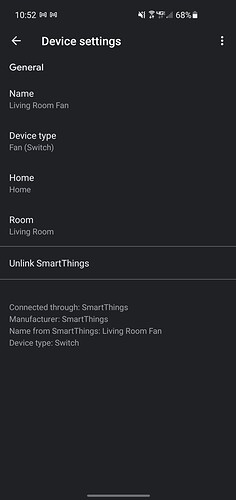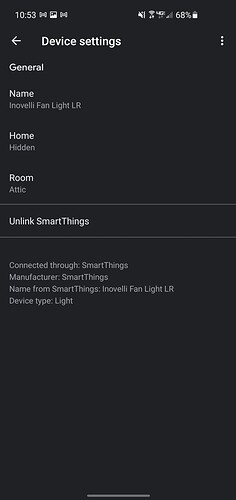Is there any way to hide out remove the parent device from google home. When asking to turn on or off all lights it affects the fan which is not the desire.
When I was on Smartthings the trick was to move those devices to a second Home that I named Hidden. Other hubs, including Hubitat, allow you to check which devices you want Google to see.
To add to what @BrenenP mentioned, I know by default at least in the normal Hubitat integration fans show up as lights too. Are you sure it’s an issue with the parent device or is the fan showing up as a light in your app as well?
The fan light combo is passed to gh as a light where the child fan is passed as a switch that can be set and is set to a fan so I am pretty sure it’s a parent. Had a feeling another home was the solution, but was hopeful
Moving them to a different room or home should work then like Brenen mentioned. Your voice commands would only apply to the same home so it shouldn’t interfere that way.
Smartthings REMOVED the ability to select which devices are exposed. Moving them to a different room in GH or Alexa is the only option to get them to not fire AS much (ha!).
Regressive updates killed ST for me :D.
This topic was automatically closed 67 days after the last reply. New replies are no longer allowed.