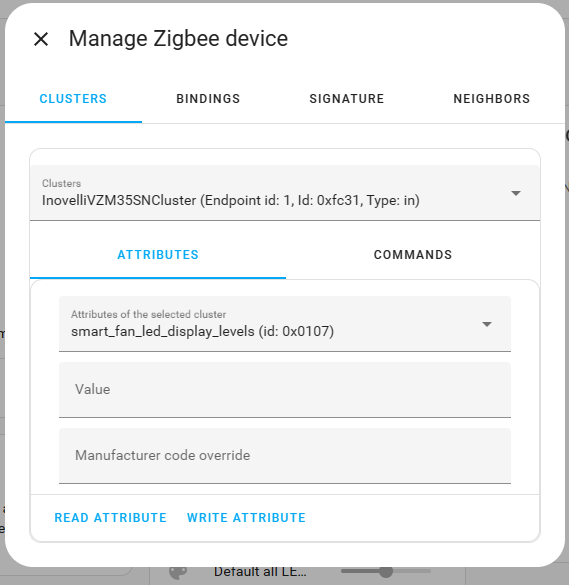Ahh that is a one switch scenario. That makes sense. I can’t seem to figure how to stop the device from sending the turn on with level 63. I’ve changed every parameter I can think of. That seems to be the issue. It’s like the 3 states are configured incorrectly.
Can you check the fan switch single tap behavior setting? -
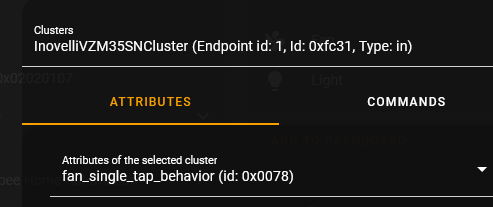
Just to confirm my understanding of where you are in this process -
- You’ve re-bound the switch to the canopy.
- It does work, however when you turn on the switch, it defaults to Low (63) and any press or hold just sends it straight to High (254).
- On/Off still works as expected, just that you can only move between Low and High settings and skip Medium when using the switch.
- The canopy module can be set to all 3 speeds directly from within HA, just not via the Fan switch?
The single tap setting is set to 1
Correct on all points.
Ok, that’s what I’d expect it should be. I did some more digging and do you have a neutral wire at the fan switch? If you don’t, you’ll end up with only low/medium speeds essentially where medium = high and I think that’s what’s going on here based on the diagnostic on the fan switch -
“0x0015”: {
“attribute_name”: “power_type”,
“value”: 0
},
There is definitely a neutral wire. Now I’m starting to think it came loose. Let me open up the box and see if it’s still connected
You were absolutely right! The neutral wire came loose inside the box. I reattached and secured it properly and now it works as expected.
Something that slightly confusing is why would it matter if I have neutral wire if I’m just controlling the fan canopy module which does have a neutral wire. Shouldn’t it just be a wireless link between the modules ?
Awesome! Glad it was that and only wish I looked down that road sooner ![]()
@EricM_Inovelli may be able to clarify more, but my understanding is that the high setting goes away without neutral because of requirements with the switch internals. That said, when it’s set to smart fan mode and you’re going through the canopy module, I’m not sure if that changes how that should work.
Thanks a lot. I assumed that the neutral was still connected since it had worked before. I definitely didn’t think it would’ve come loose but I must have done a really lazy install and not secured the wires correctly.
You are correct. In smart fan mode you may need to change the configuration option smart_fan_led_display_levels:
This can be used to force the switch to have more “speeds” in smart mode.
Blue Series Fan Switch • Parameters | Inovelli Help Center
Parameter 263 - Fan LED Bar Level Type
To change the way the LED Bar operates on the Blue Series Fan Switch, search for Parameter 263 and change it accordingly. By default, Parameter 263 is set to 10, which has three speeds shown (in a neutral setup) and two speeds shown (when in a non-neutral setup) when the switch is in Ceiling Fan Mode (Parameter 258 is set to 0). However, you can change the behavior of the LED Bar to match a dimmer switch (where there’s a range of 1-100%) or you can set various grades to match your smart fan (ie: if your smart fan has 6 speeds, you can set the LED Bar to have 6 speeds).
This topic was automatically closed 67 days after the last reply. New replies are no longer allowed.