I just installed the fan canopy module and it had medium setting for the first day and now when I use the switch it jumps from low to high and skips medium. I’ve trief every setting I can think of. Any suggestions?
Is this the old fan/light switch/module combination or the new Blue module?
Does the medium speed switch in but the fan doesn’t run like it’s off or does it skip the medium speed?
It’s the new module and I can turn the fan to medium if I just control it from the fan module. It’s only from the switch that it jumps right past medium every time.
Moved to a new topic. The old thread pertained to the old gen module.
So, controlled from your hub works but not when controlled via a Blue switch that is bound to the module?
Correct. When I first installed it then it worked with 3 stages and then a day later it doesn’t at all.
ZHA or Z2M? Which switch are you using for the binding (2-1 or Fan)?
I’m using ZHA and the fan switch. I have a 2-1 bound to the light of the fan and that one works as expected.
And the fan switch handles on/off as well as low <> high? If you’re willing to grab the diagnostics of both the fan and VZM36 I’ll take a look at the parameters through that. I think you can upload here, or if you’re more comfortable you can message to me and that leaves it off here. It’ll include the HA install and integrations, but more importantly the actual device + quirk and parrameters.
Steps are to go to the device page > 3 vertical dots > download diagnostics (here’s a fan switch as an example) -
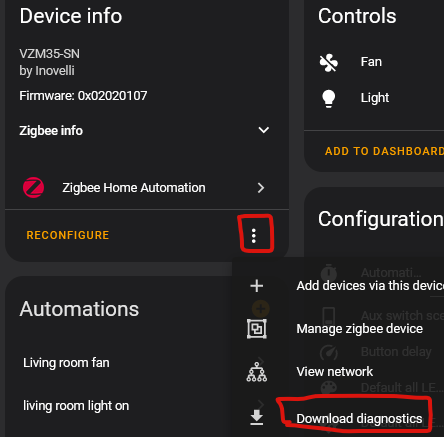
The fan switch handles fan speed and on and off the fan The 2-1 handles the light levels and on and off for the light.
It appears I can’t upload the json but I will send it
Sent both in separate messages. Sorry but I couldn’t figure out how to mark the text as code so it could be scrollable in the box.
No worries, I’ll copy it over into Notepad++ or something anyway ![]()
Out of curiousity, when you turn on at the switch and try to change speeds up and down, what do the events show in HA? I see you’ve got the double tap up/down settings configured on the fan switch and I’m wondering if that’s what is coming through for some reason.
Edit - and do you have the binding instructions you used or how you set that up to compare against?
For the binding I bound the fan on/off and level control to the fan switch. And did the same for the light portion to the 2-1.
I’ve tried disabling double tap up and down and had the same result but to be fair I think this started happening after I enabled double tap. I remember it working with the 3 stages and me thinking that is annoying to have to go through all stages to turn off the fan so I enabled double tap.
I am going to check the fan and see what it reports when I click it. Ill report back
I’m seeing when I first turn it on
Media Room Fan Move To Level With On Off event was fired with parameters: {‘level’: 63, ‘transition_time’: 0}
The next press up gives
Media Room Fan Move To Level With On Off event was fired with parameters: {‘level’: 254, ‘transition_time’: 0}
I unbound the switch from the canopy module and the switch still operates the same way. When switched on it sens level of 63 and another press goes to 254. I attempted to change the med bound and low bound in the configuration parameters but it has no effect. I’m starting to think the switch is not functioning correctly.
What happens if you press and hold?
It only goes to the next lowest level if I a hold. From max to 25%
Media Room Fan Move To Level event was fired with parameters: {‘level’: 2, ‘transition_time’: 5, ‘options_mask’: <bitmap8: 0>, ‘options_override’: <bitmap8: 0>}
Does that work with the switch bound to the canopy module?
The different bound parameters are for when you’ve bound the config button to the fan module and are using it (endpoint 3) to control those settings. Shouldn’t come into play if you’re just using the paddle on separate switches.
That is an interesting use case. If the config button is bound to fan speed then the paddle just turns on and off and the on position is whatever the last config speed was? Or is it that the paddles go from 0 to 100 and then you press the config button to change the speed?
It’s actually so that you can control the canopy module with a single switch (which is how I’m doing it normally). The switch goes in smart fan mode to keep the module powered and then the paddle for me is for the light to go from 0-100 and then when you tap the config button it changes the LED bar to a different color to show the level it’s being set to, etc. Endpoint 2 from the switch is the paddle, Endpoint 3 is the config button, and you just bind the appropriate LevelControl and OnOff clusters to the group with the right VZM36 endpoint in it.