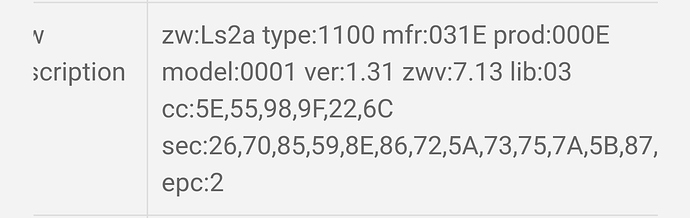I accidentally deleted the fan switch in SmartThings. Question is how do I add the fan part back? Do I have to delete everything associated with the switch and start over or is there a way to add just the fan switch back?
Change a setting in the fan + light and it will recreate it!
I change settings but they do not save. After I leave settings and go back the settings are in the original state and not changed. Also not adding missing fan back. I assume because it’s not saving.
Hrm, are you using the latest custom device handler? Are you sure you are changing settings in the parent fan + light device?
I did this exact thing just now and can confirm it worked as intended on the latest handler. Changed dim rate from 1 to 0 and the child fan device was created.
I’m on 2020-08-14 version of the LZW36 handler.
I’m using the device handler suggested in the literature. Also updated firmware recently so I assume it’s the latest. Attached is what I could find in the IDE.
This topic was automatically closed 67 days after the last reply. New replies are no longer allowed.