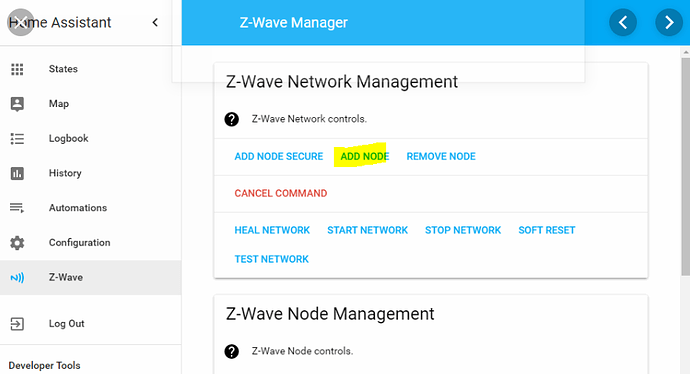Hey,
I successfully added all my 6 LZW30 to my Home Assistant. It works great. What i noticed was, if i try to toggle the switch quickly in Home Assistant (line on-off-on-off), the first on is instant. I see the light turn on immediately. But the subsequent commands has a delay of around 4 or 5 sec and they all are queued, meaning they all execute, but all the commands expect the first one has a delay.
I monitored the OZW_Log.txt and found this is is where the delay is happening.
2019-10-09 16:33:48.081 Info, Raw: 0x98, 0x81, 0x72, 0xf6, 0xb3, 0xf7, 0xe4, 0x7b, 0x9a, 0xfc, 0xe2, 0xb1, 0xdf, 0x11, 0x2b, 0x27, 0x31, 0xef, 0x7c, 0xa9, 0x96, 0x3b, 0xa5, 0xad, 0xf1, 0x06, 0x80, 0x4c, 0x16, 0x12, 0xee
2019-10-09 16:33:48.081 Detail, Node015, Decrypted Packet: 0x00, 0x32, 0x02, 0x21, 0x34, 0x00, 0x00, 0x01, 0x64, 0x00, 0x00
2019-10-09 16:33:48.081 Detail,
2019-10-09 16:33:48.081 Info, Node015, Response RTT 3797 Average Response RTT 2420
2019-10-09 16:33:48.081 Detail, Node015, Refreshed Value: old value=false, new value=false, type=bool
2019-10-09 16:33:48.081 Detail, Node015, Changes to this value are not verified
2019-10-09 16:33:48.081 Info, Node015, Received Meter report from node 15: Power=35.6W
2019-10-09 16:33:48.082 Detail, Node015, Refreshed Value: old value=24.7, new value=35.6, type=decimal
2019-10-09 16:33:48.082 Detail, Node015, Changes to this value are not verified
2019-10-09 16:33:48.082 Detail, Node015, Notification: ValueChanged
2019-10-09 16:33:48.083 Detail, Node015, Notification: ValueChanged
2019-10-09 16:33:54.284 Error, Node015, ERROR: Dropping command, expected response not received after 1 attempt(s)
2019-10-09 16:33:54.284 Detail, Node015, Removing current message
2019-10-09 16:33:54.284 Detail, Node015, Notification: Notification - TimeOut
2019-10-09 16:33:54.286 Detail,
2019-10-09 16:33:54.286 Info, Node015, Processing (Send) Nonce Request message (Callback ID=0xe0, Expected Reply=0x13)
2019-10-09 16:33:54.286 Info, Node015, Sending (Send) message (Callback ID=0xe0, Expected Reply=0x13) - Nonce_Get(SwitchBinaryCmd_Set) - 0x01, 0x09, 0x00, 0x13, 0x0f, 0x02, 0x98, 0x40, 0x05, 0x02:
Notice the Timeout in the logs. Looks like HA send the request and waiting for a response from the switch and eventually timeout out.
Is this expected?