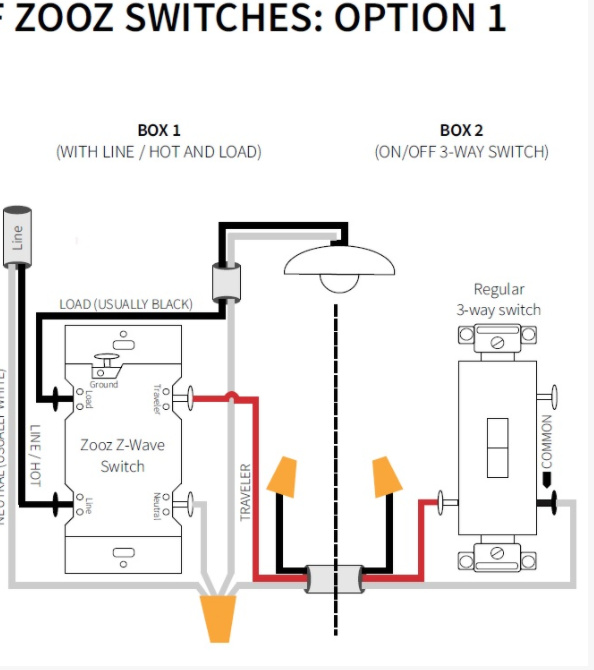As was the poster of “LZW30 3-Way with outlets,” I am also encountering issues with switched outlets, except with LZW30-SN instead of LZW30 switches and the behavior is different (although potentially related). I have now done in-depth troubleshooting and gathered some interesting data. I would be appreciate of any pointers/ideas you may have.
I have the switch wired as outlined in the following image:
I have 120W of LED shop lighting plugged into the switched outlets. For clarity’s sake, when the outlets are powered, I’ll just indicate that the “lights” are on.
There are four possible state combinations between the two switches:
- Dumb Switch in state A (toggled down), LZW30-SN in state B (if this were a dumb switch, it would be toggled up). In my case, this setting turns the lights ON. (NOTE: In my testing, this is the state that the circuit enters when I flip the circuit breaker on at the panel)
- Dumb Switch in state A (toggled down), LZW30-SN in state A (toggled down). Turns lights OFF.
- Dumb Switch in state B (toggled up), LZW30-SN in state A (toggled down). Turns lights ON
- Dumb Switch in state B (toggled up), LZW30-SN in state B (toggled up). Should turn lights OFF.
I can toggle from states 1 to 2, 2 to 1, 2 to 3, and 3 to 2 without any problems (the lights turn on/off as expected). The issue occurs when I try to toggle between states 3 and 4, wherein I see the following behavior:
- Push the off button on the LZW30-SN - Lights correctly turn off.
- Push the on button to toggle the lights back on - Blue switch light turns on, but the lights remain off. Since the switch thinks the lights are already on (as indicated by the blue light), pushing the on button a second time does nothing.
- Push the off button - Turns the blue switch light off and turns the lights on. Similar to before, since the switch thinks the lights are off, pushing the off button a second time does nothing (the lights stay on).
- Push the on button - Turns the blue switch light back on and, since the lights are already on, puts the switch back into the correct state.
- Repeat steps 1 through 4 and observe the same behaviors.
It gets more interesting. There is always some voltage on both the Load and the Traveler wires coming out of the LZW30-SN. When toggling between states 1 & 2 and states 2 & 3, if the traveller wire is carrying the 120v, the load wire reads ~56v. If the load wire is carrying the 120v, the traveller wire reads ~38v. (I would love for someone to explain why I’m reading voltage on the wire that is not supposed to be hot). When toggling between states 3 and 4, if the traveller wire is carrying the 120v, the load wire is consistent; it reads ~56v. However, if the load wire is carrying the 120v, the traveller wire is not consistent - it reads an initial ~54v (rather than the expected ~38v). If I continue to measure the voltage on the traveller wire, it drops a volt at a time over the course several seconds to 38 volts. If I do this before toggling the switch on/off, the lights correctly turn on/off every time. Similarly, it appears that if I wait a long time (several minutes), the voltage on the traveller wire drops on its own (without me holding a meter to it) and the switch works correctly on the next use, but I haven’t yet proven this conclusively.
Given this information, it appears that the switch is putting out more voltage on the Traveller wire than expected when switching between states 3 and 4. The blue switch light turns on/off as expected, but the switch appears to believe that it has already turned the lights on/off (presumably because of the higher-than normal voltage on the traveller wire).
As an additional, interesting anecdote, when the blue switch light is off and the lights are on (Step 3, above), if I measure the voltage on the Load wire, it immediately flips to 120v and the lights turn off - I haven’t thought through/attempted to explain this yet.
I’ve tried swapping with another switch and saw the same behavior.
Any thoughts/ideas???
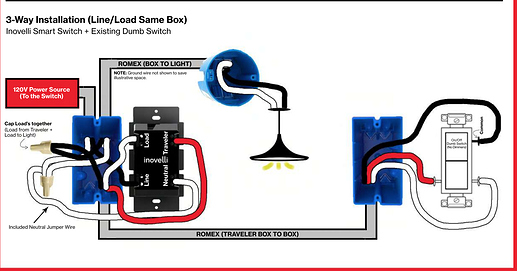

 I already have two single-gang boxes stacked vertically, one contains a combination switch for exterior lighting and the other contains a combination switch for interior lighting. I think a third box would be pushing it from a usability and aesthetic perspective (I would give up and use dumb switches before doing that).
I already have two single-gang boxes stacked vertically, one contains a combination switch for exterior lighting and the other contains a combination switch for interior lighting. I think a third box would be pushing it from a usability and aesthetic perspective (I would give up and use dumb switches before doing that).