I’m confused. You say “C” is the only relevant 3-wire, is “C” from my sketch or elsewhere.
Also it looks like the OP wants the dimmer in the “Big Box” Yes/No
I’m confused. You say “C” is the only relevant 3-wire, is “C” from my sketch or elsewhere.
Also it looks like the OP wants the dimmer in the “Big Box” Yes/No
I’ll put the dimmer wherever it needs to go, but the ‘big box’ is where power and the only neutrals are, so pretty sure it has to go there. But the Big box has two sets of wires so your drawing wouldn’t be correct.
My boxes look exactly like this:
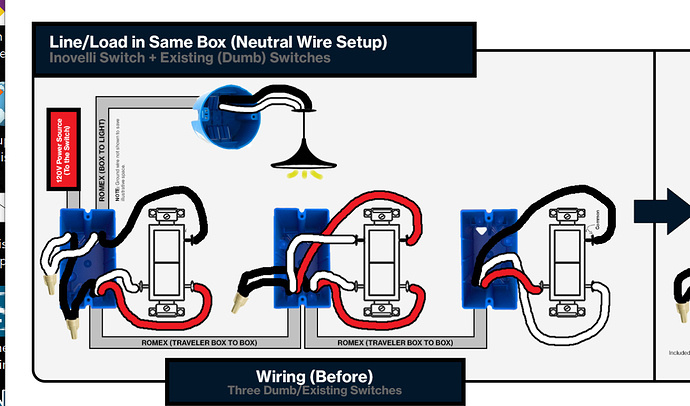
Reading more in the forums, it really feels like the parameters just aren’t saving.
@laundrymatt - When you installed the Aux switches, you installed them like this right? note the Load wire in first box now
Yes, I just went and verified and all the wires match exactly. Black from Power to Line, Black to Light to Load, Red from Other Switch to Traveller and White from Neutral.
Inovelli works perfect, but both Aux switches don’t do anything at all. No clicking, no change in light status, nothing.
I’m going to play in Vera now and add it and see if I can get it to set the parameter in there.
Let us know how it goes!
Well, It seems Vera Plus won’t allow me to set parameters and stick. Reading online someone else said they couldn’t make it work either so hopefully, it’s not just me 
I was hoping to at least see the settings but it looks like that won’t work either. I still feel like it’s just the parameter not saving. I’ll try to buy a new Hub but Hubitat is still sold out.
I forgot I had some other switches laying around. I hooked up a zigbee switch instead of the inovelli, left the same two aux switches and all 3 work perfectly.
So we definitely know it’s a parameter issue then. It’s just how to get it to save…
As much as it sucks now, it’s definitely worth it. If troubleshooting reveals a bad switch then reach out to Inovelli for replacement.
Well I have 20 Red’s and have tried 3 of them all having the same problem. Just looks like the parameter for switch type won’t save on these ones for some reason.
Do you have a suggestion on the best device to buy to do so? I know Hubitat can do it from what I read, though they are sold out so that’s not an option.
Buy this Z-Wave.Me USB Smart Home Stick made for My Cloud2 by WD, Z-Wave Plus - Amazon.com
and use the PC Controller 5.39 to flash. You’ll include the switch on this controller. Hell it might let you set parameters 22/23 on it.
Edit: software link Dropbox - Error - Simplify your life
@laundrymatt your issue looks very similar to the problem I previously had.
While watching this video (https://youtu.be/WRIV-6yezrw) I’ve noticed the person clicks the config button considerably fast — at least compared to what I was doing.
Once I did that again mimicking the video speed then things worked like a charm!
I hope this somehow helps you too.
I read your topic just to make sure and I feel like I’m doing it correct. I press 13 times quickly, and after it blinks yellow once slow, then 3 times fast which to my knowledge indicates I am on 13.
@JohnRob Yes, I was referring to your sketch, so C is the big box, the box in which the OP wants the Inovelli and the multi-gang box in the pics/vids.
When I said there is only one “relevant” 3-wire, I mean there that there could be other 3-wires in that multi-gang box, but if they are, they are not related to this switch leg. So for this leg, in the C mulit-gang box, there is a 2-wire to the light, a 3-wire to the 4-way switch and hot and neutral bundles.
Whew, this has been quite the ride my friend, thanks for hanging in there!
Just to confirm, the clicking sound is normal when the device is connected to a dumb switch. But the turning off immediately after being turned on is not…
This may be a symptom of this issue:
Just wanted to note that the smart switch will not click with aux switches installed. Still doesn’t explain why they aren’t working, but I just wanted to point this out ![]()
Yeah you did it correctly. It was amazing that it worked bc that was some fast button pressing my man!
Did you do the same for Parameter 12/21 (Neutral/Non-Neutral)
What I could do is program a switch here at HQ and send it to you instead of you losing your mind?! I feel bad reading thru this!
Hi Eric, Welcome to my mess haha.
I’ll try the Max brightness fix, though I don’t think that will fix the parameter setting for switch type, just the switch turning off, correct?
And yes, that would be awesome if you could send me one, at least I would know it’s just the local programming not working and nothing that I’m doing wrong. I have 20 of these to install and can’t remote program until I get a different hub or z-wave stick. I’ve already fried one switch from swapping stuff around so much, my fault of course, but definitely more likely as I’m pulling my hair out 
Yes, correct, but you never know – I’ve seen crazier things!
Yeah, no worries – do you want it to be programmed with a dumb switch or aux switch?
Programmed with Neutral and Dumb Switch please.