Did you try the bin a second time? Mine never seems to go on the first attempt, but it always runs on the second.
Tried twice before trying the GET again.
If i restart the switch via flipping the breaker will i need to redo the target 0 upload, or can I just try Target 1?
No, just go to target 1 if you are satisfied that target 0 flashed okay. Some people make a practice of rebooting in between the two.
I’m not sure I’d say I’m satisfied since I have no idea how ‘successful’ it was.
After a power cycle, I selected Target 1, and the bin file and clicked update
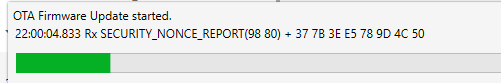
This appears on the PC Controller, then I get this error again
![]()
Tried 4 times. it’s also a fresh download of the firmware. I just re-downloaded it a few minutes ago
I have never experienced that error.
@harjms do you think your air gap trick will help get around this error?
Edit:. If you search the forum for that error, there are several threads that discuss it. One user reported that an air gap and reset resolved the issue.
Possibly. Also I remember there was an issue with earlier versions of PC Controller. Thus wht I’ve stuck with 5.39 for so long and still recommend it over new one.
I tried airgap trick when I first saw that error, it didn’t work.
Tried it again after Bry’s post and it still didn’t make a difference
I was using an updated version of PC Controller, but will try an uninstall, and try the older version
So adding the device to the controller with S0 security worked for you? If so you’re the first confirmation besides myself. I’m wondering what the issue is that we both had this actually works. I’m also using the most recent version of PC Controller. Maybe that is it? I see @harjms is recommending an older version.
BTW it’s probably slower as there are 4X as many messages on the network with S0 security. Get your zwave controller and the device as close as physically possible then do a network heal to make sure your device has a direct connection to the controller. I use a laptop and stand right in front of the switch, usually it goes pretty quickly.
I’ve been using 5.39. Pretty sure @harjms is on the same.
I’m working with a desktop so unfortunately not much room to get any closer.
With the older version of PC Controller, the behavior is the same.
Once target 0 update completes, it’s like the device becomes completely unresponsive.
A flip of the breaker appears to be the only way to get it to respond. Pulling the Air gap doesn’t work.
I’ve waited several hours after the Target 0 procedure in case the reboot took longer than expected. Still nothing.
The switch is about 40 feet from the USB.
In a pinch, i can try to borrow a laptop if we think that will make a difference.
Is there a way I can verify through PC Controller that Target 0 patch actually completed successfully?
The firmware ID generally populate with the latest flashed version.
is Firmware ID 03 01 inline with FW 1.57? I’m not sure how to convert the ID into the version I’m trying to apply and the Firmware version is blank
I just happened to have one dimmer left to update and it’s out in my garage so I tried it out. It makes a HUGE difference. At 40’ the firmware update took over 30 min. Then I did Target1 in front of the dimmer and it was done in less than a minute.
If the flash was successful you should see this.
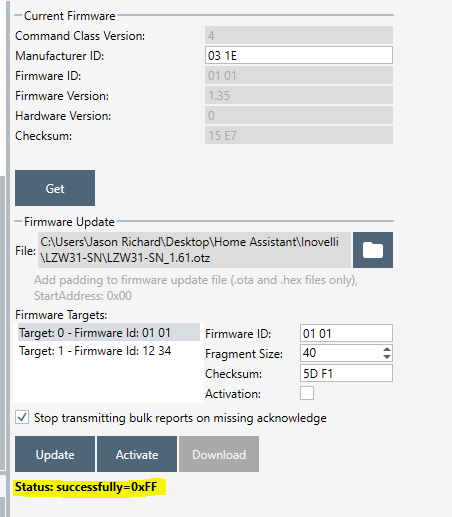
You can double check by repolling the FW (GET button) and verify the firmware version.
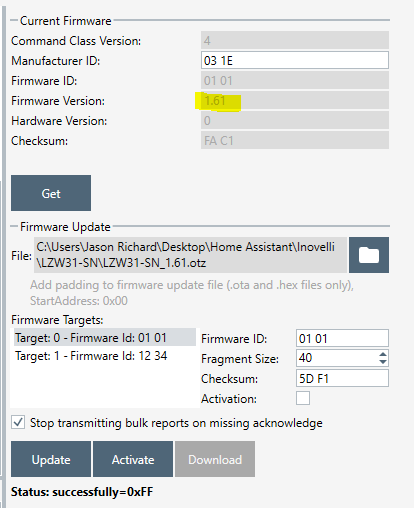
Borrowed a laptop, installed PC Controller 5.39, but still experiencing the same issue.
Before starting, I held the config button for 45 seconds - 1 min
Paired it with the PC Controller (tried both the cancel option, and selecting S0 security method)
Downloaded a fresh copy of the production firmwares:
v1.57 Z-Wave MCU (Target 0)
I noticed a little speed increase from doing this right in front of the switch.
As before one Target 0 is completed, (The message Status: successfully=0xFF is shown) I don’t see the device do anything, but I wait a minute or two for a reboot.
When I try to update Target 1, the progress bar goes across with a message similar to this:
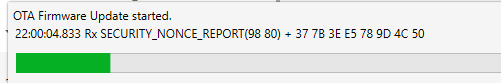 (taken from a screen cap above) and finishes within seconds - there is no packet transfer count.
(taken from a screen cap above) and finishes within seconds - there is no packet transfer count.
I try it again as others have recommended for Target 1 and it’s the same thing. Same bar, and finishes near instantly.
The device is still unresponsive. If I poll the device using GET, it doesn’t respond. I need to reboot the device at the breaker to get it to respond again.
When it does, it shows the same firmware ID of 03 01. No firmware version is populated.
So I’m still not sure if the firmware has been updated with Target 0 - unsure if 03 01 is the correct value for LZW31_1.57.otz, and its target 1 that’s not working, or if Target 0 that keeps failing the firmware update and crashing the switch
You must have another issue happening as well then. The firmware always shows up for me as in my screenshots.
At least the S0 trick got you this far.
Why are you rebooting between Target 0 and Target 1? Are you doing it with the air gap? I’ve never done that. I’ve always immediately updated Target 1 right away.
I’m curious why your LED doesn’t work even after a factory reset. (Holding down config for 45 sec)
Perhaps its not necessary with the standalone updating process.
I was going by the note in this link: How To: Update Device Firmware (Z-Wave) - SmartThings Secondary Controller Method (inovelli.com)
After updating the .otz file on the LZW31 & LZW31-SN (Red & Black dimmer) wait for the device to reboot and initialize before updating the .bin file. Waiting for about 1 minute should be sufficient.
I wasn’t forcing a reboot myself. I just gave the device time, however after 5 minutes if the device was still unresponsive I would flip the breaker. Air gap would not get the device to be responsive. (Testing by using the GET button)